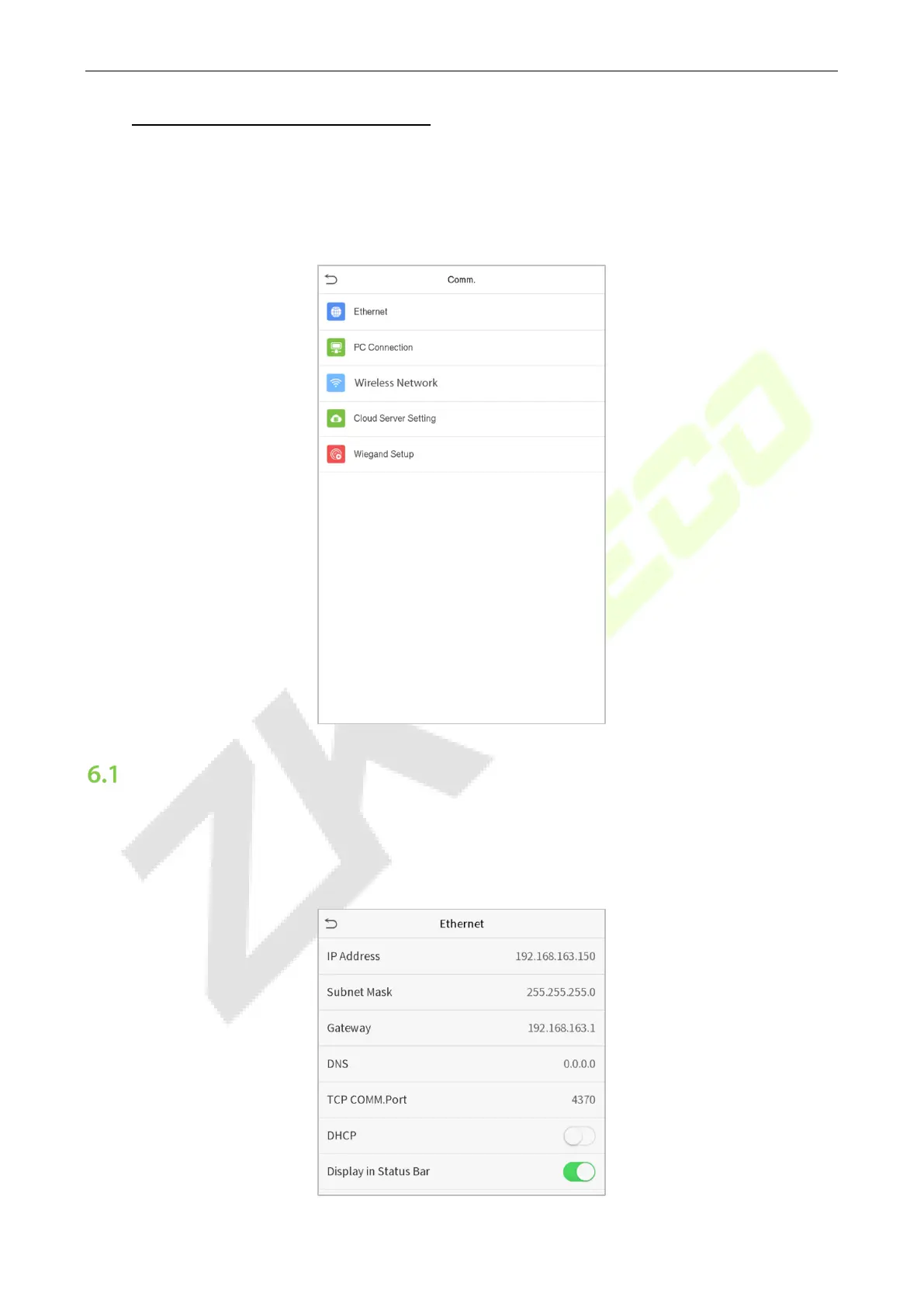ProFace X Series User Manual
Page | 34 Copyright©2022 ZKTECO CO., LTD. All rights reserved.
6 Communication Settings
The Communication Settings are used to set the parameters of the Network, PC connection, Wireless network,
Cloud server and Wiegand.
Tap COMM. on the main menu.
Network Settings
When the device needs to communicate with a PC over the Ethernet, you need to configure network
settings and ensure that the device and the PC are connecting to the same network segment.
Click Ethernet on the Comm. Settings interface.
