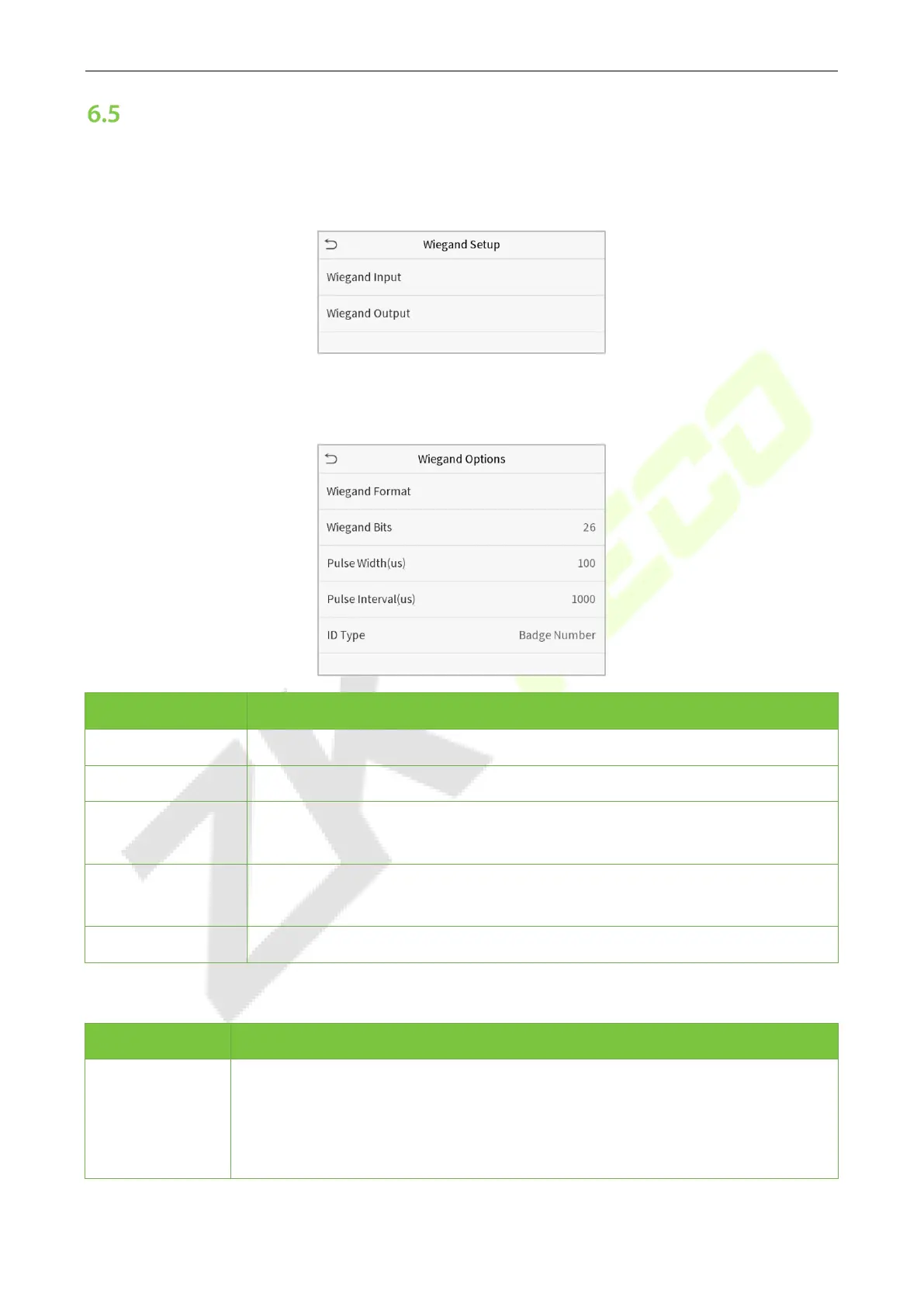ProFace X Series User Manual
Page | 39 Copyright©2022 ZKTECO CO., LTD. All rights reserved.
Wiegand Setup
The Wiegand Setup menu is used to set the Wiegand input and output parameters.
Click Wiegand Setup on the Comm. Settings interface.
6.5.1 Wiegand Input
Menu Name Description
Wiegand Format
Values range from 26 bits, 34 bits, 36 bits, 37 bits, and 50 bits.
Wiegand Bits
Number of bits of Wiegand data.
Pulse Width(us)
The value of the pulse width sent by Wiegand is 100 microseconds by default,
which can be adjusted within the range of 20 to 100 microseconds.
Pulse Interval(us)
The default value is 1000 microseconds, which can be adjusted within the range
of 200 to 20000 microseconds.
ID Type
Select between User ID and Access Card.
Definitions of various common Wiegand formats:
Wiegand Format Definitions
Wiegand26
ECCCCCCCCCCCCCCCCCCCCCCCCO
Consists of 26 bits of binary code. The 1
st
bit is the even parity bit of the 2
nd
to 13
th
bits, while the 26
th
bit is the odd parity bit of the 14
th
to 25
th
bits. The 2
nd
to 25
th
bits
are the card numbers.
