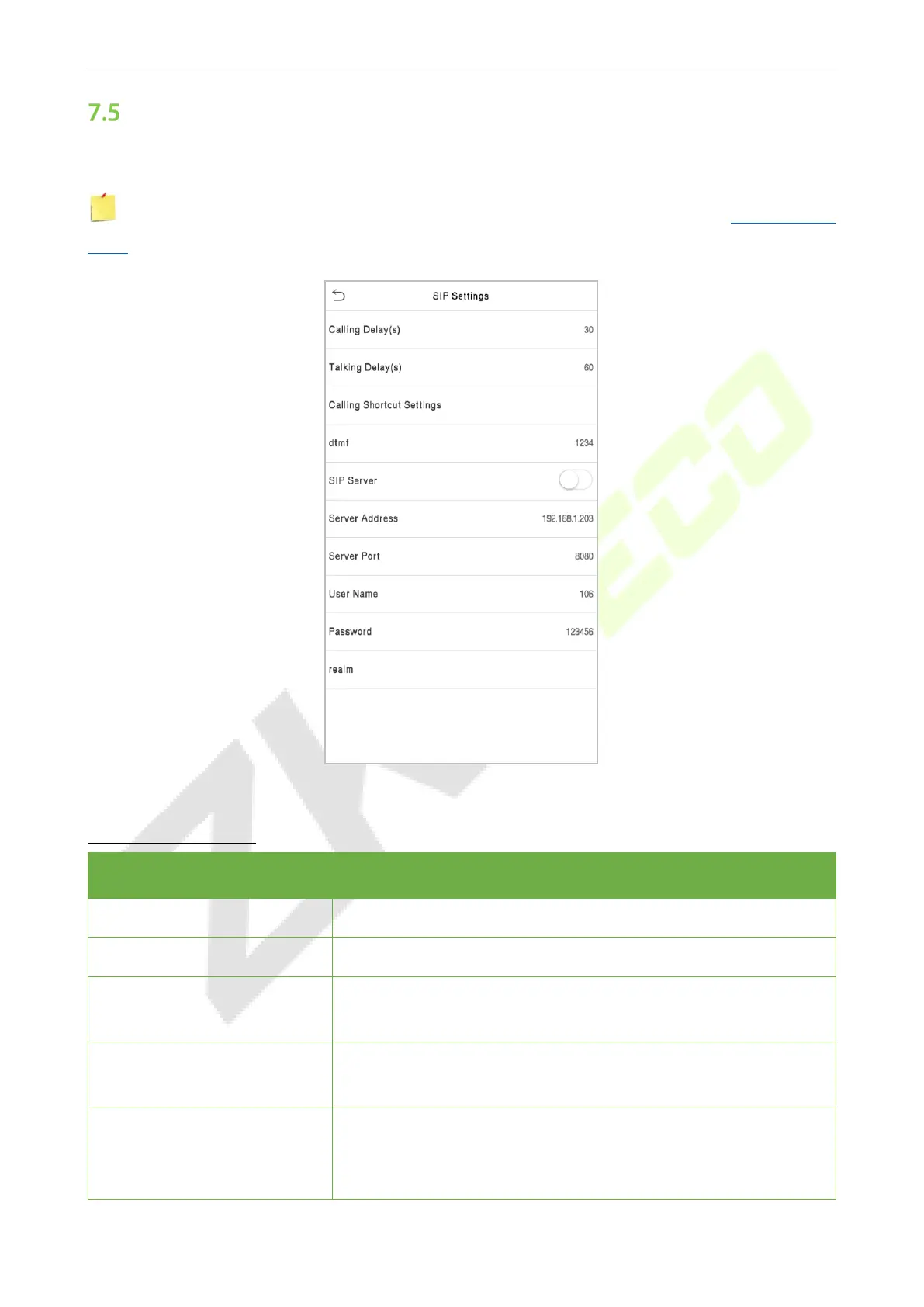ProFace X Series User Manual
Page | 48 Copyright©2022 ZKTECO CO., LTD. All rights reserved.
Monitoring Settings★
Tap Monitoring Settings on the System interface to go to the monitoring parameter settings.
Note: This function needs to be used with the indoor station Vpad A2. Please refer to
18 Connecting
to SIP.
Function Description
Function Name Description
Calling Delay(s)
Set the time of call, valid value 30 to 60 seconds.
Talking Delay(s)
Set the time of intercom, valid value 60 to 120 seconds.
Calling Shortcut Settings
You can set a shortcut key to call the indoor station quickly without
entering the IP address of the indoor unit each time.
dtmf
The value of WebServer is the same as the value of DMTF in the
device in order to unlock it.
SIP Server
Select whether to ena
ble the server address. Once you have
connected to the server, you can call it by entering the username of
the indoor station.
