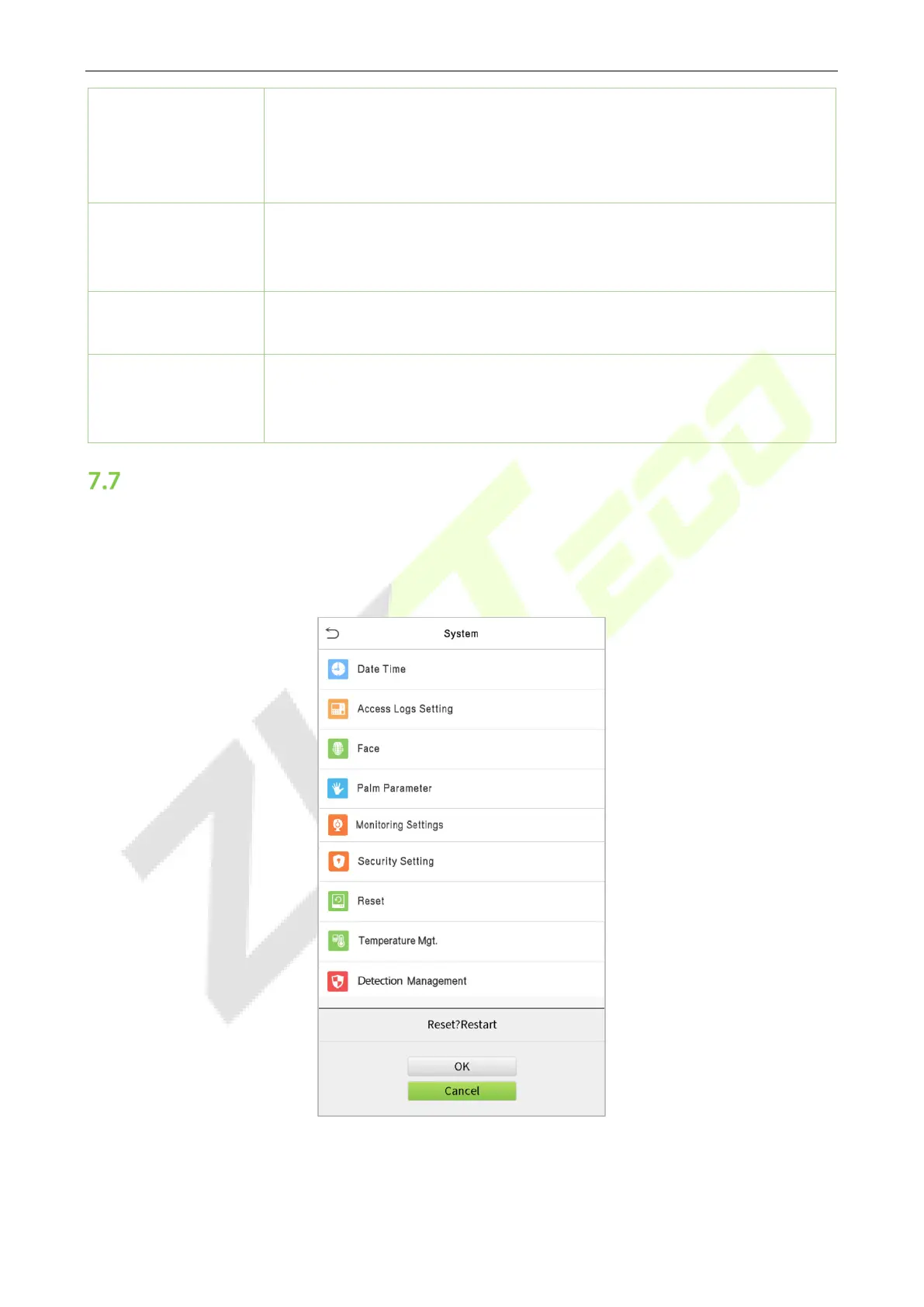ProFace X Series User Manual
Page | 50 Copyright©2022 ZKTECO CO., LTD. All rights reserved.
SSH
The device does not support the Telnet feature, hence SSH is typically used for
remote debugging. By default, SSH is enabled. The menu interface allows you
to enable and disable SSH. When enabled, there will be a security prompt, but
the device will not need to be restarted after confirmation.
User ID Masking
After enabled, the User ID will be partially displayed
after the personnel
verification result (only the User ID with more than 2 digits supports the
masking display), and it is enabled by default.
Name
After enabled, the user's name will be displayed in the personnel verification
result. The verification result will not show the name after disabling it.
Mode
After enabled, the personnel verification result will show the user's verification
mode. The verification result will not show the verification mode after you
disable it.
Factory Reset
The Factory reset module restores the device, such as communication settings and system settings, to
factory settings (does not clear the registered user data).
Click Reset on the System interface.
Click OK to reset.
