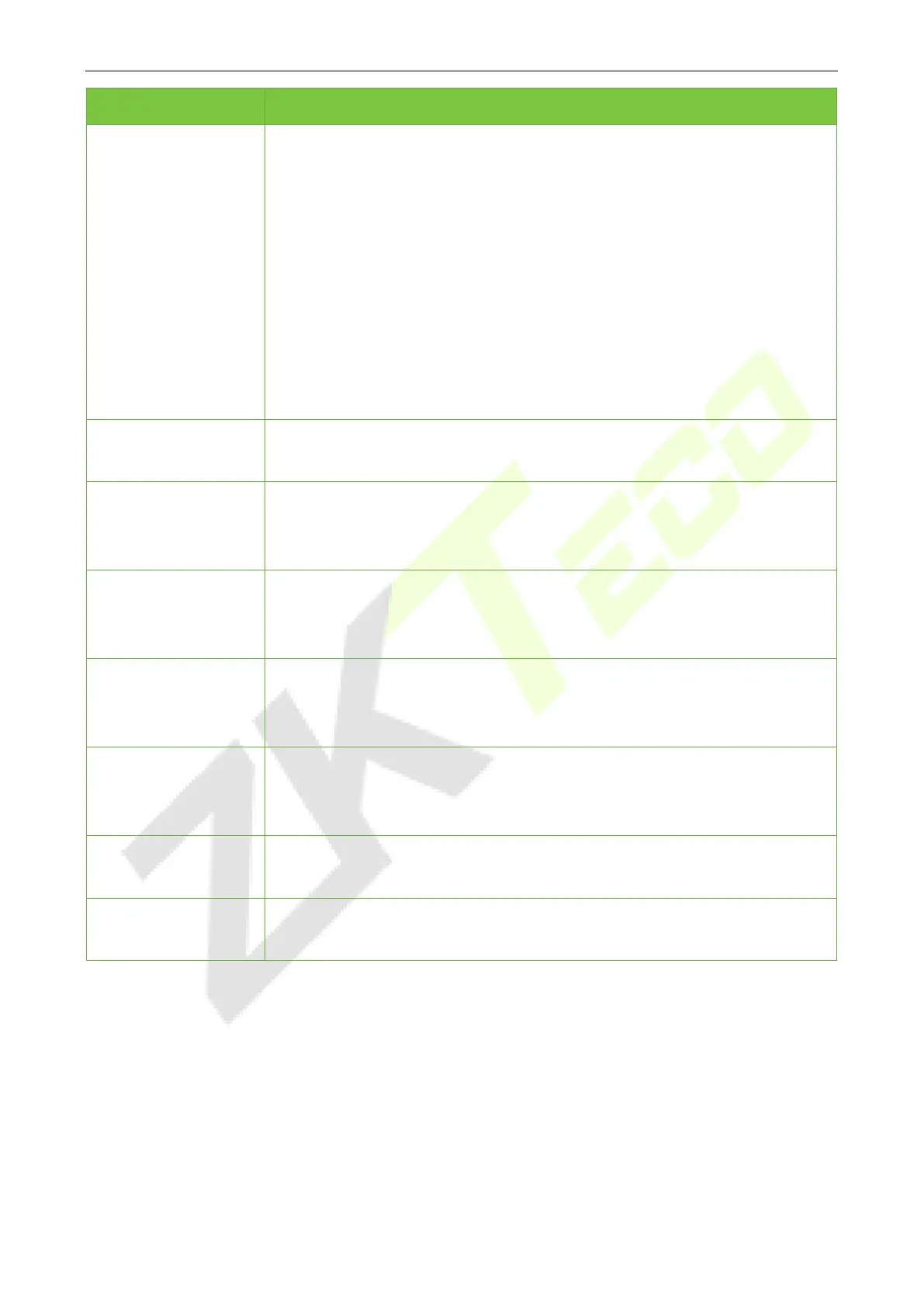ProFace X Series User Manual
Page | 44 Copyright©2022 ZKTECO CO., LTD. All rights reserved.
Menu Name
Description
Camera Mode
This function is disabled by default. When enabled, a security prompt will
pop-up and the sound of shutter in the camera will turn on mandatorily.
There are 5 modes:
No photo: No photo is taken during user verification.
Take photo, no save: Photo is taken but is not saved during verification.
Take photo and save: Photo is taken and saved during verification.
Save on successful verification: Photo is taken and saved for each successful
verification.
Save on failed verification: Photo is taken and saved during each failed
verification.
Display User Photo
This function is disabled by default. When enabled, there will be a security
prompt.
Access Logs Warning
When the
record space reaches a set value, the device will automatically
display an alert. Users may disable the function or set a valid value between 1
and 9999.
Circulation Delete
Access Records
When the access records
have reached full capacity, the device will
automatically delete a set value of old access records. Users may disable the
function or set a valid value between 1 and 999.
Cyclic Delete ATT
Photo
When the
attendance photos have reached full capacity, the device will
automatically delete a set value of old attendance photos. Users may disable
the function or set a valid value between 1 and 99.
Cyclic Delete
Blocklist Photo
When the blo
cklisted photos have reached full capacity, the device will
automatically delete a set value of old blocklisted photos. Users may disable
the function or set a valid value between 1 and 99.
Confirm Screen
Delay(s)
The time duration to display the success verification message. The valid value
is 1 to 9 seconds.
Face Comparison
Interval (s)
To set the facial template matching time interval as needed. The valid value is
0 to 9 seconds.
