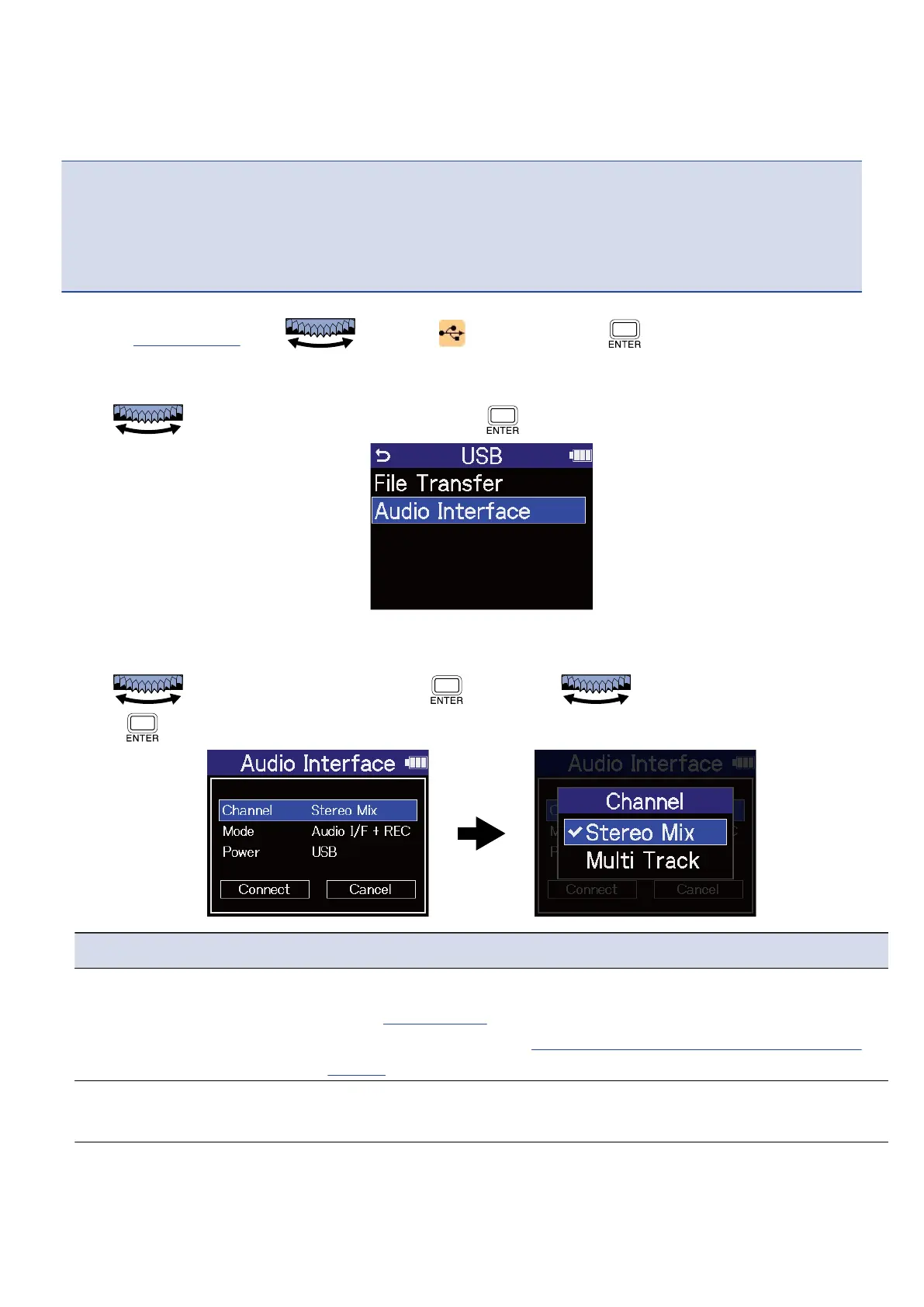❷
Smartphone/tablet (Lightning)
❸
Computer (Windows/Mac)
NOTE
• Use a USB cable that supports data transfer.
• A Lightning to USB 3 Camera Adapter is necessary to connect to an iOS/iPadOS device with a Lighting
connector.
2. On the Home Screen, use to select (USB) and press .
The USB screen will open.
3. Use to select “Audio Interface” and press to confirm.
4. Set the channels to output to the computer, smartphone or tablet.
Use to select “Channel” and press . Then, use to select the channels and
press .
Setting Explanation
Stereo mix This will make a stereo mix of all inputs with the volume adjustments
on the Mixer Screen and output two channels to the computer,
smartphone or tablet. (→ Adjusting the monitoring balance of input
sounds)
Multi Track This will output 4 channels with each input separately to the
computer, smartphone or tablet.
90