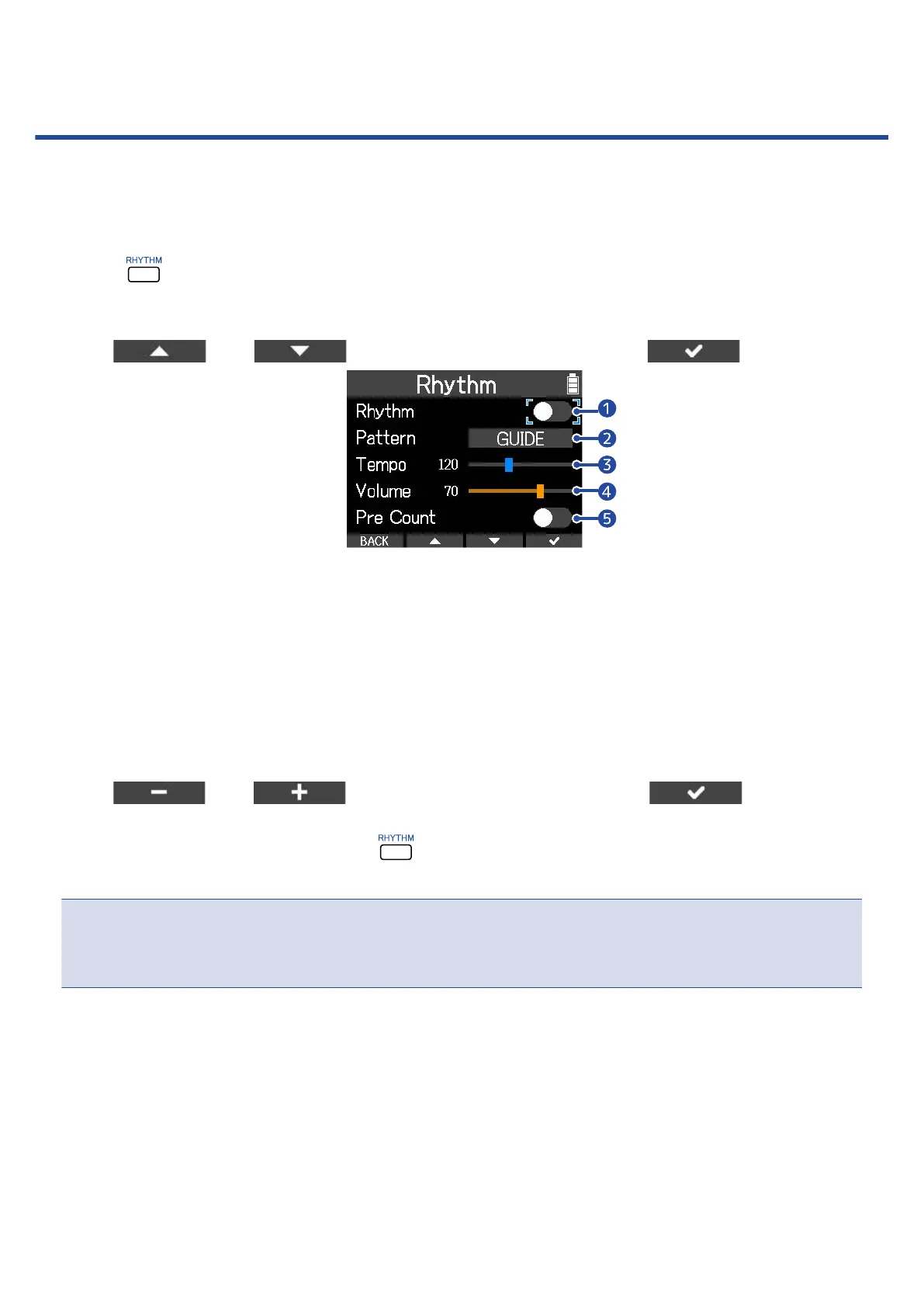Setting the rhythm (pattern/click)
A pattern, click or other sound can be played as a guideline to make keeping time easier when recording an
instrument or during playback.
1. Press on the Home Screen.
This opens the Rhythm Screen.
2. Use and to select the item to adjust, and use to confirm.
❶
This sets whether the rhythm pattern is on or off during recording/playback.
❷
This sets the rhythm pattern.
❸
This sets the tempo.
❹
This sets the volume of the rhythm.
❺
This sets the precount.
3. Use and to change the setting value, and use to confirm.
4. When finished making settings, press .
This reopens the Home Screen.
NOTE
If Rhythm playback or the Pre Count is on, the playback position format shown on the Home Screen will
change to bars and beats.
32