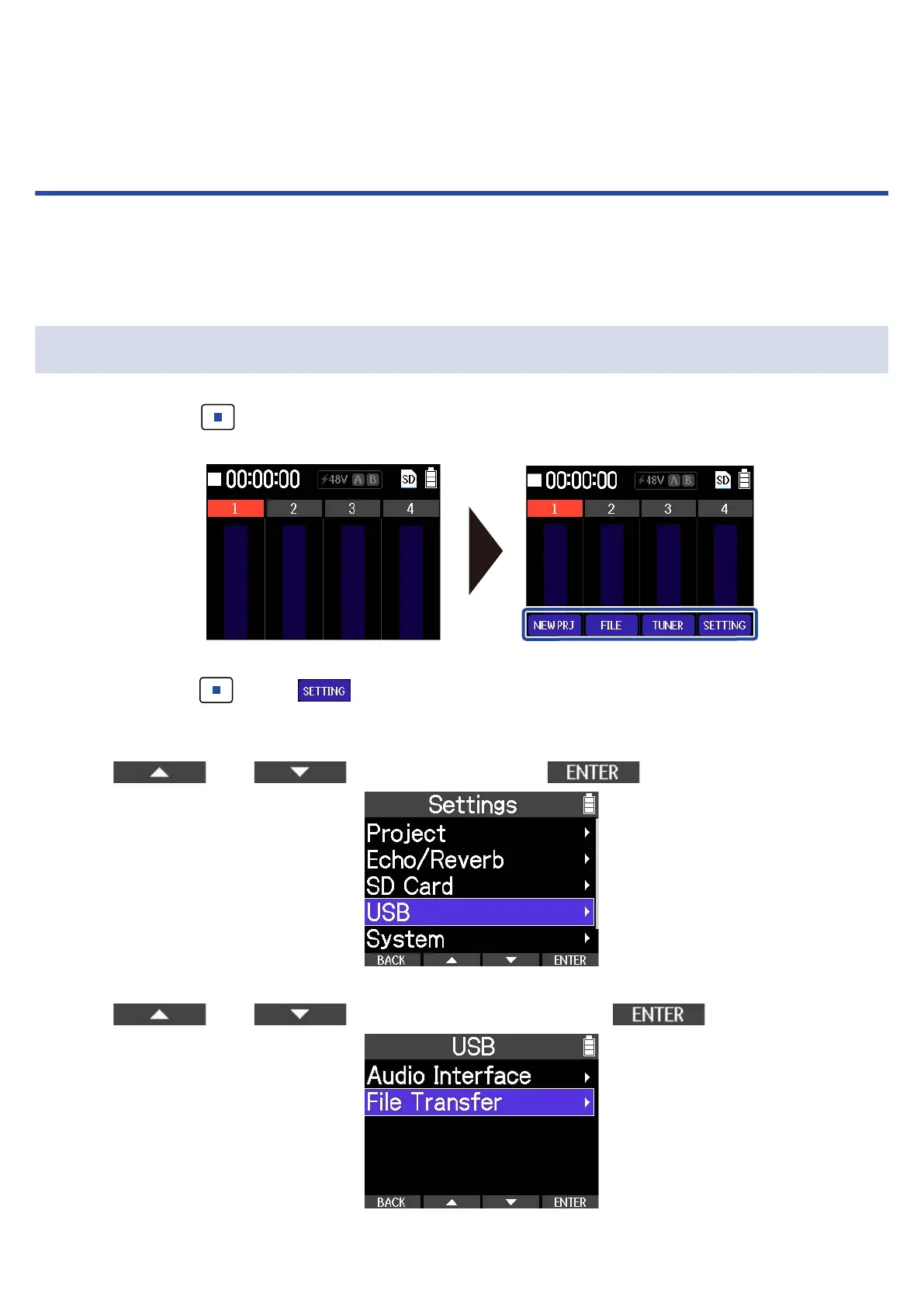Transferring files to computers and other
devices
When the R4 is connected to a computer, smartphone or tablet, files on the microSD card can be checked
and moved.
Connecting computers, smartphones and tablets
1. Press and hold when the Home Screen is open.
This opens the Option Menu.
2. While pressing , press .
This opens the Settings Menu.
3. Use and to select “USB” and use to confirm.
4. Use and to select “File Transfer” and use to confirm.
74