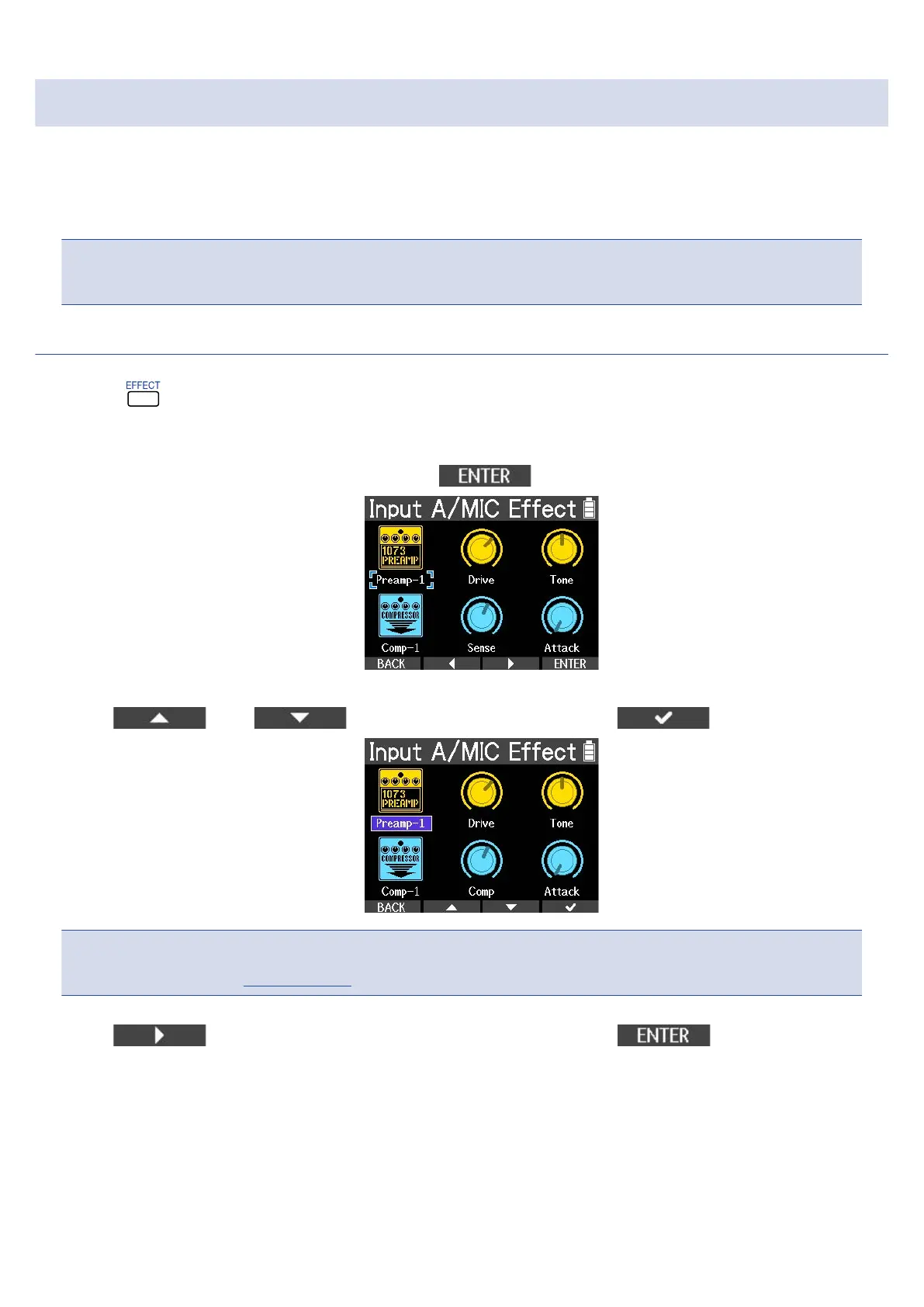Using insert effects
Effects can be set for use on INPUT A or the built-in mic during recording. Two effects can be chosen from
dozens of types and their parameters can be adjusted. Settings and adjusted effects are saved with each
project.
NOTE
Insert effects are applied to the input selected with the INPUT A/MIC (built-in) switch.
Setting effects
1. Press on the Home Screen.
This opens the insert effect setting screen.
2. When the cursor is on the effect name, press .
3. Use and to select the effect type and use to confirm.
NOTE
See the ZOOM website (zoomcorp.com) for details about effects.
4. Use to move the cursor to the first parameter and use to select it.
48