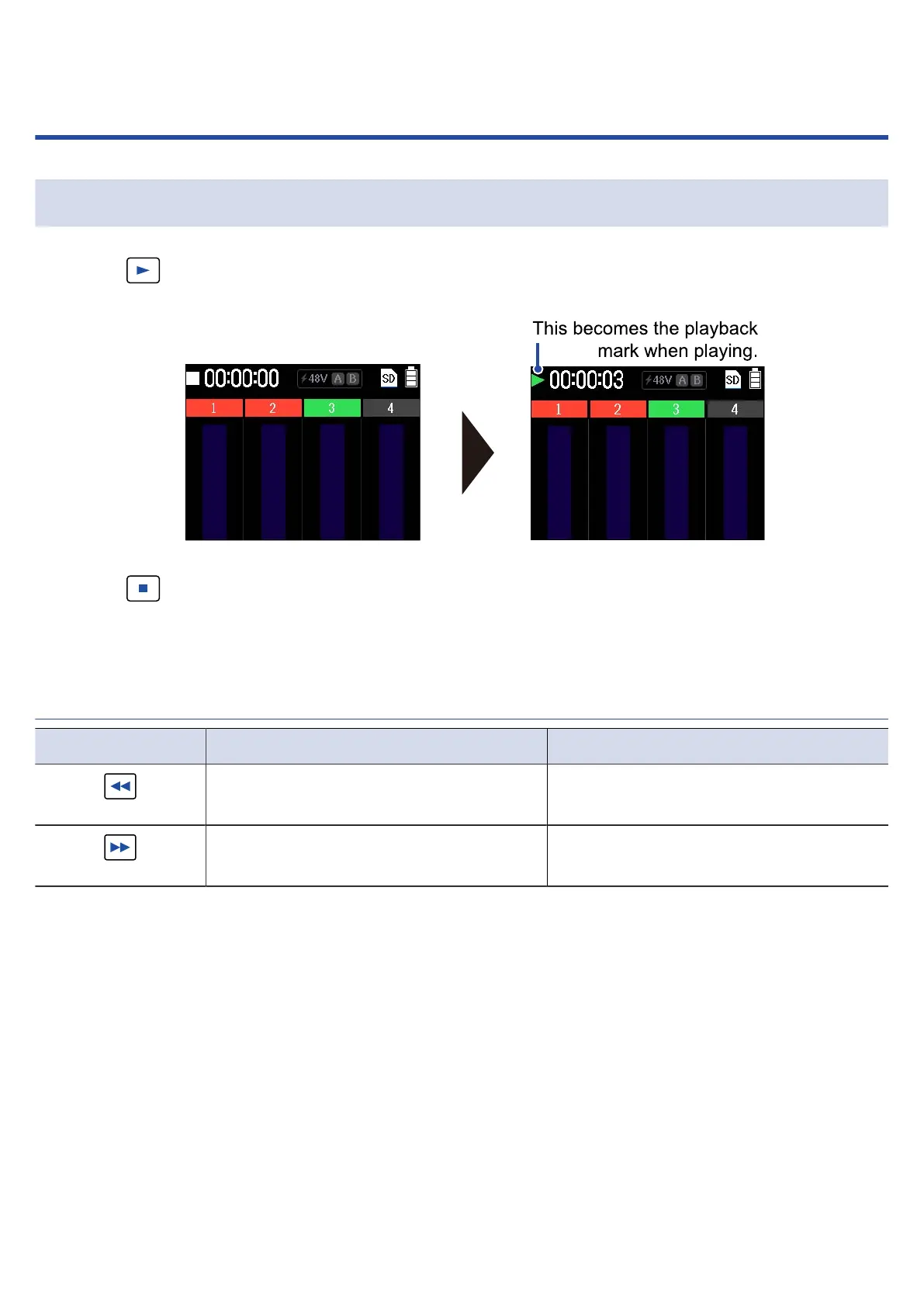Playing recordings
Starting and stopping playback
1. Press .
This plays the selected file. Press this again to stop.
2. Press to stop playback.
This stops playback. Press this again when stopped to move the playback position to the file
beginning.
Other playback operations
Button Brief press While pressing continuously
The playback position will move
backward.
Search backward
The playback position will move
forward.
Search forward
53
