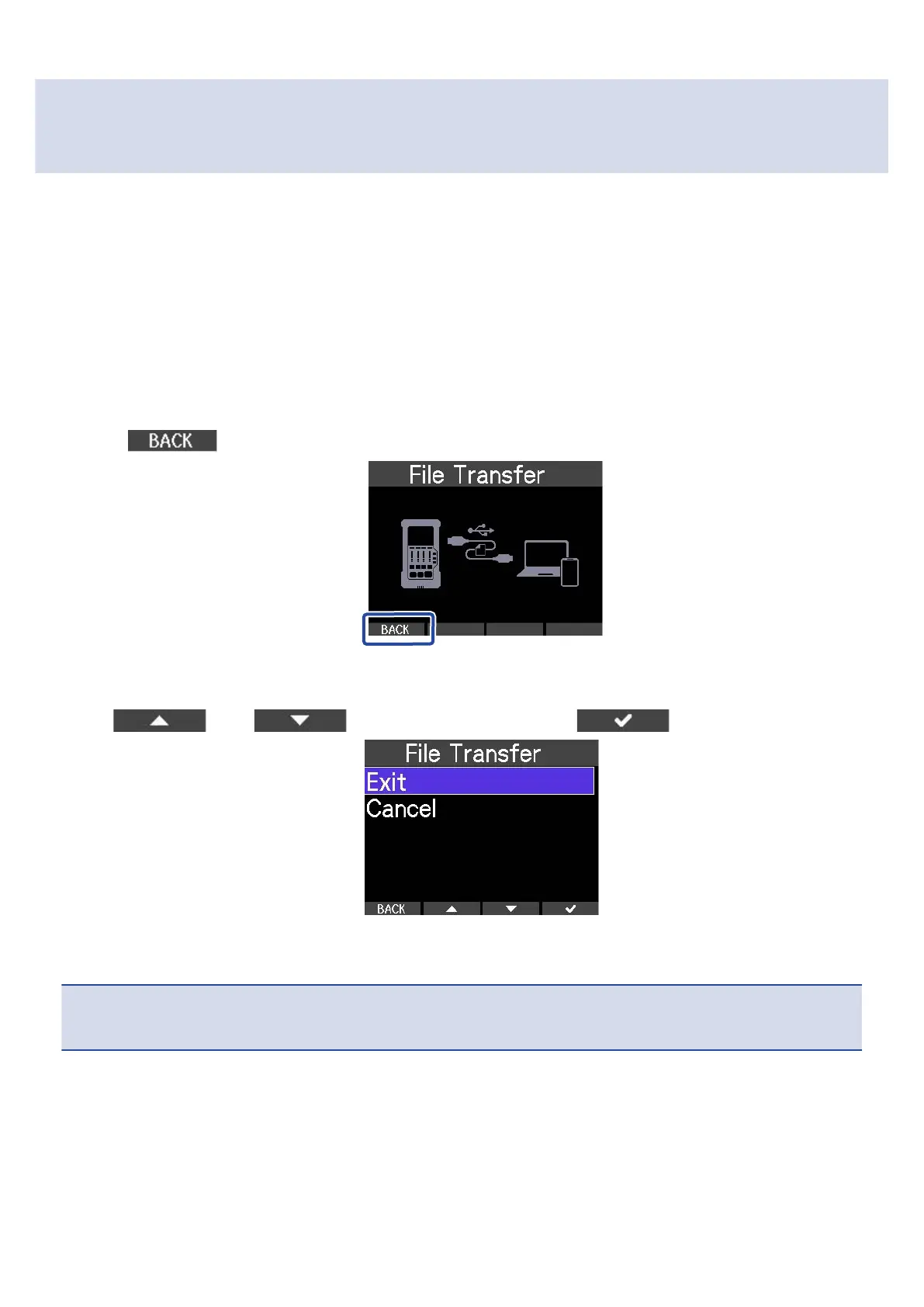Disconnecting from computers, smartphones and
tablets
1. Disconnect on the computer, smartphone or tablet.
• Windows:
Select the R4 with “Safely Remove Hardware”.
• macOS:
Drag the R4 icon to the Trash and drop it.
• Smartphone/tablet:
Refer to the operation manual of that device.
2. Press .
This opens a confirmation screen.
3. Use and to select “Execute” and use to confirm.
4. Disconnect the USB cable connecting the R4 and the computer, smartphone or tablet.
NOTE
Always conduct the ejection procedures in step 1 before disconnecting the USB cable.
77