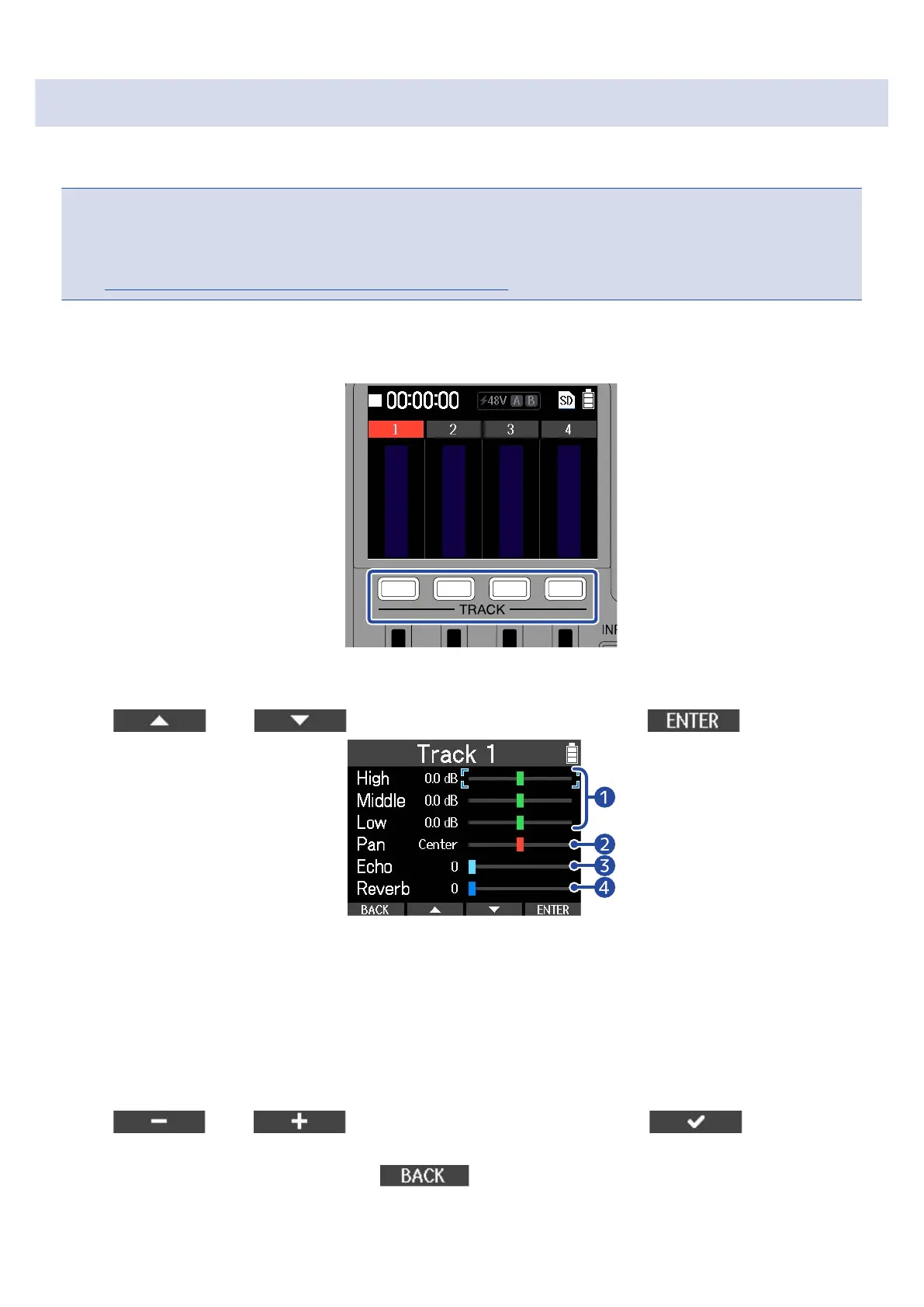Making track settings
The equalizer, left-right balance and effects can be set for each track.
NOTE
These track settings do not affect the recorded data itself. They are applied to the sound when it is played
back. However, these effects are applied when tracks are bounced. (For details about the bounce function,
see “Combining recorded tracks in a bounce track (bouncing)”.)
1. When the Home Screen is open press the TRACK/FUNCTION button beneath the track that you want to
set.
This opens the Track Settings Screen.
2. Use and to select the item to adjust, and use to confirm.
❶
These adjust the High, Middle and Low frequency equalizer bands.
❷
This adjusts the left-right balance.
❸
This adjusts the amount of echo (sound heard after a delay).
❹
This adjusts the amount of reverb (sound of reverberations).
3. Use and to change the setting value, and use to confirm.
4. When finished making settings, press .
This reopens the Home Screen.
40