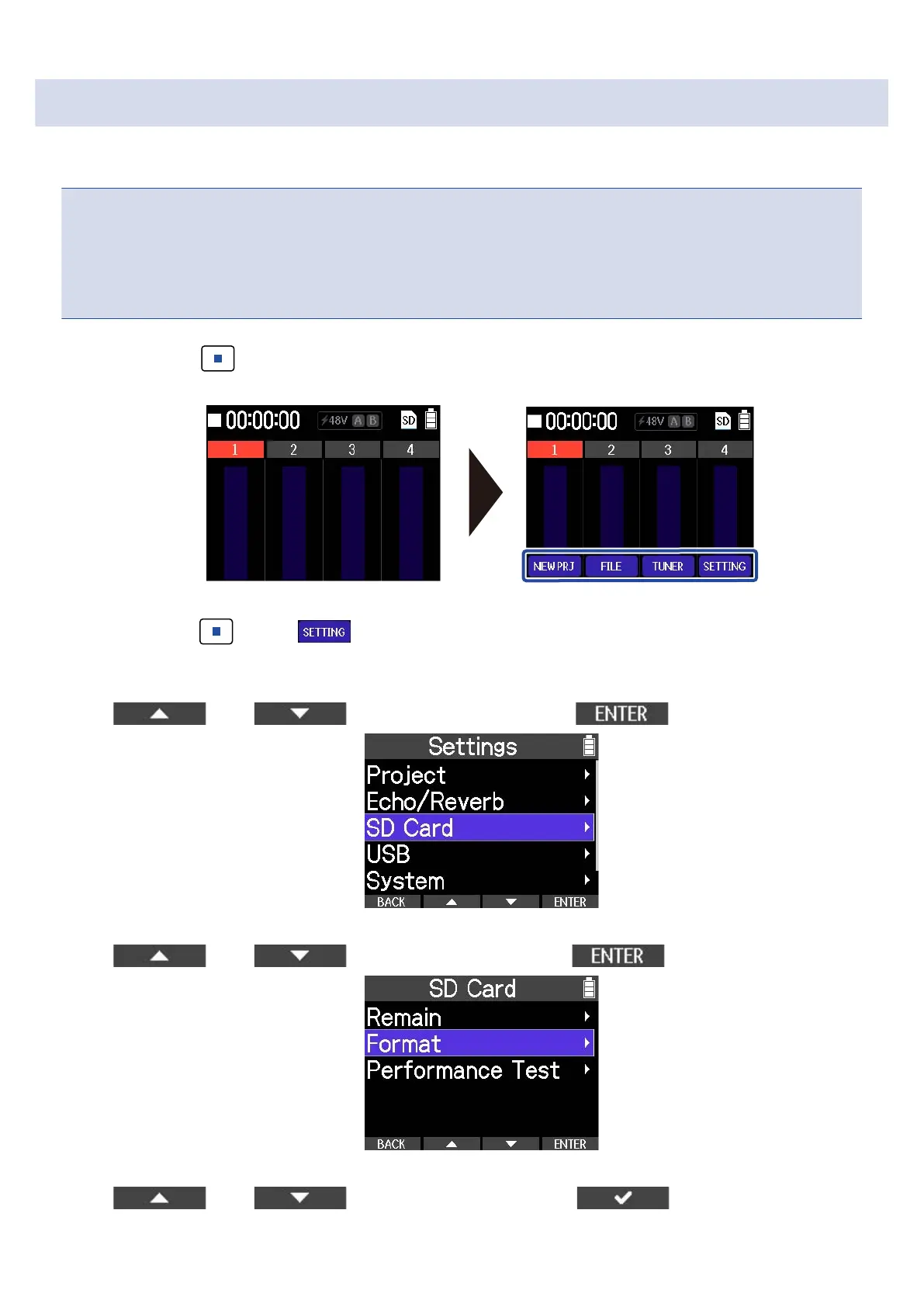Formatting microSD cards
To maximize the performance of a microSD card, use the R4 to format it.
NOTE
• If writing to the microSD card becomes slow and errors occur, backing up its data to a computer, for
example, and formatting the card might improve performance.
• Be aware that all data on the microSD card will be deleted when it is formatted.
1. Press and hold when the Home Screen is open.
This opens the Option Menu.
2. While pressing , press .
This opens the Settings Menu.
3. Use and to select “SD card” and use to confirm.
4. Use and to select “Format” and use to confirm.
5. Use and to select “Execute” and use to confirm.
80