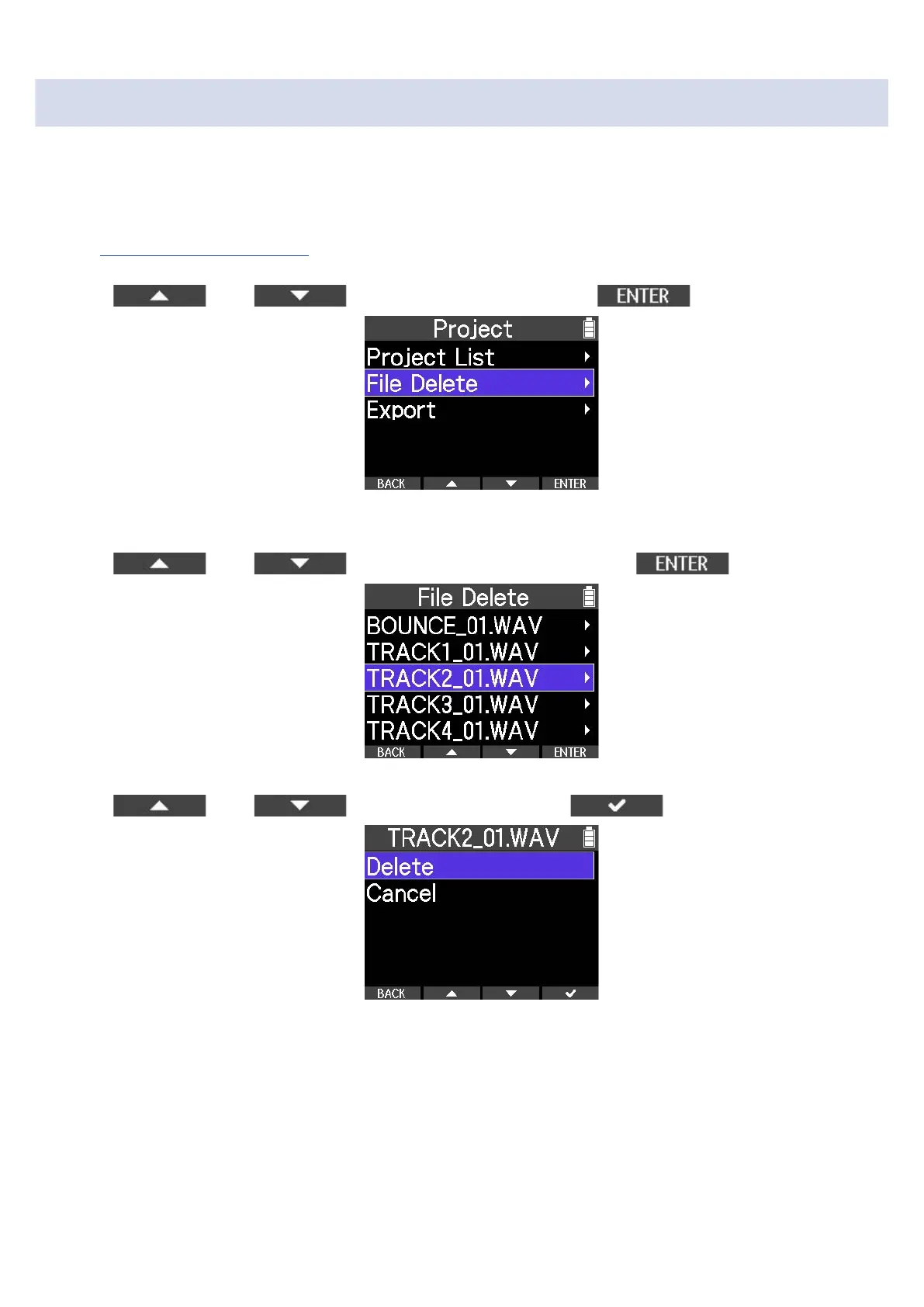Deleting files
Audio files that are not needed can be deleted.
1. Open the Project Menu.
(→ Opening the Project Menu)
2. Use and to select “File Delete” and use to confirm.
This opens a file list screen.
3. Use and to select the file to delete, and use to confirm.
4. Use and to select “Delete”, and use to confirm.
67