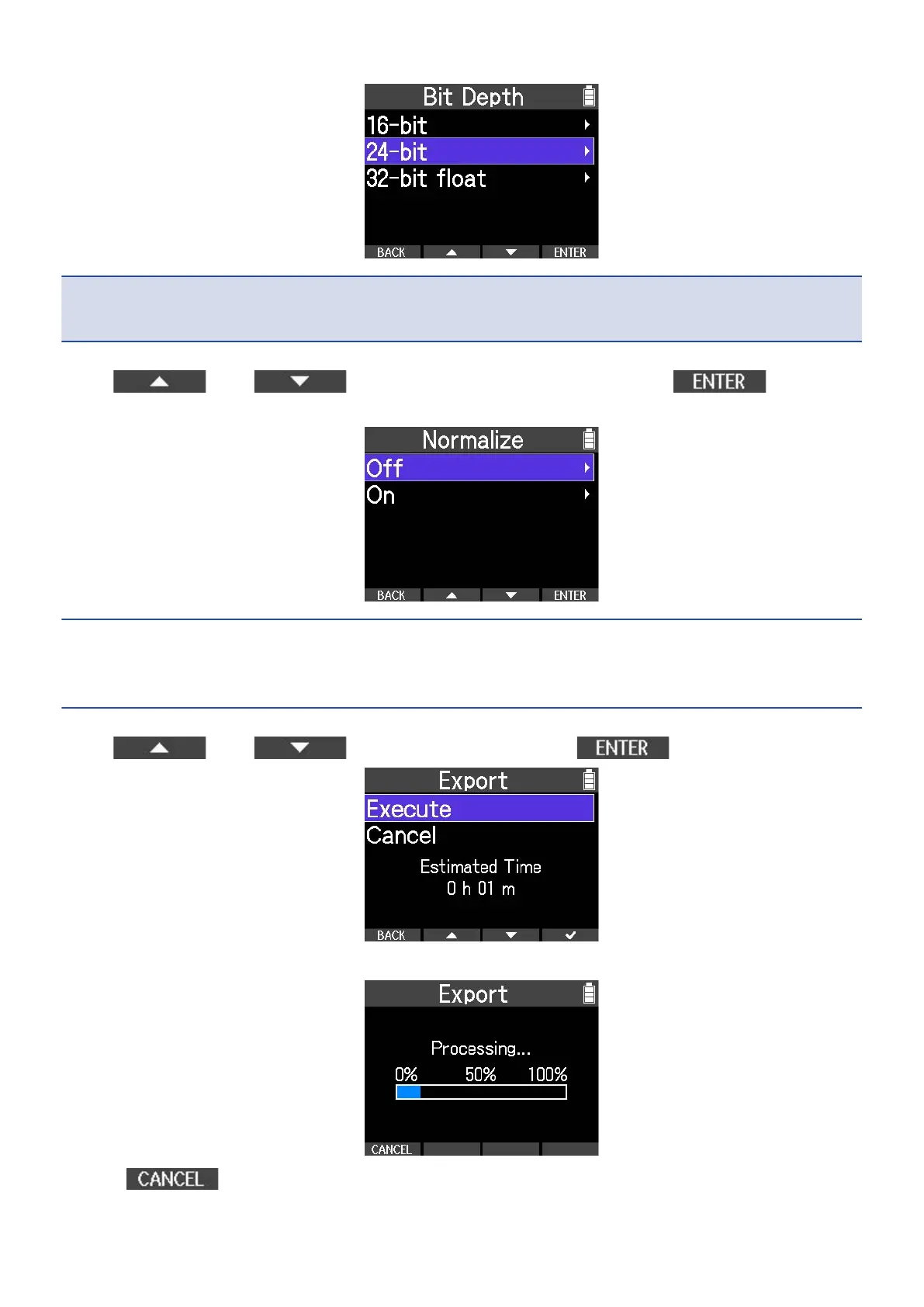NOTE
When exporting as MP3, the bit depth is fixed at 128 kbps.
5. Use and to select whether to normalize and use to confirm.
Select “On” to normalize.
HINT
Normalization is a function that determines the loudest volume of the audio data and raises the level as
much as possible without causing distortion.
6. Use and to select “Execute” and use to confirm.
This starts exporting.
Press to cancel.
After it completes, the Project Menu Screen will reopen.
66