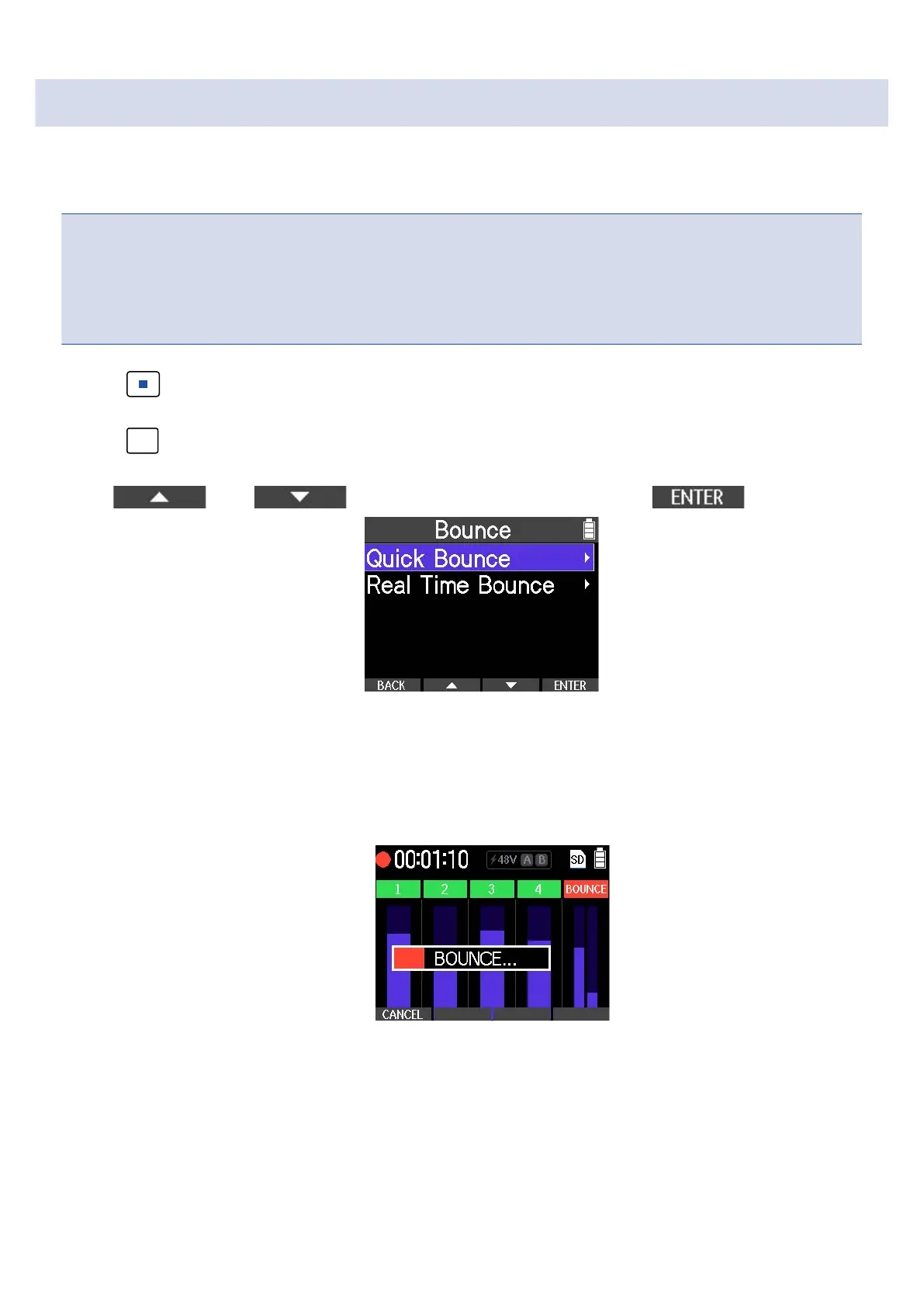Combining recorded tracks in a bounce track (bouncing)
“Bouncing” is a function for mixing multiple tracks and recording them to another track called a “bounce
track”.
NOTE
• The maximum number of bounces is 99.
• If bouncing is conducted when rhythm pattern playback is enabled, the rhythm pattern will also be mixed
into the bounce track.
1. Press to stop recording.
2. Press
on the Home Screen.
3. Use and to select the type of bounce and use to confirm.
• Quick Bounce
This quickly executes the bounce. Sound cannot be adjusted while bouncing.
• Real Time Bounce
Bouncing occurs as the actual recorded audio is processed in real-time. Select this if you want to
adjust track signal levels by operating the faders while bouncing.
The Bounce Screen will open.
After bouncing completes, tracks 1–4 will become empty.
45