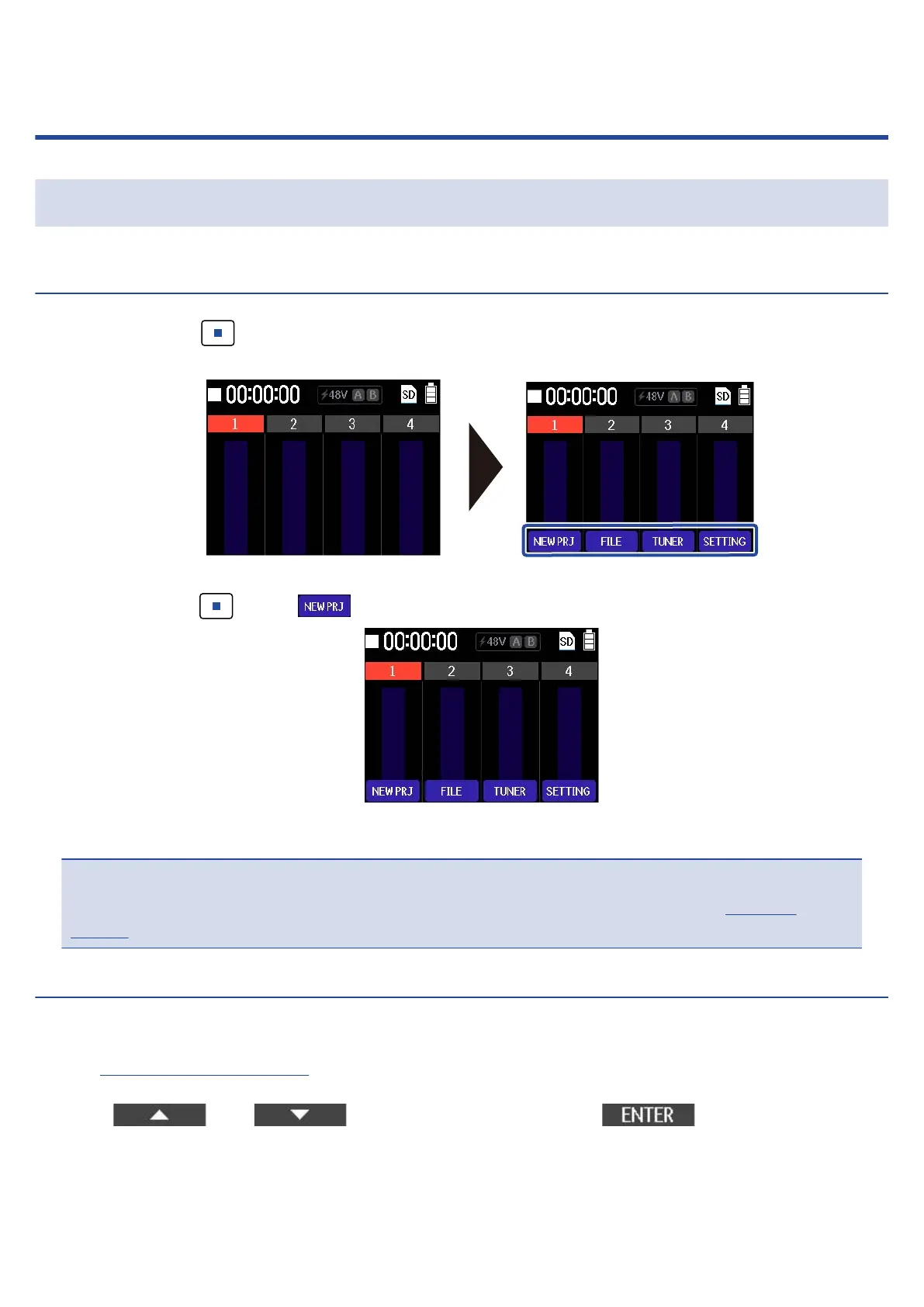Recording
Opening projects
Creating new projects
1. Press and hold when the Home Screen is open.
This opens the Option Menu.
2. While pressing , press .
This creates a new project and returns to the Home Screen.
NOTE
After creating a project, its name can be changed and files can be assigned to its tracks. (→ Managing
projects)
Opening existing projects
1. Open the project menu.
(→ Opening the Project Menu)
2. Use and to select “Project List” and use to confirm.
34