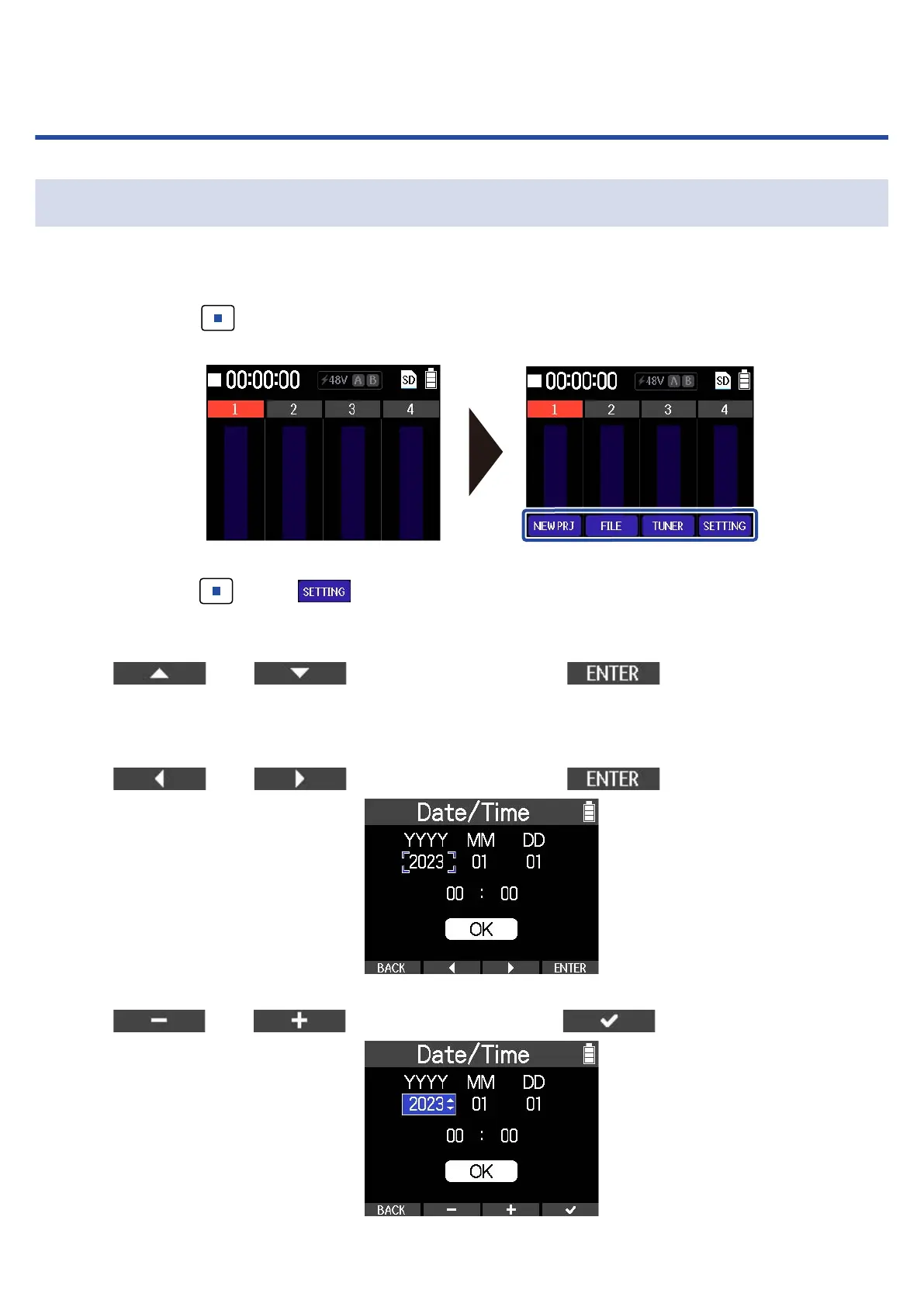Making various settings
Setting the date and time
Use this to set the date and time added to recording files.
1. Press and hold when the Home Screen is open.
This opens the Option Menu.
2. While pressing , press .
This opens the Settings Menu.
3. Use and to select an item, and use to confirm.
Proceed with the following selections.
System > Date/Time
4. Use and to select an item, and use to confirm.
5. Use and to select a value, and use to confirm.
84