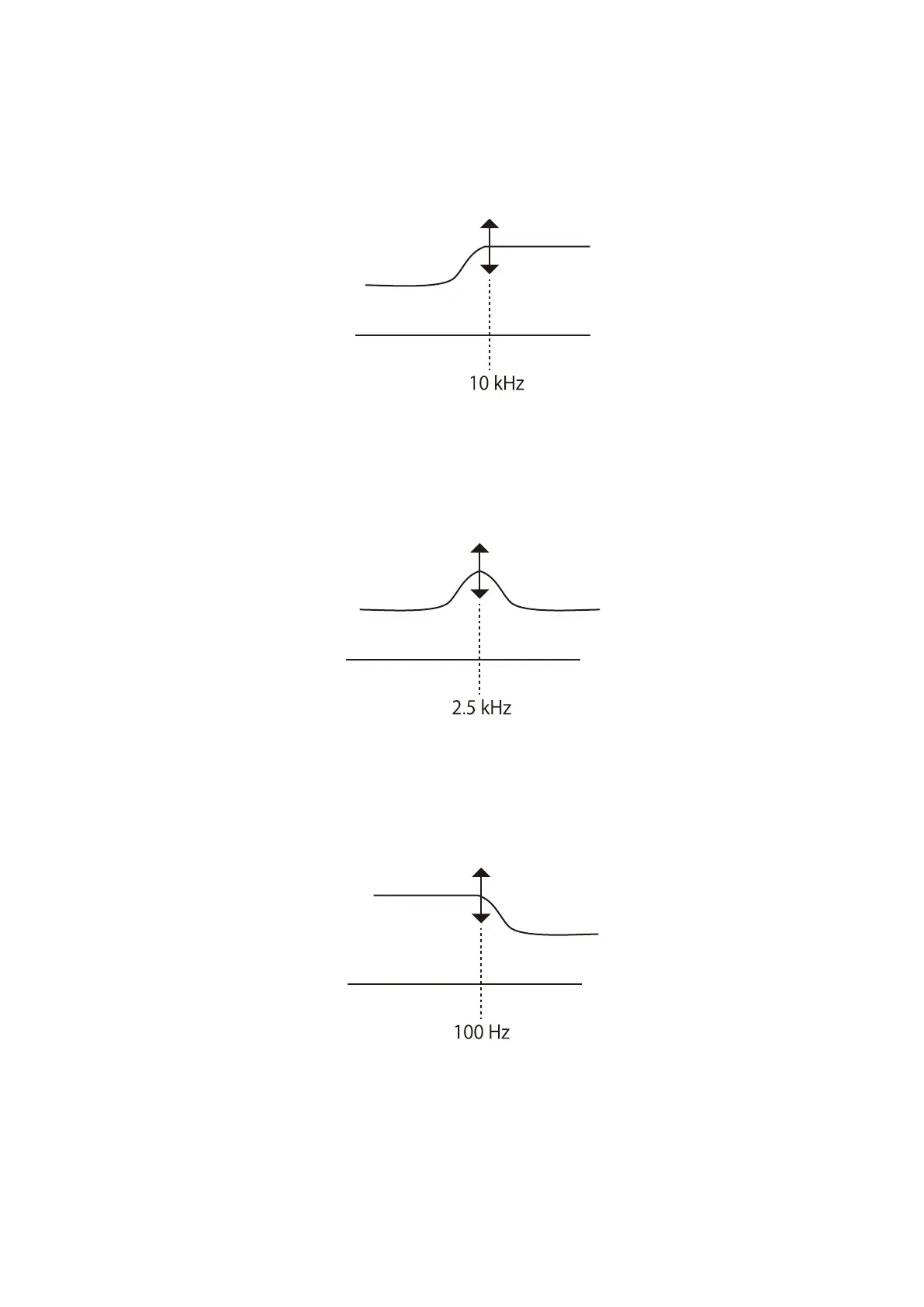5. Making settings for other tracks.
Repeat from step 1 to make desired settings for other tracks.
Equalizer setting values
• High
This adjusts the boost/cut of high-frequency equalization.
Type: shelving
Gain range: −15 dB – +15 dB
Frequency: 10 kHz
• Middle
This adjusts the boost/cut of mid-frequency equalization.
Type: peaking
Gain range: −15 dB – +15 dB
Frequency: 2.5 kHz
• Low
This adjusts the boost/cut of low-frequency equalization.
Type: shelving
Gain range: −15 dB – +15 dB
Frequency: 100 Hz
41