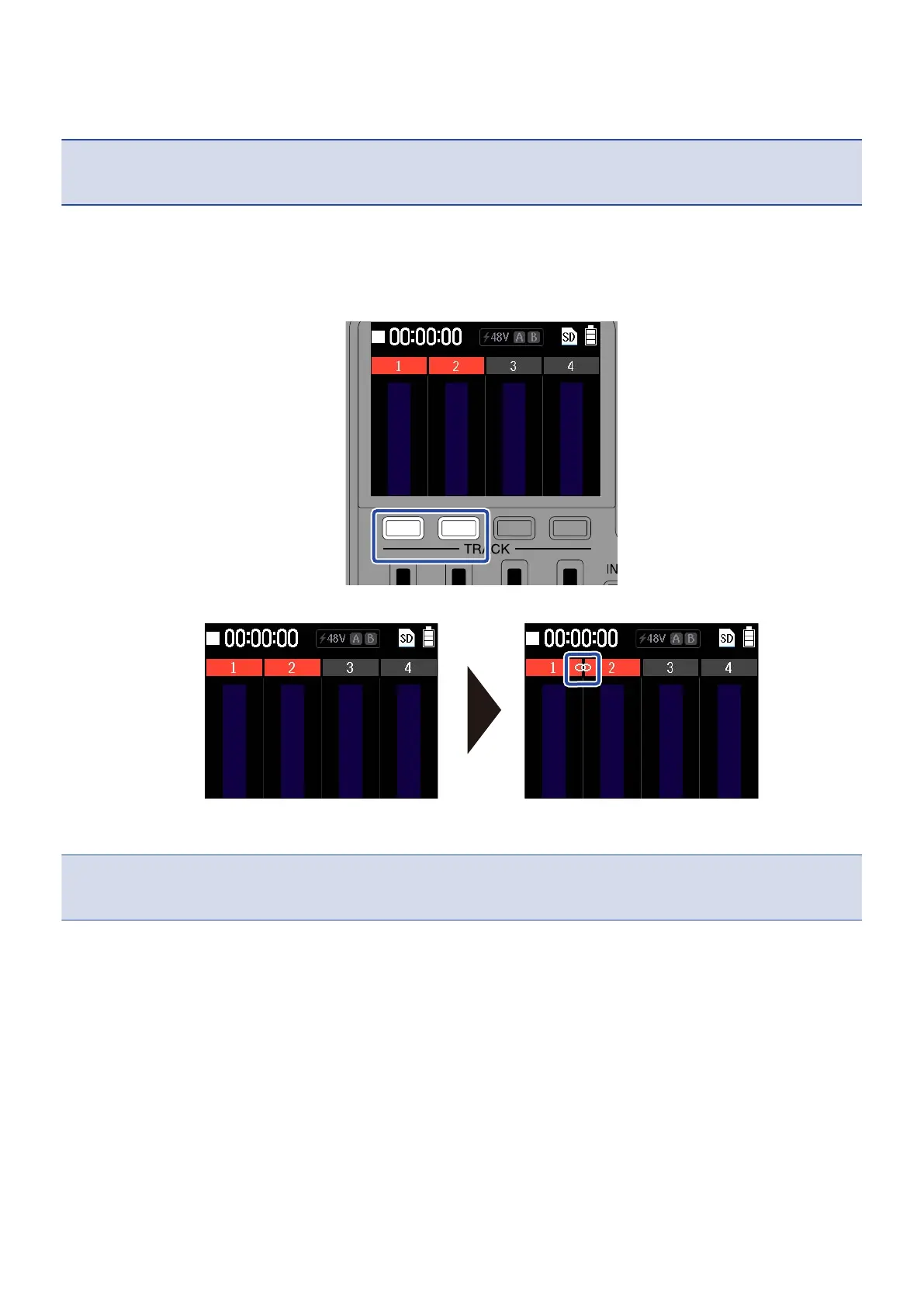- The following parameters are linked.
Fader, EQ (High/Middle/Low), Echo, Reverb
NOTE
Even if stereo-linked tracks are recorded, the recording data for each track will be saved as mono files.
In the following example, we explain how to stereo-link tracks 1 and 2.
1. When the Home Screen is open, simultaneously press the TRACK/FUNCTION buttons beneath the two
tracks to be stereo-linked.
The stereo-linking icon will appear on the screen.
Repeat the same procedure to disable the stereo link.
NOTE
The stereo-linking setting cannot be changed during recording or playback.
39