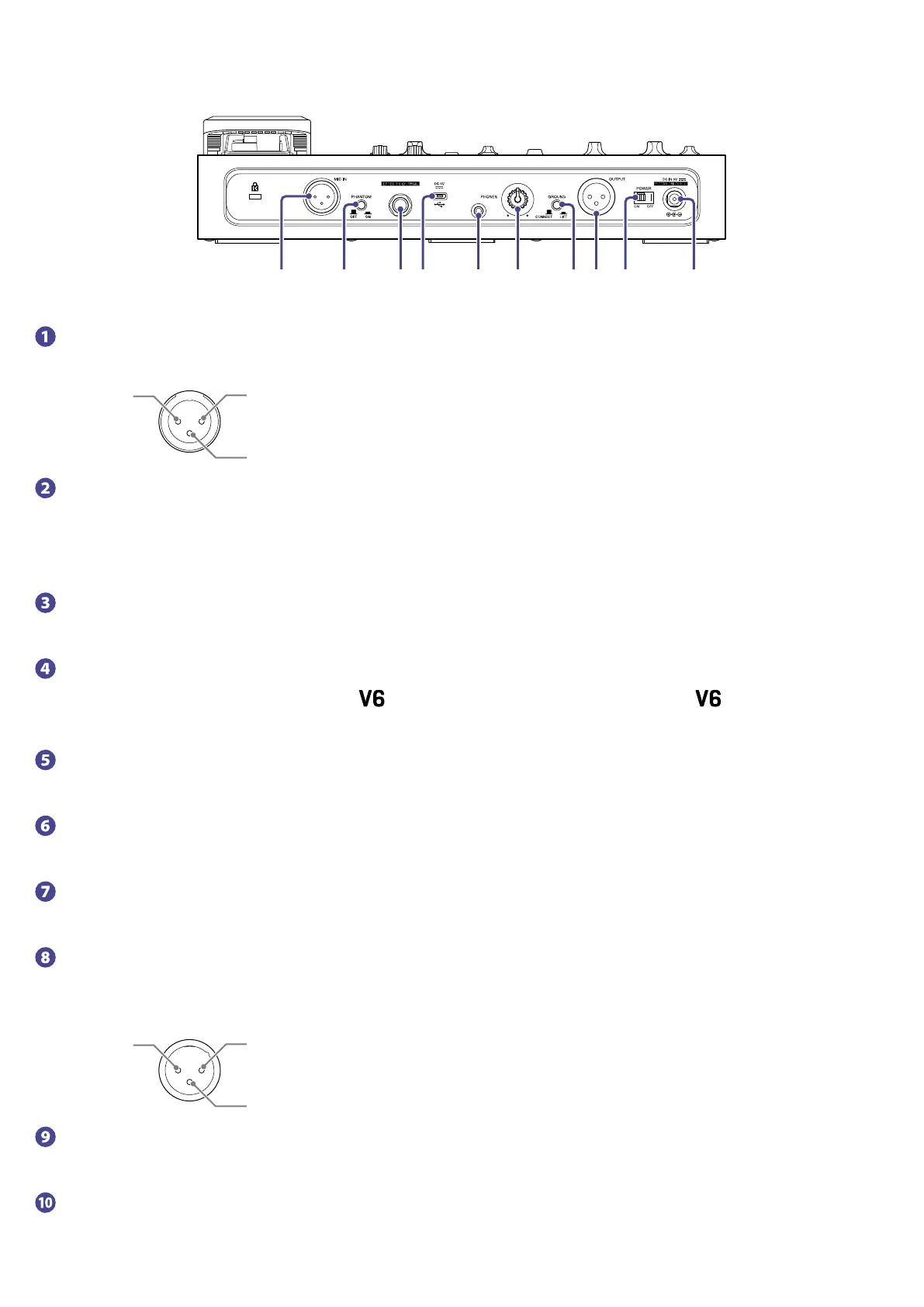■
Rear panel
MIC IN jack
Connect a mic here.
2: HOT 1: GND
3: COLD
PHANTOM switch
Turn +48V phantom power ON/OFF.
Turn this ON when connecting a ZOOM SGV-6 mic or a condenser mic that requires phantom power,
for example.
EFFECT CONTROL connector
An expression pedal (ZOOM FP02M) can be connected here to control the effect.
USB port
Connect a computer here to use the
as an audio interface or to update the rmware.
A mobile battery, for example, can also be connected here to provide power.
PHONES output jack
Connect headphones here.
PHONES output volume knob
Adjust the headphone output volume.
GROUND LIFT switch
This connects/disconnects the output jack ground.
OUTPUT jack
Connect this to a mixer, other PA system, recorder or other audio device that can adjust sound bal-
ance.
1: GND 2: HOT
3: COLD
POWER switch
Turn the power on/off.
DC 9V AC adapter connector
Connect a dedicated AC adapter (ZOOM AD-16) here.
9
