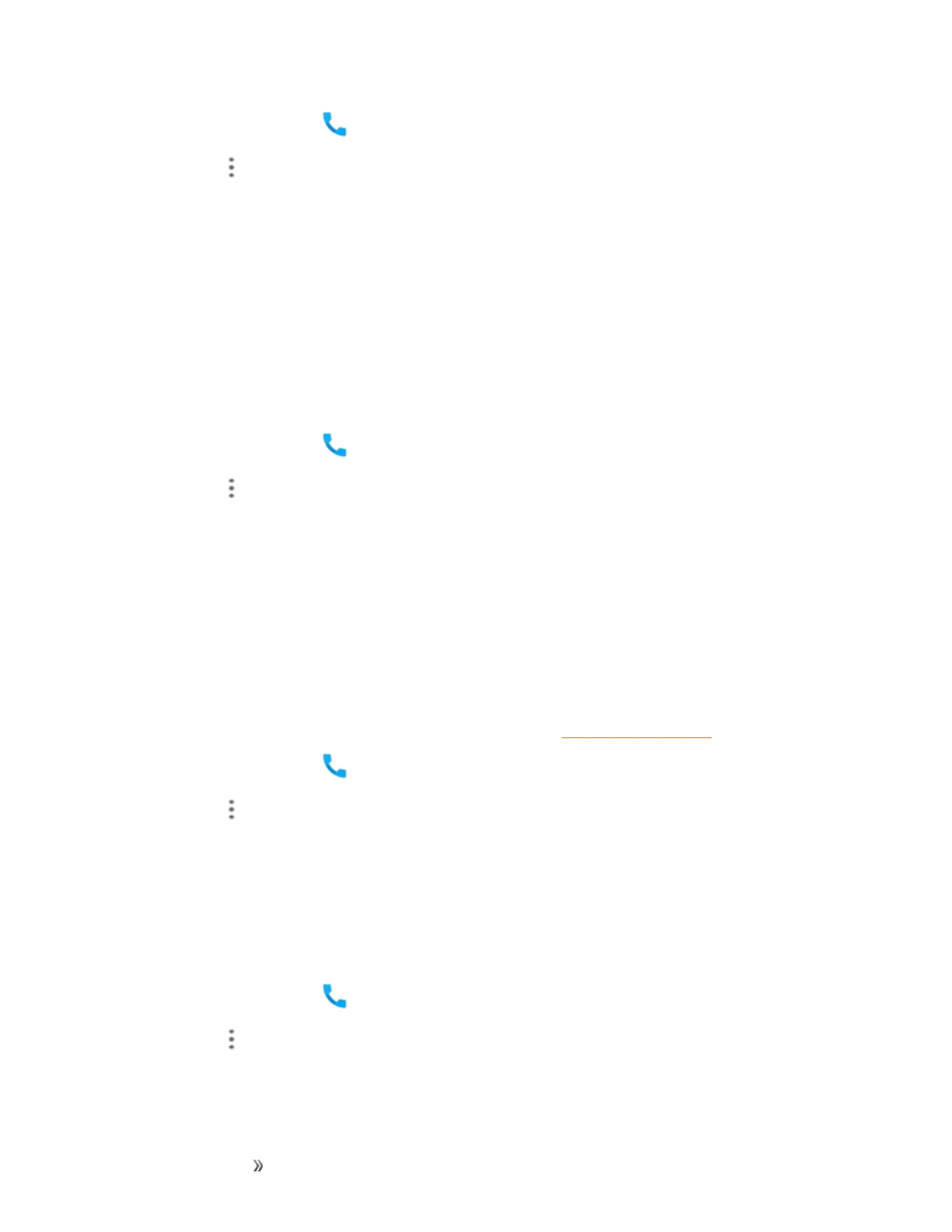Making Connections Phone Calls and Voicemail 91
1.
Fromhome,tapPhone .
2.
TapMenu >Settings>Display options.
3. TapSort byandselectFirstnameorLastnametochangethewaycontactsaresortedinthe
list.
–or–
TapNameformatandselectFirstnamefirstorLastnamefirsttochangethewaycontact
namesaredisplayedinthelist.
Sounds and Vibration Settings
Youcansetthedefaultincomingcallringtone,dialpadtones,andvibration.
1.
Fromhome,tapPhone .
2.
TapMenu >Settings>Sounds and vibration.
3. TapPhoneringtonetoselectaringtone.
–or–
CheckDialpad tonesorAlso vibrate for callstomakethephoneplaytoneswhenyoutap
thekeypadormakethephonevibratewhenitringsforincomingcalls.
Quick Responses Setting
Thismenuallowsyoutoeditthetextresponsethatyoucanquicklysendtothecallerwhenyou
rejectacall.See"RejectaCallandSendaTextMessage"inAnswerPhoneCalls.
1.
Fromhome,tapPhone .
2.
TapMenu >Settings>Quick responses.
3. Tapapresetresponse.
4. Inthewindowthatopens,editthemessageandtapOK.
Voicemail Settings
Ifyouneedtoadjustyourvoicemailsettings,usetheVoicemailsettingsmenu.
1.
Fromhome,tapPhone .
2.
TapMenu >Settings>Call settings >Voicemail.
3. Configureyouroptions.
