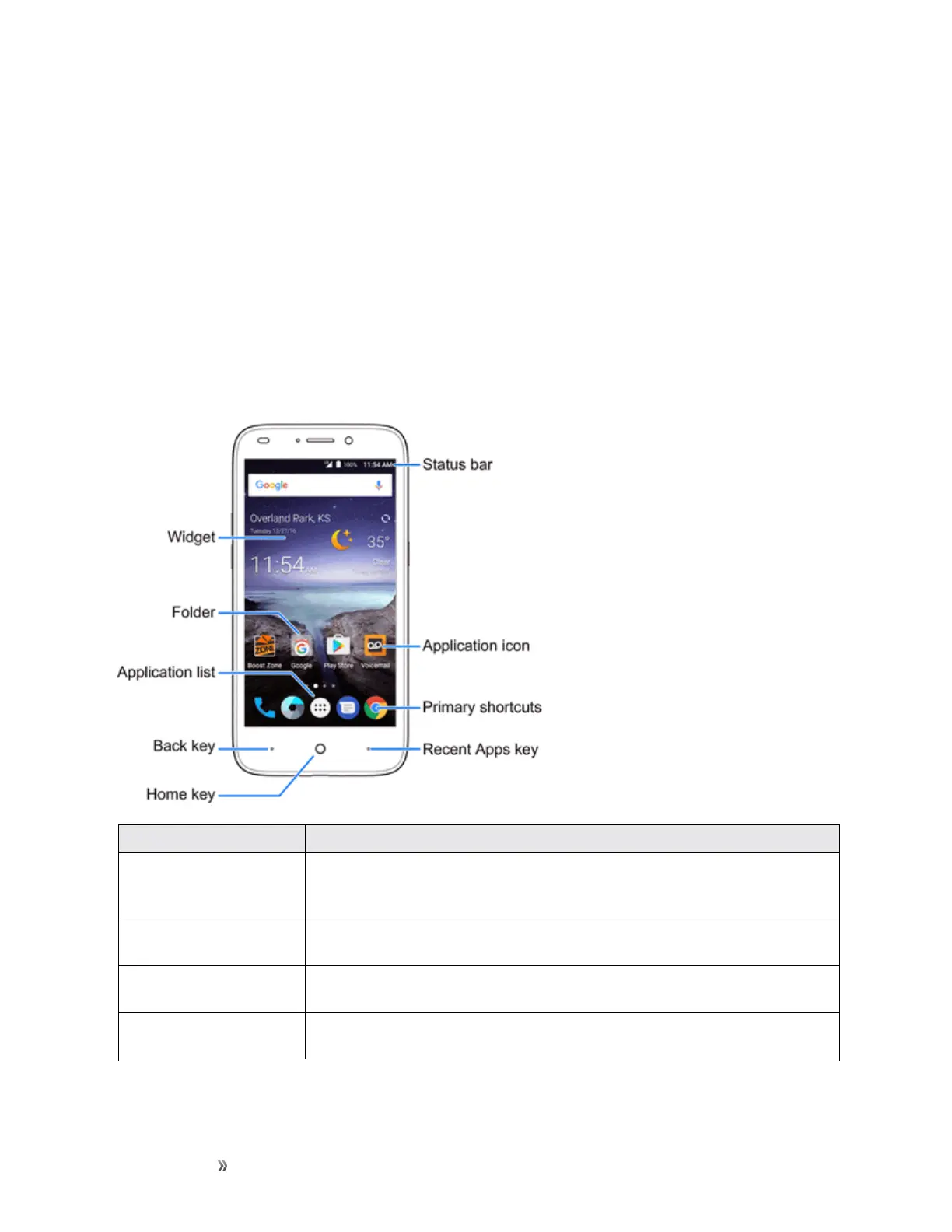Getting Started Your Phone's Home Screen 58
Your Phone's Home Screen
Thefollowingtopicsdescribehowtouseandcustomizeyourphone’shomescreen,understandthe
statusbar,andusethenotificationpanel.
Home Screen Basics
Thehomescreenisthestartingpointforyourphone’sapplications,functions,andmenus.Youcan
customizeyourhomescreenbyaddingapplicationicons,shortcuts,folders,widgets,andmore.
Home Screen Layout
Yourhomescreenextendsbeyondtheinitialscreen.Swipethescreenleftorrighttodisplay
additionalscreens.
Item Description
Status bar Thestatusbardisplaysiconstonotifyyouofyourphone’sstatus(ontheright
side)andnotifications(ontheleftside).Pulldownthestatusbartodisplaythe
notificationpanel.
Widget Widgetsareself-containedonscreenappsthatresideonyourphone’shome
screen.
Application icons Applicationiconsareshortcutstofavoriteapplications.Youcanaddand
removetheseshortcutsasyouwish.
Folder Youcangroupshortcutsonthehomescreenintofoldersforconvenient
access.