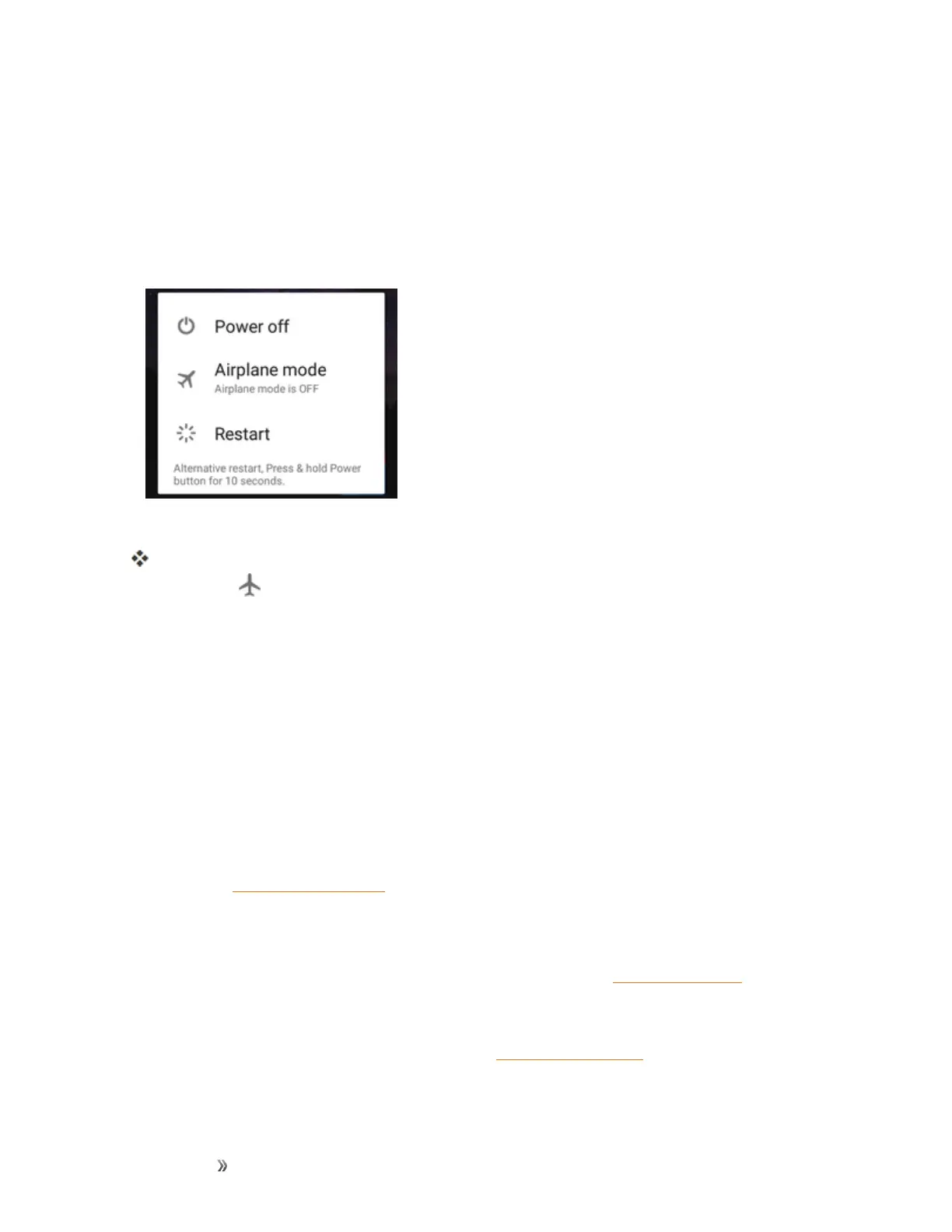Getting Started Basic Operations 37
Airplane Mode
Airplanemodeturnsoffallfunctionsthatemitorreceivesignals,whileleavingyourphoneonsoyou
canuseappsthatdon’trequireasignalordata.
Toturnonoroffairplanemode:
1. PressandholdthePower/Lockkeytodisplaythedeviceoptionsmenu.
2. TapAirplane mode.
Yourphoneisnowinoroutofairplanemode.Inairplanemode,youwillseetheairplane
modeicon inthestatusbar.
Tip:Youcanalsoaccessairplanemodethroughthequicksettingsmenu.Pulldownthestatusbar
withtwofingersandtapAirplane mode.
Enter Text
YoucantypeonyourphoneusingoneoftheavailabletouchscreenkeyboardsorGooglevoice
typing.
Touchscreen Keyboards
Yourphoneoffersyouachoiceoftwotouchscreenkeyboardsforenteringtext.Thekeyboard
appearautomaticallyonscreenwhenyoutapatextentryfield,andtheycanbeusedineither
portraitorlandscapemode.YoucanalsousetheGoogleVoicetypingoptiontoentertextusing
yourvoice(seeGoogleVoiceTypingfordetails).
Themethodsavailableinclude:
n Google keyboardletsyouuseatraditionalQWERTYsetuptoentertext.Additionaloptions
expandyourabilitytoentertextfasterandmoreaccurately.SeeGoogleKeyboardfordetails.
n TouchPal keyboardletsyouuseCurve
®
tospeeduptextinputbyreplacingkey-tapping
gesturewithtracinggesturewhereyoumoveyourfingerfromlettertoletterwithoutliftingthe
fingeruntilyoureachtheendofeachword.SeeTouchPalKeyboardfordetails.