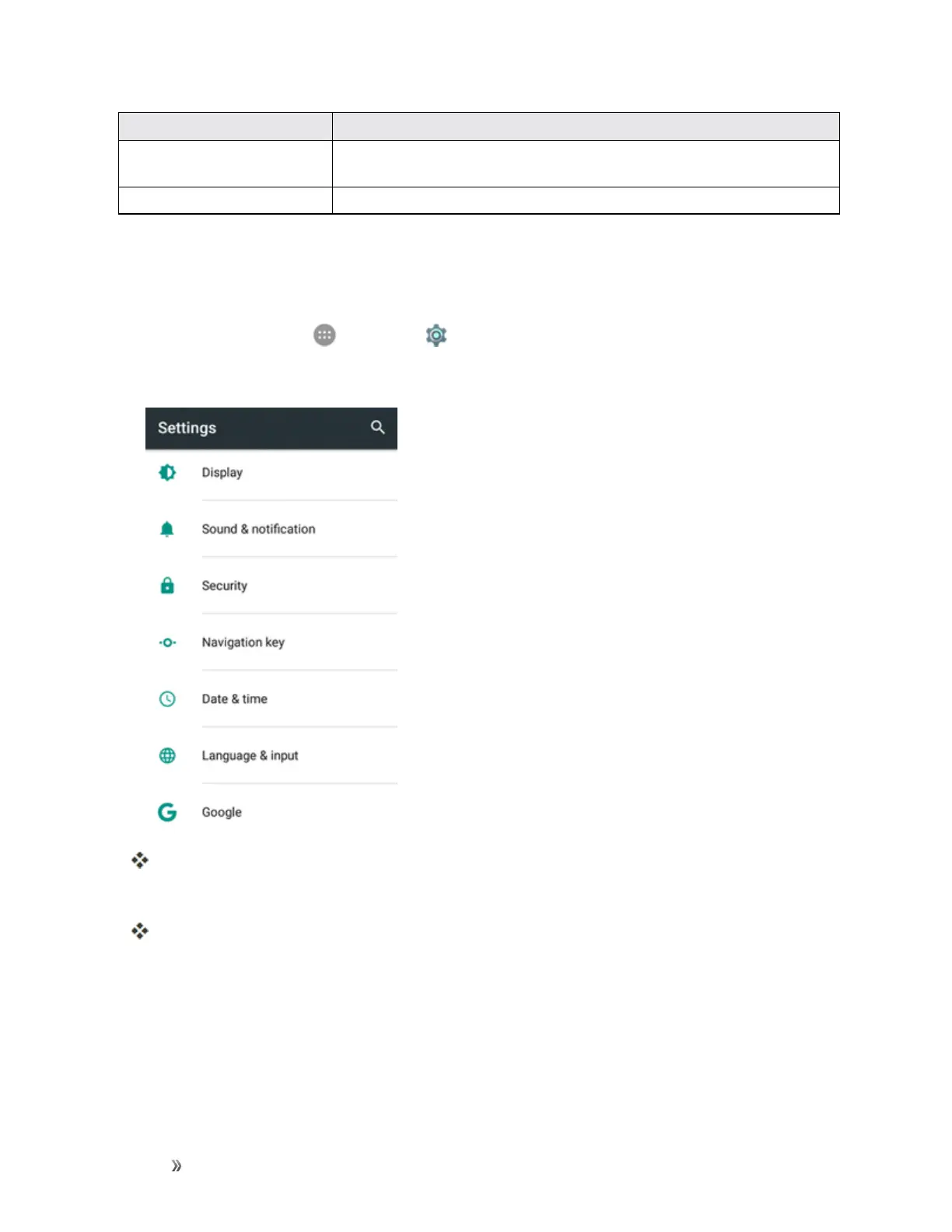Settings Personal Settings 225
Security Setting Description
Screen pinning Keepascreenofyourchoiceinview,sothatotherscannotswitchtoother
appsandaccessyourpersonalinformation
Apps with usage access Turnonoroffsomeapps'accesstoyourphoneusageinformation
Access Security Settings
Beforeusinganyfeaturesthatrequirelocationassistance,youmustenableyourphone’slocation
services.
1.
Fromhome,tapApps >Settings .
2. TapSecurity.
TheSecuritysettingsmenuopens.
3. Setyoursecurityoptions.
Yoursecuritysettingsareappliedandsaved.
Screen Lock Settings
Thescreenlocksettingsletyousetyourmethodforunlockingyourphone,customizelockscreen
options,andenteryourownerinformationtobedisplayedonthelockscreen.
