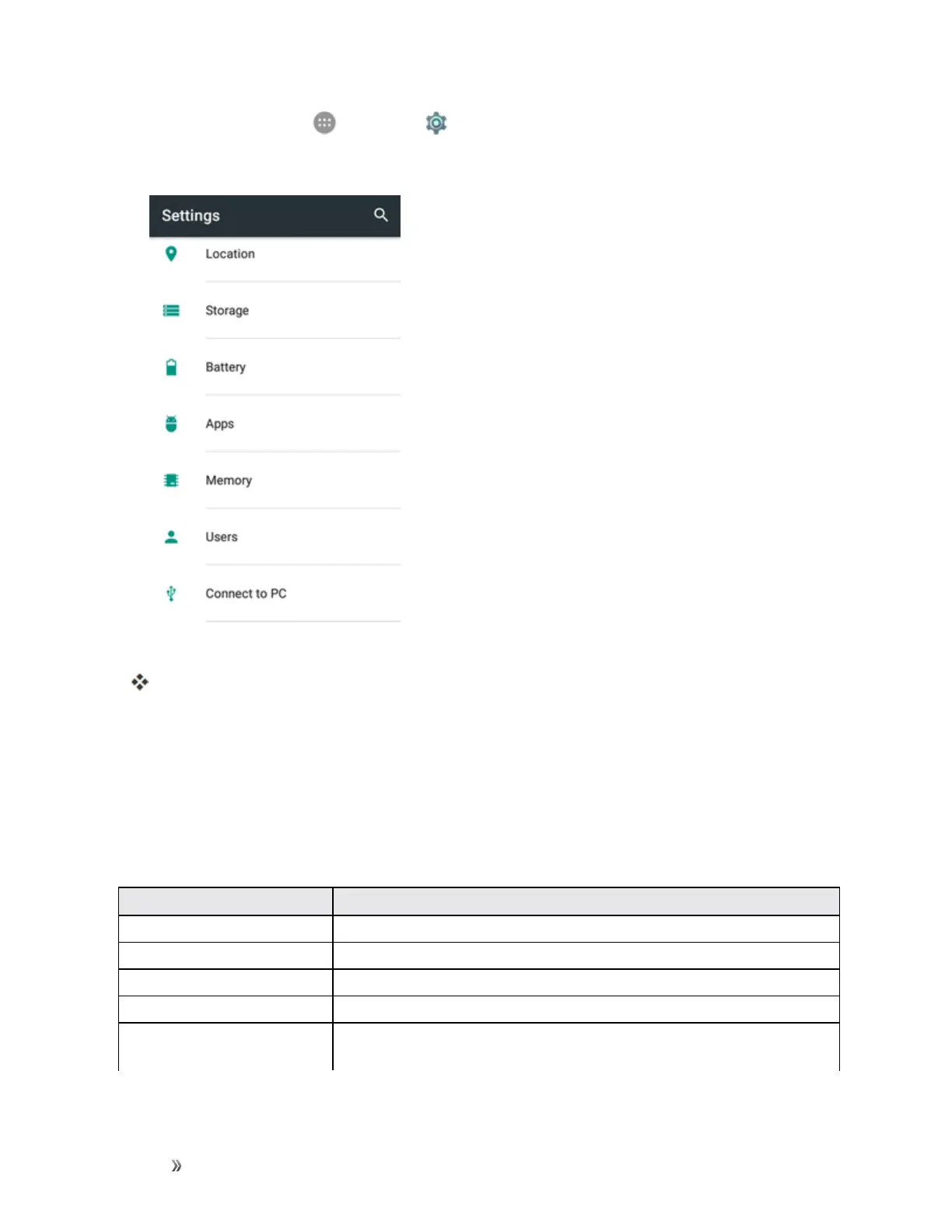Settings Device Settings 238
1.
Fromhome,tapApps >Settings .
2. Tap Battery.
3. Tapitemstoviewdetails.
Checkyourbatteryconditionandaccessadditionaloptions.
Apps Settings
Checkinstalledapplications.
Applications Settings Overview
TouchaninstalledapplicationintheAppssettingsmenutoseeitsinformationandaccessoptions
thatmayincludethefollowing.
Apps Setting Description
Force stop Stoptheapplication
Uninstall Uninstalltheapplication
Disable/Enable Disableorenabletheapplication
Storage Checkthestorageinformationandclearappdataorcache
Data usage Checkhowmuchdatahasbeenusedbytheappduringthetimecycleand
restrictbackgrounddatafortheapp
