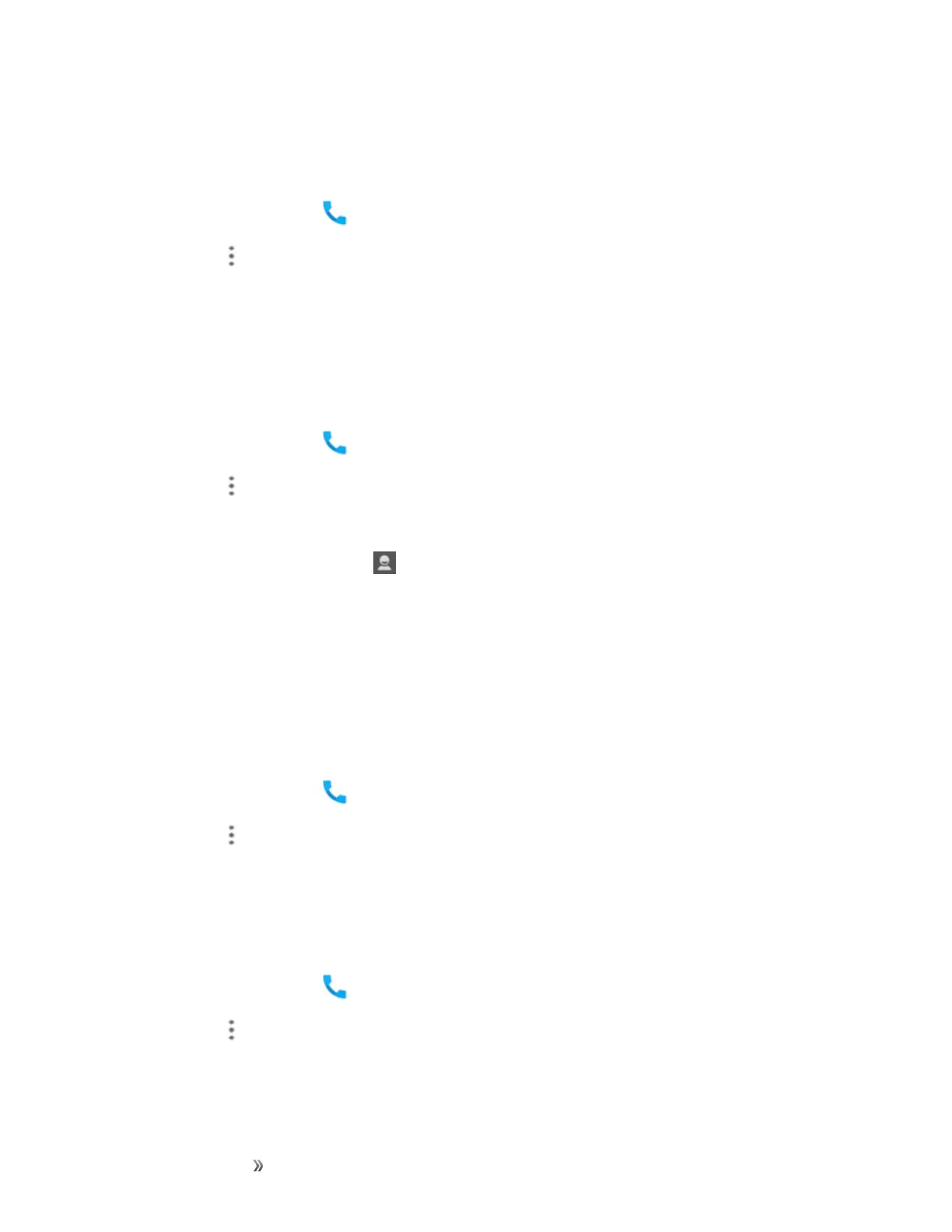Making Connections Phone Calls and Voicemail 93
Noise Reduction
Withnoisereduction,yourphonecanusethemicrophoneonitstoptoreducebackgroundnoise
duringcalls.
1.
Fromhome,tapPhone .
2.
TapMenu >Settings>Call settings.
3. CheckoruncheckNoise reductiontoenableordisablethisfeature.
Speed Dial Settings
Thespeeddialsettingallowsyoutosetspeeddialingkeys.
Tosetupspeeddialing:
1.
Fromhome,tapPhone .
2.
TapMenu >Settings>Call settings >Speed dial.
3. Tapaspeeddialkey.
4.
Enterthephonenumberortap andselectonefromthecontacts.
5. TapOK.
Note:Ifyouassignanumbertoanalreadyin-usespeeddiallocation,thenewphonenumberwill
automaticallyreplacethepreviousspeeddialassignment.
DTMF Tones
TheDTMFtonessettingallowsyoutosetthelengthofDual-ToneMulti-Frequency(DTMF)signal
tones.
1.
Fromhome,tapPhone .
2.
TapMenu >Settings>Call settings >DTMF tones.
3. TapLongorNormal.
Voice Privacy
Voiceprivacyallowsyoutoenableenhancedprivacymode.
1.
Fromhome,tapPhone .
2.
TapMenu >Settings>Call settings.
3. CheckVoice privacytoenablethisfeature.
