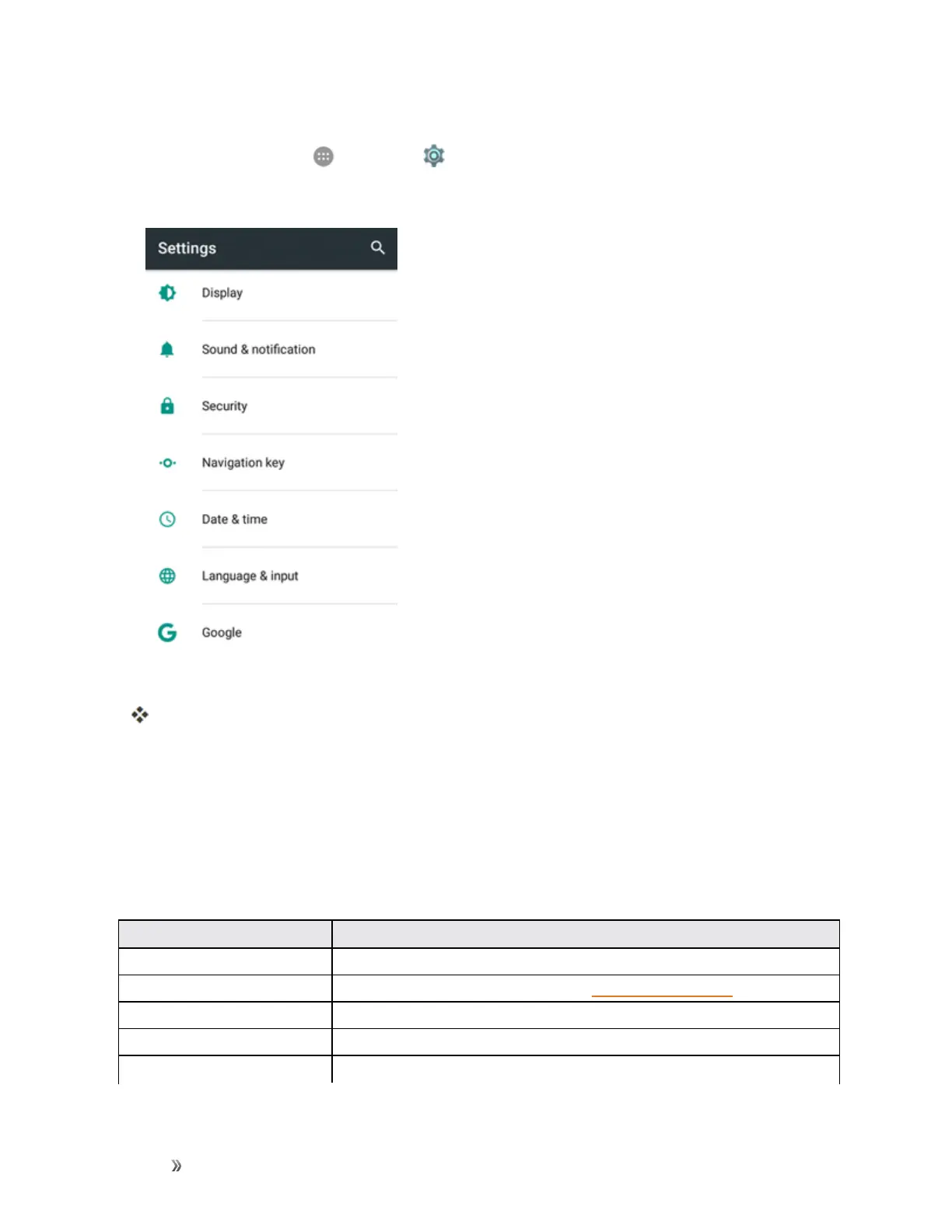Settings Personal Settings 222
Access Display Settings
1.
Fromhome,tapApps >Settings .
2. TapDisplay.
3. Setyourdisplayoptions.
Yourdisplaysettingsaresavedandapplied.
Sound and Notification Settings
Thesound¬ificationsettingsmenuletsyoucontrolyourphone’saudio,fromringtonesand
alertstotaptonesandnotifications.
Sound & Notification Settings Overview
Thesound¬ificationsettingsmenuallowsyoutoconfigurethefollowingoptions:
Sound Setting Description
Volume Setvolumeformedia,alarms,ringtones,andnotifications
Do not disturb Setsilenceandinterruptionrules.SeeDoNotDisturbMode
Phone ringtone Setyourphone’sdefaultringtone
Default notification ringtone Setthedefaulttoneforphonenotifications
Vibrate pattern Setthepatternofvibrationwhenvibrationisenabledfornotifications