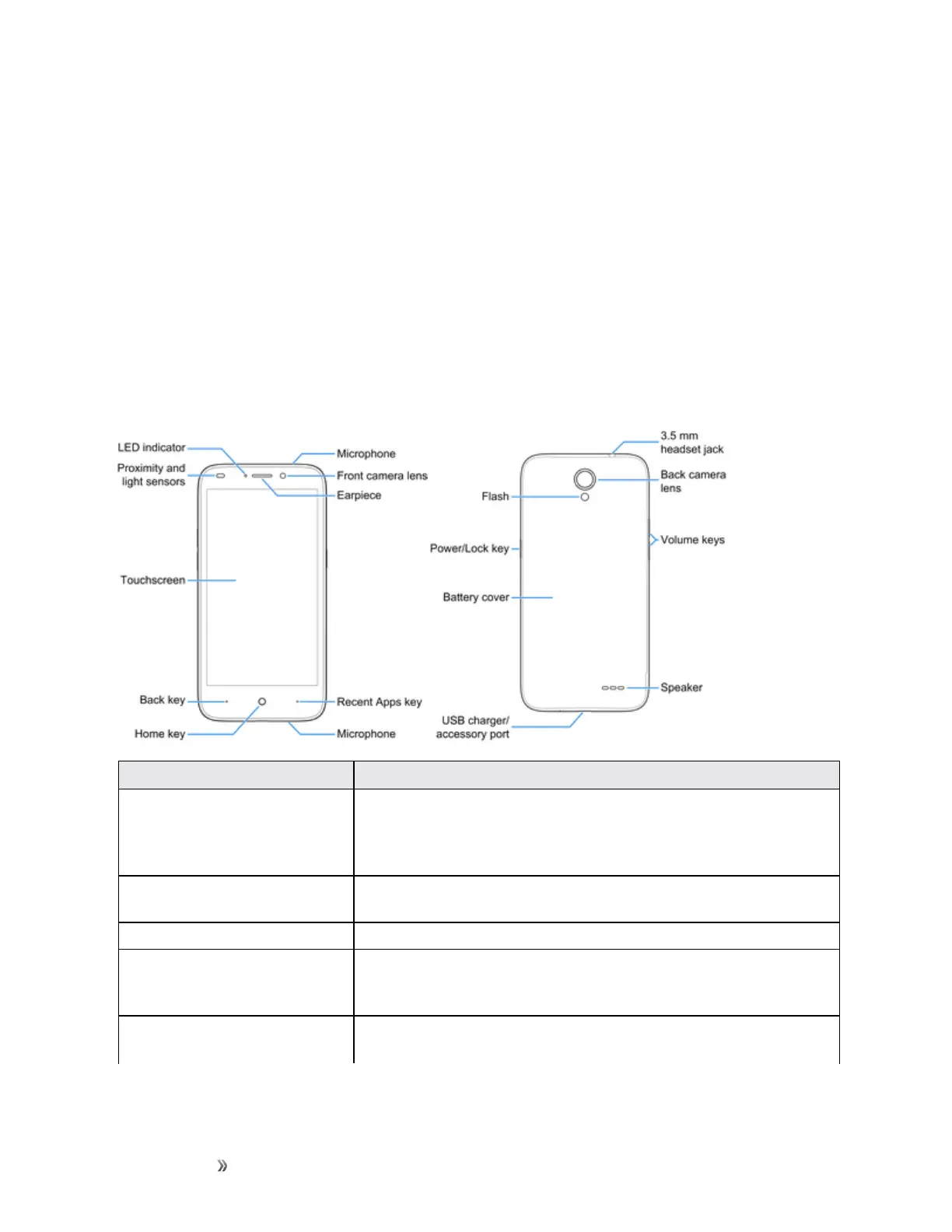Getting Started Set Up Your Phone 3
Set Up Your Phone
Thefollowingtopicsgiveyoualltheinformationyouneedtosetupyourphoneandwirelessservice
thefirsttime.
Parts and Functions
Thesetopicsillustrateyourphone’sprimarypartsandkeyfunctions.
Note:Yourphone'sscreensandappslayoutsaresubjecttochange.Thisuserguideusessample
imagesonly.
Phone Layout
Thefollowingillustrationoutlinesyourphone’sprimaryexternalfeaturesandkeys.
Part Description
Proximity and light sensors Detectshowcloseanobjectistothesurfaceofthescreenandthe
availablelight.Thisistypicallyusedtoautomaticallyadjustscreen
brightnessanddetectwhenyourfaceispressedupagainstthescreen,
suchasduringaphonecall.
Front camera lens Takespicturesandrecordsvideoswhilefacingthescreen,andallows
youtovideoconference.
Earpiece Letsyouhearthecallerandautomatedprompts.
Touchscreen Displaysalltheinformationneededtooperateyourphone,suchasthe
callstatus,theContactslist,andthedateandtime.Alsoprovidesone-
tapaccesstoallofyourfeaturesandapplications.
Volume keys Allowyoutoadjusttheringtoneormediavolumeoradjustthevoice
volumeduringacall.
