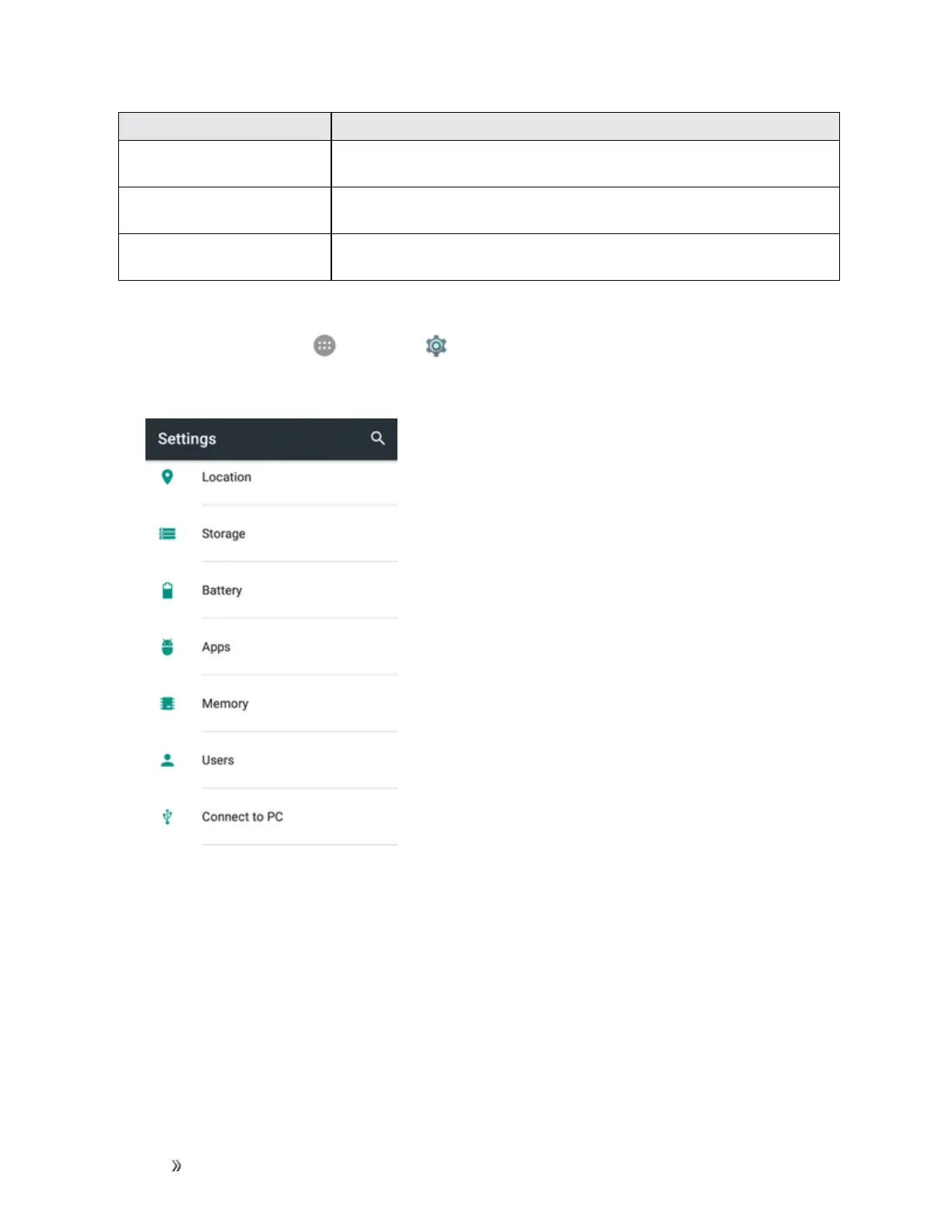Settings Device Settings 237
Storage Setting Description
Save location Setthedefaultlocationfornewdata,suchasfilesdownloaded,photos
captured,andvoicerecorded
Device storage Viewtheavailabledevicestorages(suchasthephonestorage)and
managetheirspacesanduse
Portable storage Viewtheavailableportablestorages(suchasanSDcard)andmanage
theirspacesanduse
Access Storage Settings
1.
Fromhome,tapApps >Settings .
2. TapStorage.
3. Tapanitemandconfigurethesettingsyouneed.
Battery Settings
Monitoryourphone’sbatteryusagethroughthissettingsmenu.Viewwhichfunctionsare
consumingyourbattery’schargeandatwhatpercentage.YoucanalsousetheBatterysaveror
optimizeappstoimprovebatterylife.
