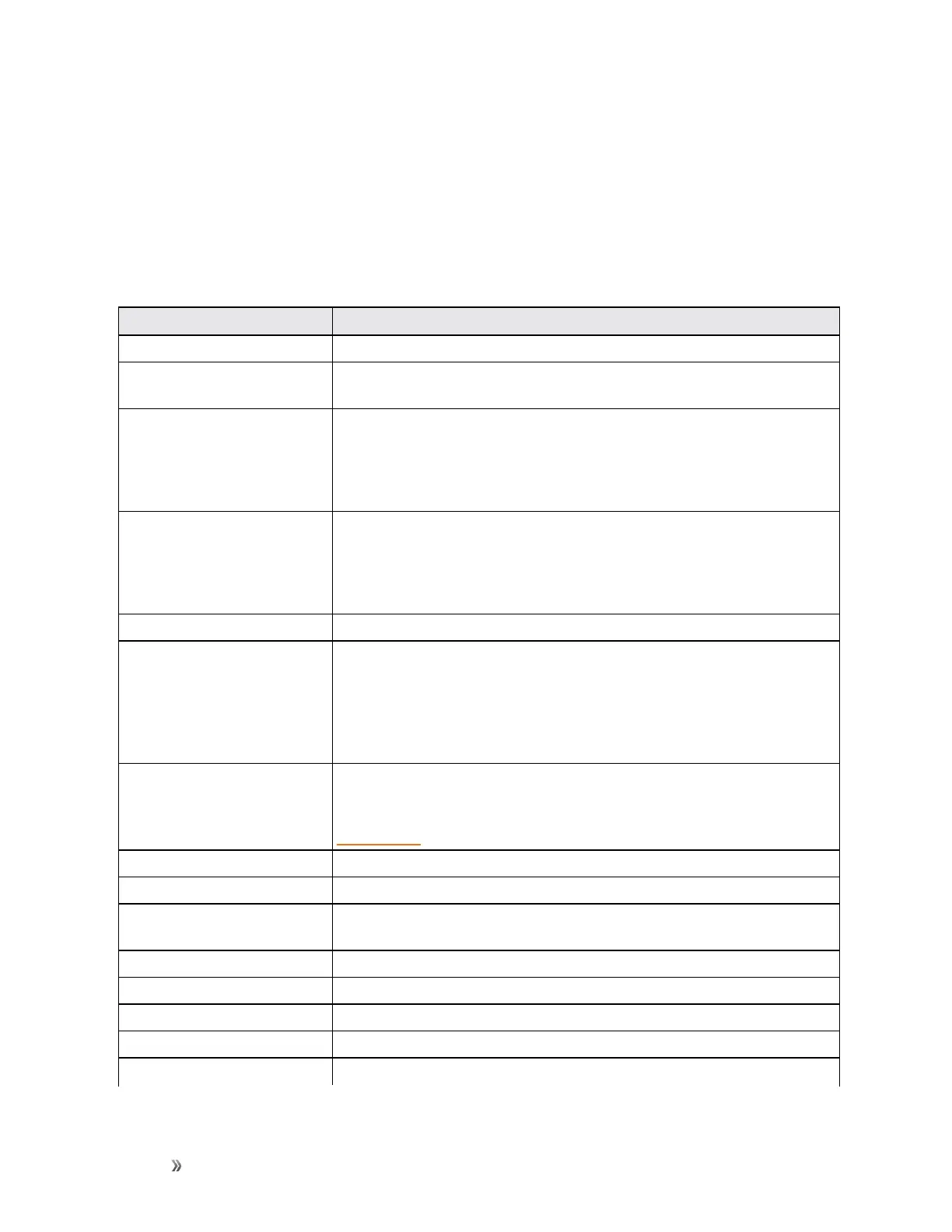Settings Personal Settings 224
Security Settings
TheSecuritysettingsmenusletyousetscreenlockoptions,passwordvisibility,administrator
settings,credentialstorageoptions,andotheradvancedoptions.
Security Settings Overview
ManysecuritysettingsaredependentonScreenlocksettings.Thefollowingtableoutlinesthe
settingsavailablethroughtheSecuritysettingsmenu:
Security Setting Description
Screen lock Protectyourphonewithascreenlockthatyoumustinputtousethephone
Make pattern visible Showthepatternasyoudrawit(thisoptionavailablewhena"pattern"
screenlockisset)
Automatically lock Setthetimeneededforthescreenlockprotectiontobeactivatedafterthe
screenturnsoff
Note:Thisoptionisavailablewhenpattern,PINorpasswordisset
asthescreenlock.
Power button instantly locks Setwhethertoactivatelockprotectionimmediatelywhenyoupressthe
Power/Lock key
Note:Thisoptionisavailablewhenpattern,PINorpasswordisset
asthescreenlock.
Lock screen message Setthetextthatyoumaydisplayonthelockscreen
Smart Lock Keepthephoneunlockedwhenconnectedtotrusteddevices,intrusted
places,unlockedbytrustedfacesorvoices,oraslongasyoukeepholding
orcarryingthedevice
Note:YouneedtosignintoyourGoogleAccountonthephoneto
usethisfeature.
Encrypt phone Encryptalldataonyourphone.Thisfeatureisenabledbydefaultandyou
canuseittofurtherprotectyourphonewhilesettingascreenlockby
requiringyourpattern,PIN,orpasswordbeforethephonestartsup.See
ScreenLock
Make passwords visible Toggletoshoworhidepasswordswhenenteringformdata
Device administrators Vieworturnoffdeviceadministrators
Unknown sources AllowordenyinstallationofappsfromsourcesotherthantheGooglePlay
storeapp
Storage type Checkthecredentialstoragetype
Trusted credentials DisplaytrustedCAcertificates
Install from SD card InstallcertificatesfromthephonestorageoranoptionalinstalledSDcard
Clear credentials Clearthecredentialstorageanddeleteallcertificates
Trust agents Viewordeactivatetrustagents