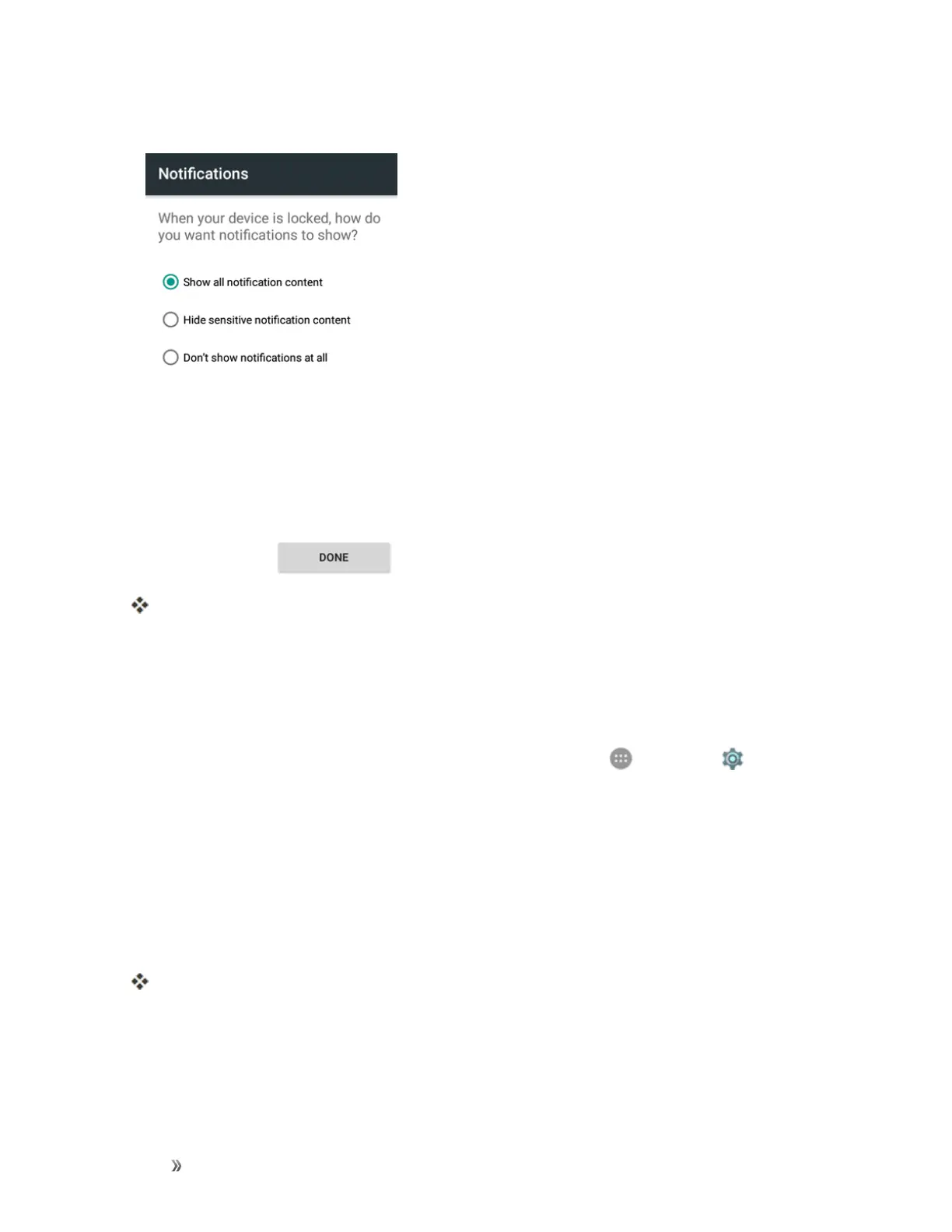Settings Personal Settings 229
6. ChoosehowtoshownotificationsonthelockscreenandthentapDone.
Thescreenlockisset.
l Ifyoufailtodrawthecorrectunlockpatternonthescreenafterfiveattempts,youwillbe
promptedtowaitfor30secondsbeforeyoucantryagain.
Note:TurnofftheMake pattern visibleswitchifyoudonotwanttheunlockpatterntodisplayon
thescreenwhenyouunlockit.
Note:Tochangeyourunlockscreenpattern,fromhome,tapApps >Settings >Security
>Screen lock.
Use a Screen Unlock PIN
1. FromtheScreenlockmenu,tapPIN.
2. Choosewhetheryouwanttofurtherprotectyourphonewiththescreenlockbeforeitstartsup,
andthentapContinue.
3. EnteraPIN,tapContinue,re-enteryourPIN,andtapOKtosavethesetting.
Thescreenlockisset.
l IfyoufailtoenterthecorrectPINafterfiveattempts,youwillbepromptedtowaitfor30
secondsbeforeyoucantryagain.
