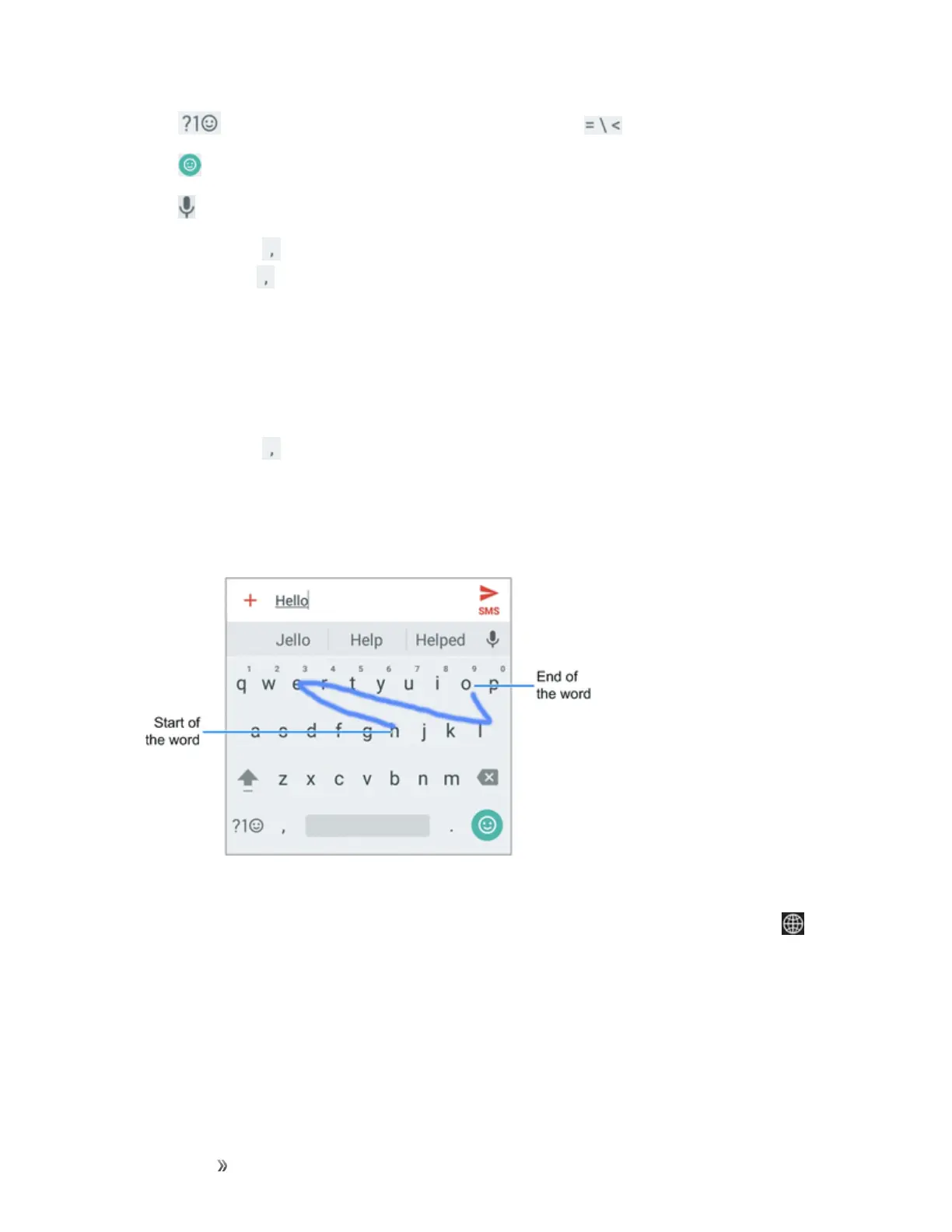Getting Started Basic Operations 39
n
Tap toselectnumbersandsymbols.Youcanthentap tofindmore.
n
Tap toenteremojioremoticon.
n
Tap touseGooglevoicetyping.
n
Touchandhold tochangetheinputlanguagesorsetuptheGooglekeyboard.Youcanalso
touchandhold andsliderighttoshrinkthekeyboardforone-handuse.
Use Gesture Typing
TheGooglekeyboardsupportsthegesturetypingfeature.Youcanusethisfeaturetoinputaword
byslidingthroughtheletters.
Toenableandusegesturetyping:
1.
Touchandhold ontheGooglekeyboardandthentapGoogle Keyboard settings.
2. TapGesture typingandthentapEnable gesture typingifthisfeatureisturnedoff.
3. Moveyourfingerfromlettertoletteronthekeyboardtotraceawordwithoutliftingthefinger
untilyoureachtheendoftheword.
TouchPal Keyboard
TheTouchPalkeyboardoffersthreelayoutsincludingFull,Phonepad,andT+.Youcantap to
selectalanguageandlayout.
YoucanalsouseCurve
®
andWave™tospeeduptextinputbymovingyourfingerfromletterto
letterorwordfromwordwithoutliftingthefinger.