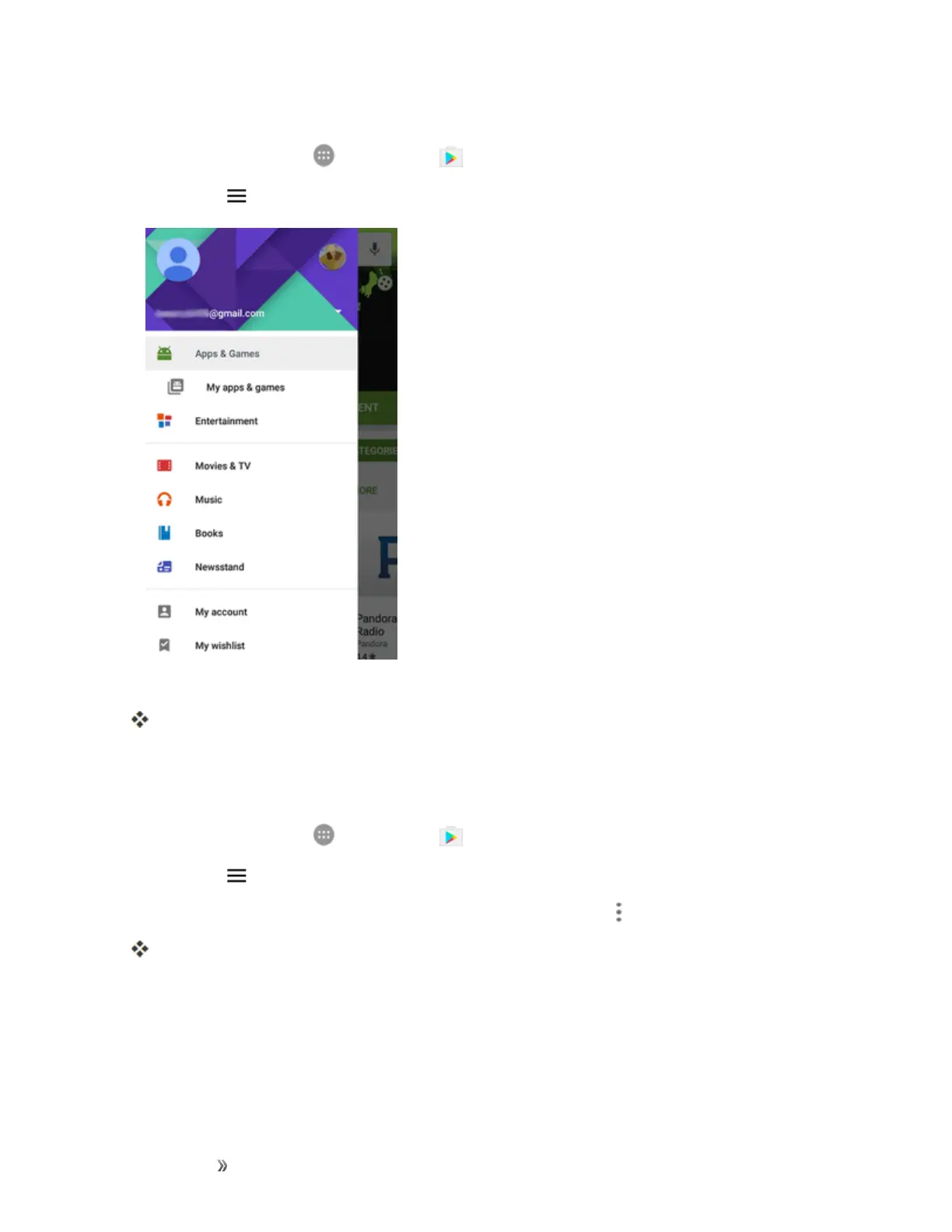Getting Started Basic Operations 50
Update an App Directly
1.
Fromhome,tapApps >Play Store .
2. TapMenu >My apps & games.
3. Taptheappyouwanttoupdate,andthentapUpdate.
Theappupdateisdownloadedandinstalled.
Note:YoucanalsotapUPDATEALLinMyappstoinstallavailableupdatesforallyourapps.
Set Automatic App Updates
1.
Fromhome,tapApps >Play Store .
2. TapMenu >My apps & games.
3.
Taptheappyouwanttosetforauto-update,andthentapMenu >Auto-update.
Theappissettoupdateautomaticallywheneveranupdatebecomesavailable.
Note:Automaticupdatesareunavailableforsomeapps.
Uninstall an App
YoucanuninstallanyappthatyouhavedownloadedandinstalledfromGooglePlay.