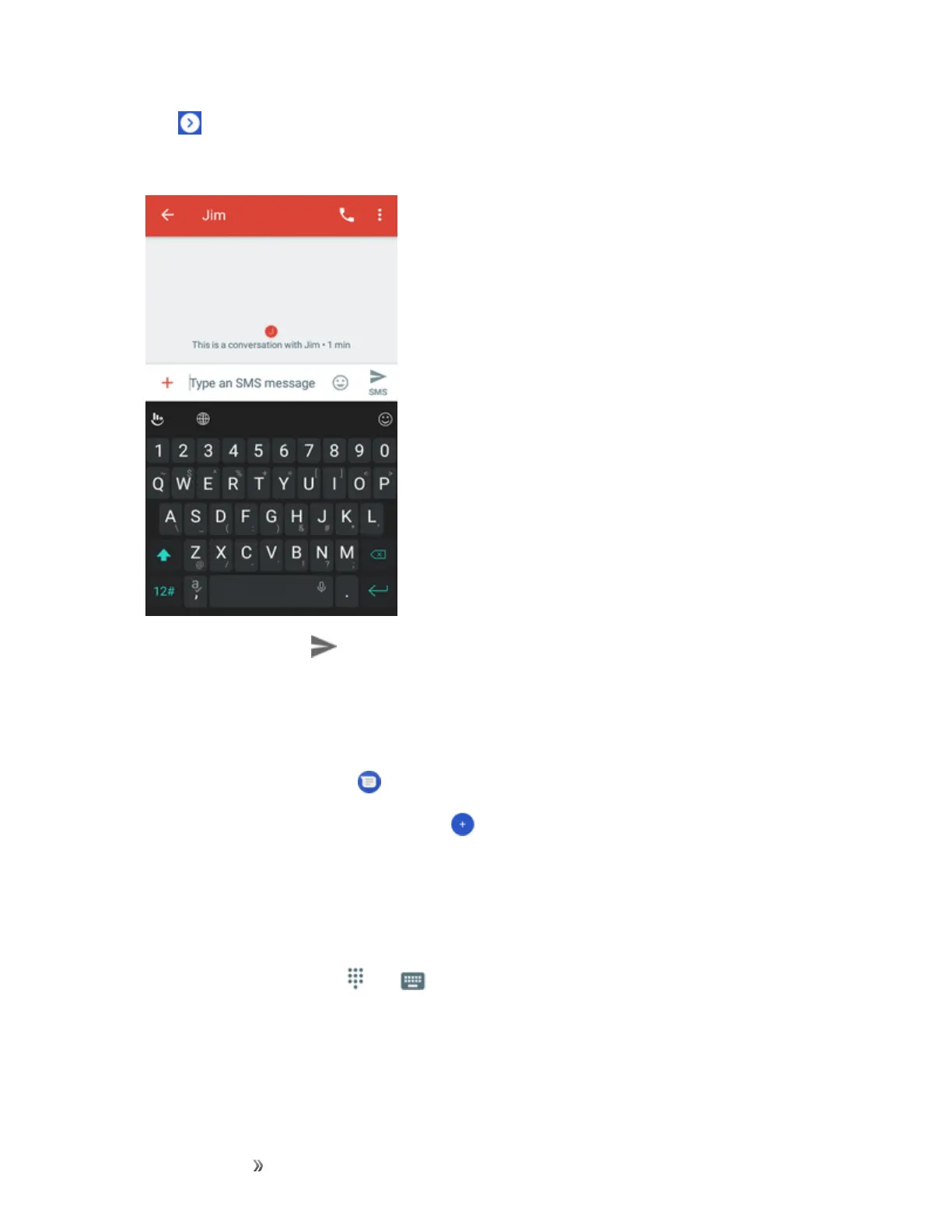Making Connections Messaging 107
4.
Tap .
5. Tapthe“TypeanSMSmessage”boxandthenstartcomposingyourmessage.
6.
Whendone,tapSend tosendthetextmessage.
Send a Multimedia Message (MMS)
Whenyouneedtoaddalittlemoretoatextmessage,youcansendamultimediamessage(MMS)
withpictures,voicerecordings,audioorvideofiles,orcontactcards(vCard).
1.
Fromhome,tapMessenger .
2.
OntheMessengerscreen,tapCompose .
3. Fillinoneormorerecipients.Youcan:
l Enterphonenumbers,contactnames,oremailsdirectlyinthe"To"field.TapSend to
<number or email address>oramatchfromyourcontactsdisplayedbelowthe"To"field
toaddthenumberorcontactastherecipient.
Tip:Whileenterrecipients,tap and toswitchbetweenthenumericandthefullkeyboard.
l Tapacontactbelowthe"To"fieldtowhomyouwanttosendthemessage.
Note:Ifyouaddtwoormorerecipients,themessagewillbesentasagroupMMSwhereeveryone
canreplyandseeeachother'smessages.