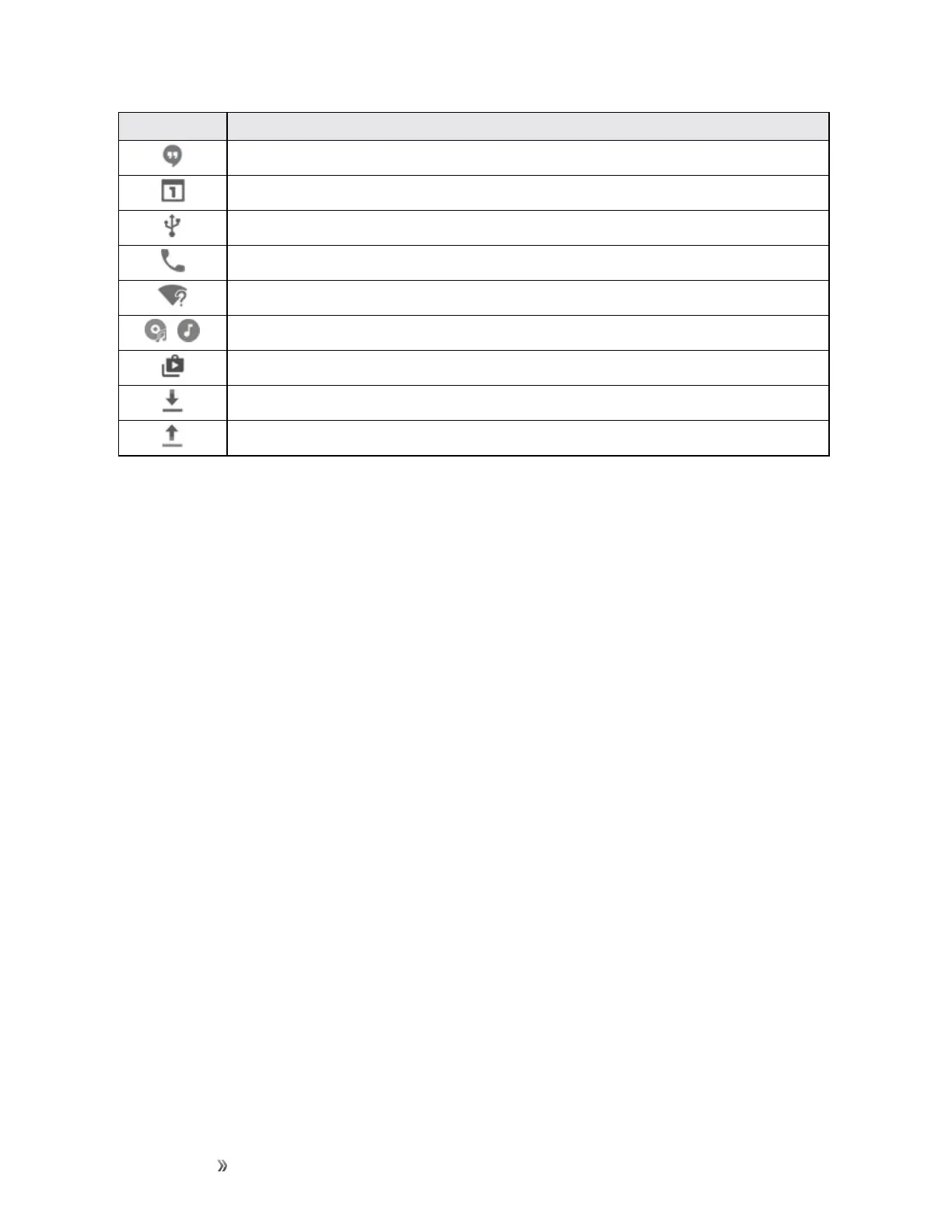Getting Started Your Phone's Home Screen 62
Icon Notification
NewHangoutmessage
Event
USBconnection
Callinprogress
OpenWi-Finetworkdetected
/
Musicplaying
UpdatesavailablefromGooglePlayStore
Downloadingorreceivingdata
Uploadingorsendingdata
Note:Additionalnotificationiconsmayappear.Allnotificationsmaybeaccessedthroughthe
notificationpanel.
Notification Panel
Yourphone’snotificationsappearattheleftsideofthestatusbar,andyoucanaccessthefull
notificationpanelbypullingdownthestatusbar.Fromthere,youcanchecknotifications,download
updates,openmessagingapps,usethequicksettingsmenu,andmore.