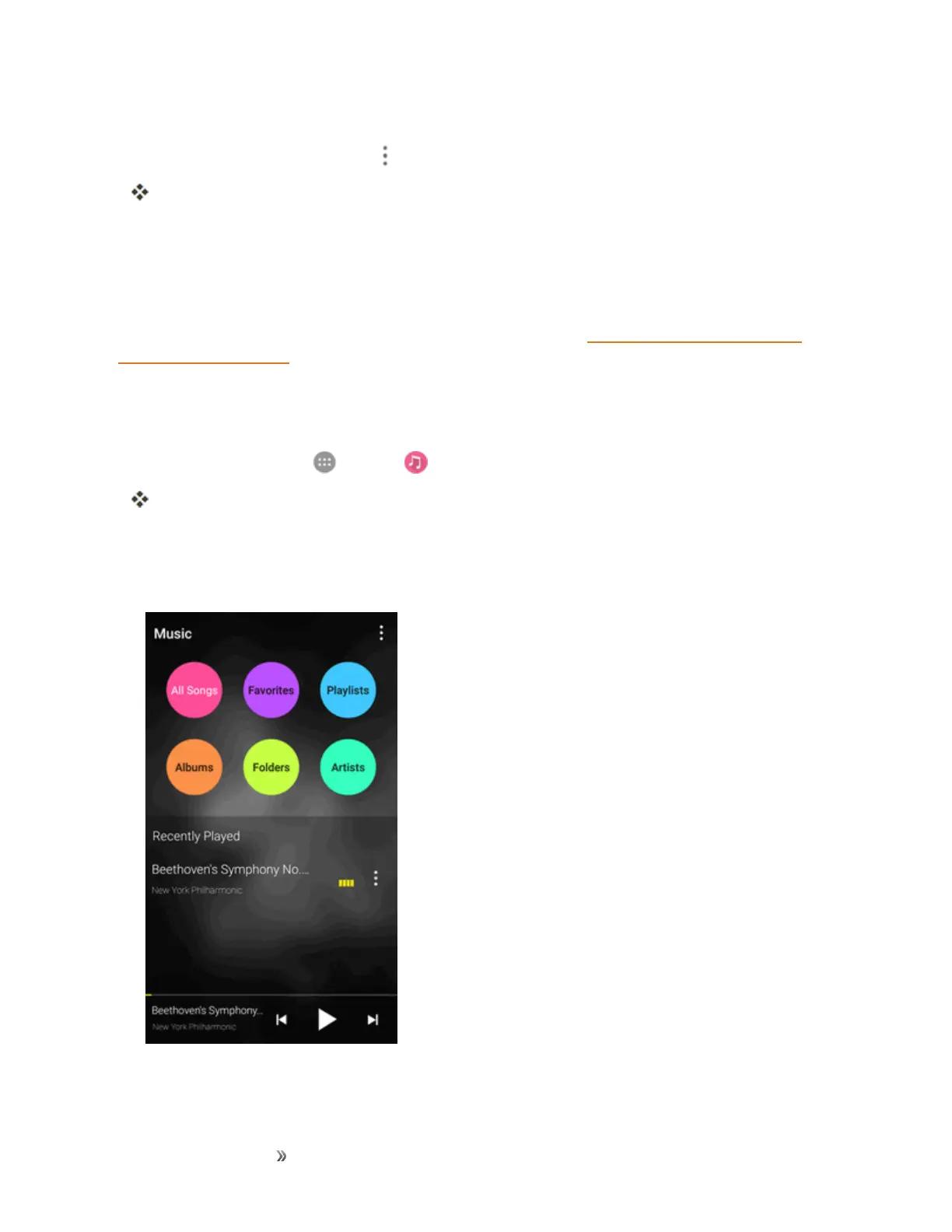Apps and Entertainment Entertainment and
Activities
192
Adding Currently Playing Music to a Playlist
n
Fromtheplayerview,tapMenu >Add to playlist><playlist name>.
Themusicisaddedtotheplaylist.
Music Player
Yourphone'sbuilt-inmusicplayerappletsyoulistentoandorganizemusicfilesyouhaveloaded
intoyourphone'smemoryorSDcard.
Note:Forinformationaboutloadingmusicontoyourphone,seeTransferFilesBetweenYour
PhoneandaComputer.
Listen to Music Using the Music Player
TheMusicappallowsyoutoplaymusicfilesinyourphone'sstorages.
1.
Fromhome,tapApps >Music .
Themusiclibraryopens.Yourmusicfilesarecataloged,accordingtotheinformationstoredin
thefiles.
2. TapAll songs,Playlists,Favorites,Artists,Albums,orFolderstobrowseyourmusic.You
canalsotapasongintheRecently playedlisttoselectsongsyourecentlyplayed.
3. Tapasongtostartplayinginthemusicplayer.
Note:AdjustthevolumewiththeVolumekeys.