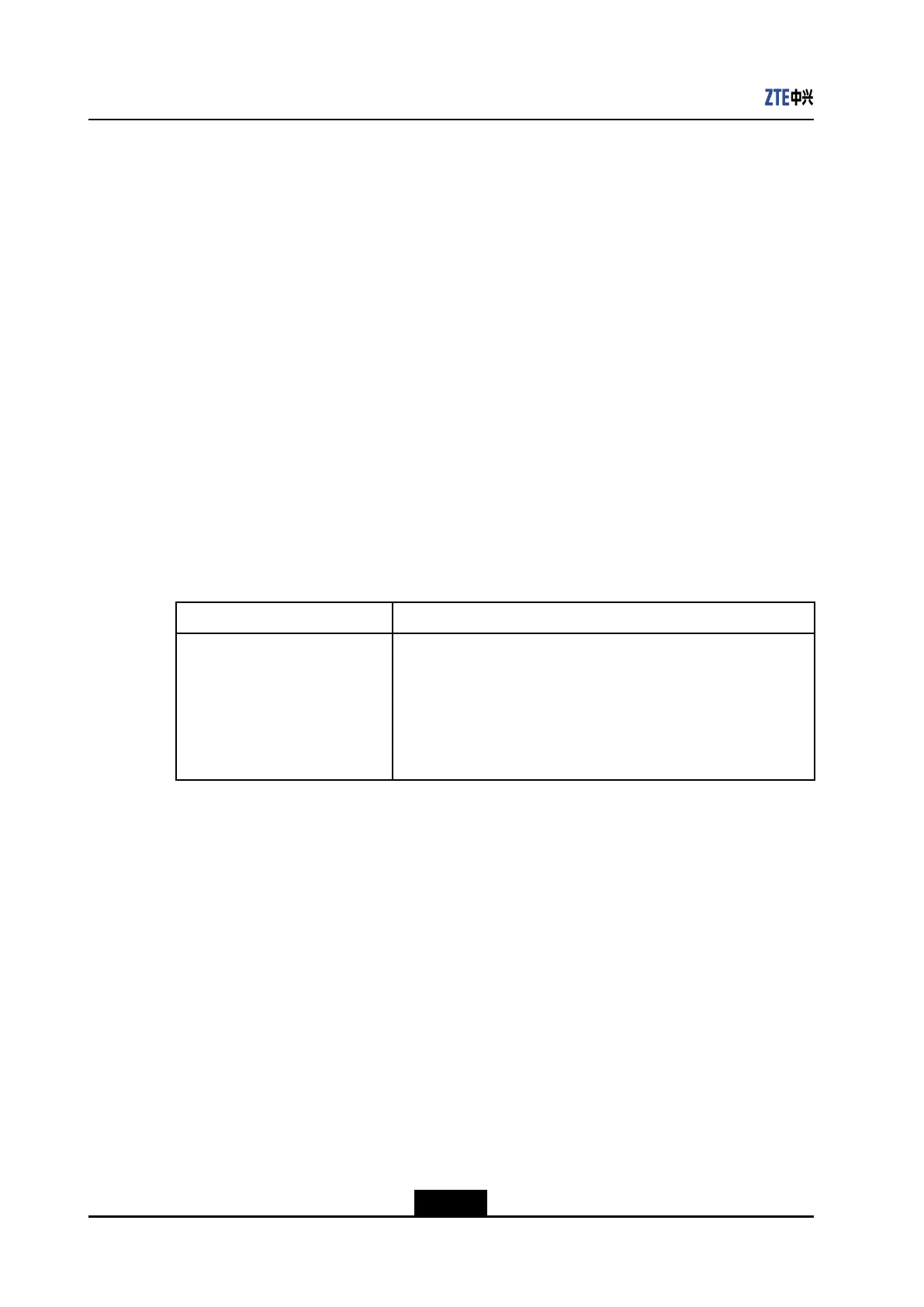ZXR105250SeriesCommandReference
Example
Thefollowingexampleclearscongurationandrestartsthesystem:
zte(cfg)#clearrunning-config
4.1.74setbannerfilename
Purpose
Thiscommandconguresthebannerdisplayedonthestartscreen,andsavesthebanner
inale.Thebannercancontainspaces.
CommandMode
Globalcongurationmode
Syntax
setbannerfilename<string>
ParameterDescription
ParameterDescription
<string>
Nameoftheleusedforcustomizingthebannerdisplayedonthe
startscreen,length:1–32characters.
Thelepathis/cfg/.Ifthespeciedleexists,thebannerinthe
le(itmustbeatextle)isusedafterthesystemisrestarted.If
thespeciedledoesnotexist,youcanwritethebannerand
thensavethebannerinale.
Example
zte(cfg)#setbannerfilenamehide.txt
4.1.75setbannerendwith
Purpose
Thiscommandsetstheendidentierforenteringthebannerdisplayedonthestartscreen.
Whentheendidentierisentered,youcompleteenteringthebannertobedisplayed.
CommandMode
Globalcongurationmode
Syntax
setbannerendwith<string>
4-38
SJ-20131111172707-003|2013-11-27(R1.0)ZTEProprietaryandCondential
