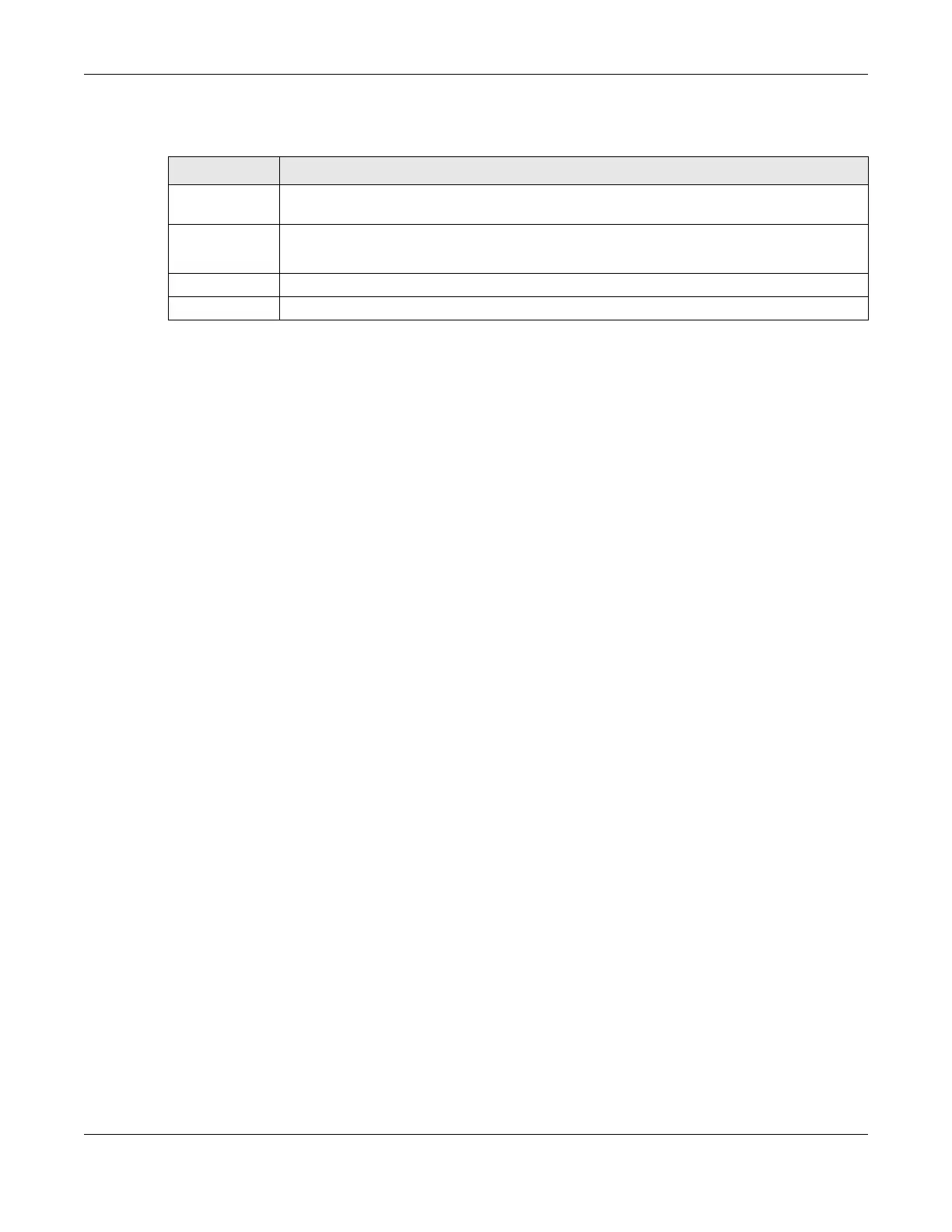Chapter 7 LAN
LTE3202-M430 User’s Guide
45
The following table describes the labels in this screen.
Table 20 Router > DNS Settings
LABEL DESCRIPTION
DNS Mode Select Auto if your ISP dynamically assigns DNS server information (and the LTE3202-M430's WAN
IP address). Otherwise, select Manual if you have the IP address of a DNS server.
Primary DNS
Secondary DNS
Select Manual if you have the IP address of a DNS server.
Enter the DNS server's IP address in the field.
Apply Click this button to save your changes back to the LTE3202-M430.
Cancel Click Cancel to reload the previous configuration for this screen.
