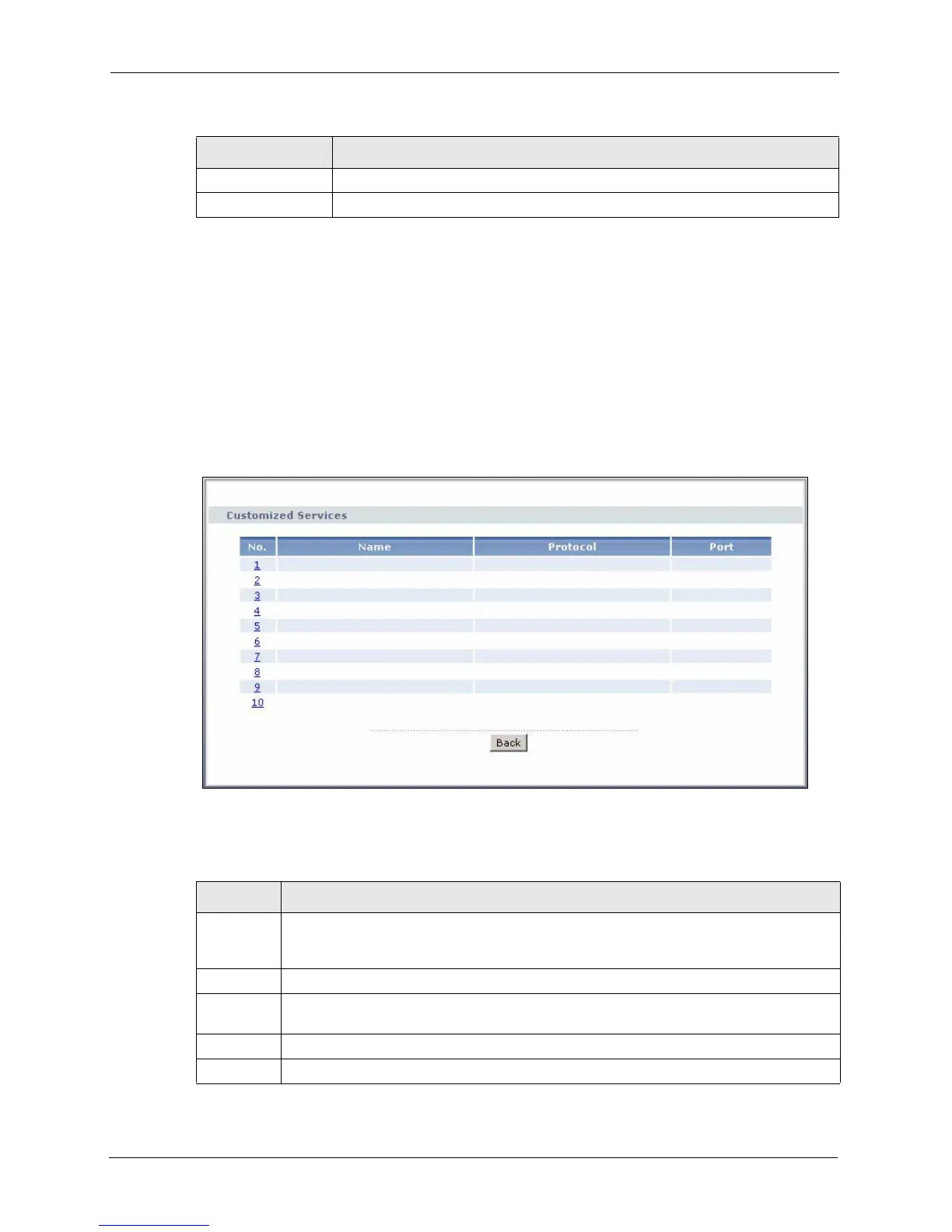P-660HW-T v2 User’s Guide
158 Chapter 10 Firewall Configuration
10.6.2 Customized Services
Configure customized services and port numbers not predefined by the ZyXEL Device. For a
comprehensive list of port numbers and services, visit the IANA (Internet Assigned Number
Authority) website. For further information on these services, please read Section 10.8 on page
163. Click the Edit Customized Services link while editing a firewall rule to configure a
custom service port. This displays the following screen.
Refer to Section 9.1 on page 137 for more information.
Figure 86 Firewall: Customized Services
The following table describes the labels in this screen.
Apply Click Apply to save your customized settings and exit this screen.
Cancel Click Cancel to exit this screen without saving.
Table 54 Firewall: Edit Rule (continued)
LABEL DESCRIPTION
Table 55 Customized Services
LABEL DESCRIPTION
No. This is the number of your customized port. Click a rule’s number of a service to go to a
screen where you can configure or edit a customized service. See Section 10.6.3 on
page 159 for more information.
Name This is the name of your customized service.
Protocol This shows the IP protocol (TCP, UDP or TCP/UDP) that defines your customized
service.
Port This is the port number or range that defines your customized service.
Back Click Back to return the Firewall Edit Rule screen.
