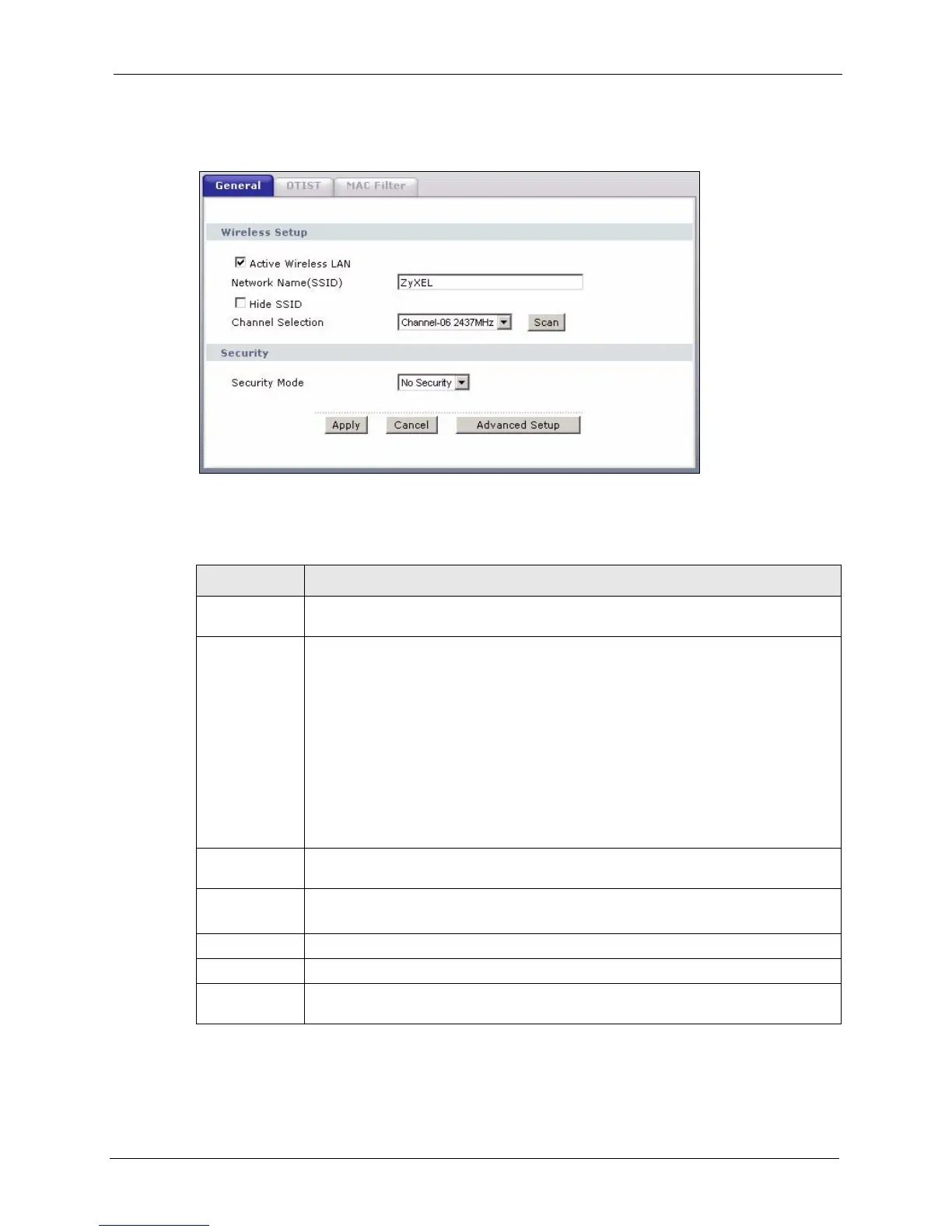P-660HW-T v2 User’s Guide
Chapter 6 Wireless LAN 97
Click Network > Wireless LAN to open the General screen.
Figure 48 Wireless LAN: General
The following table describes the general wireless LAN labels in this screen.
See the rest of this chapter for information on the other labels in this screen.
Table 27 Wireless LAN: General
LABEL DESCRIPTION
Active Wireless
LAN
Click the check box to activate wireless LAN.
Network Name
(SSID)
(Service Set IDentity) The SSID identifies the Service Set with which a wireless client
is associated. Wireless clients associating to the access point (AP) must have the
same SSID. Enter a descriptive name (up to 32 printable 7-bit ASCII characters) for
the wireless LAN.
Note: If you are configuring the ZyXEL Device from a computer
connected to the wireless LAN and you change the ZyXEL
Device’s SSID or WEP settings, you will lose your wireless
connection when you press Apply to confirm. You must then
change the wireless settings of your computer to match the
ZyXEL Device’s new settings.
Hide SSID Select this check box to hide the SSID in the outgoing beacon frame so a station
cannot obtain the SSID through scanning using a site survey tool.
Channel
Selection
Set the operating frequency/channel depending on your particular region.
Select a channel from the drop-down list box.
Apply Click Apply to save your changes to the ZyXEL Device.
Cancel Click Cancel to reload the previous configuration for this screen.
Advanced
Setup
Click Advanced Setup to display the Wireless Advanced Setup screen and edit
more details of your WLAN setup.
