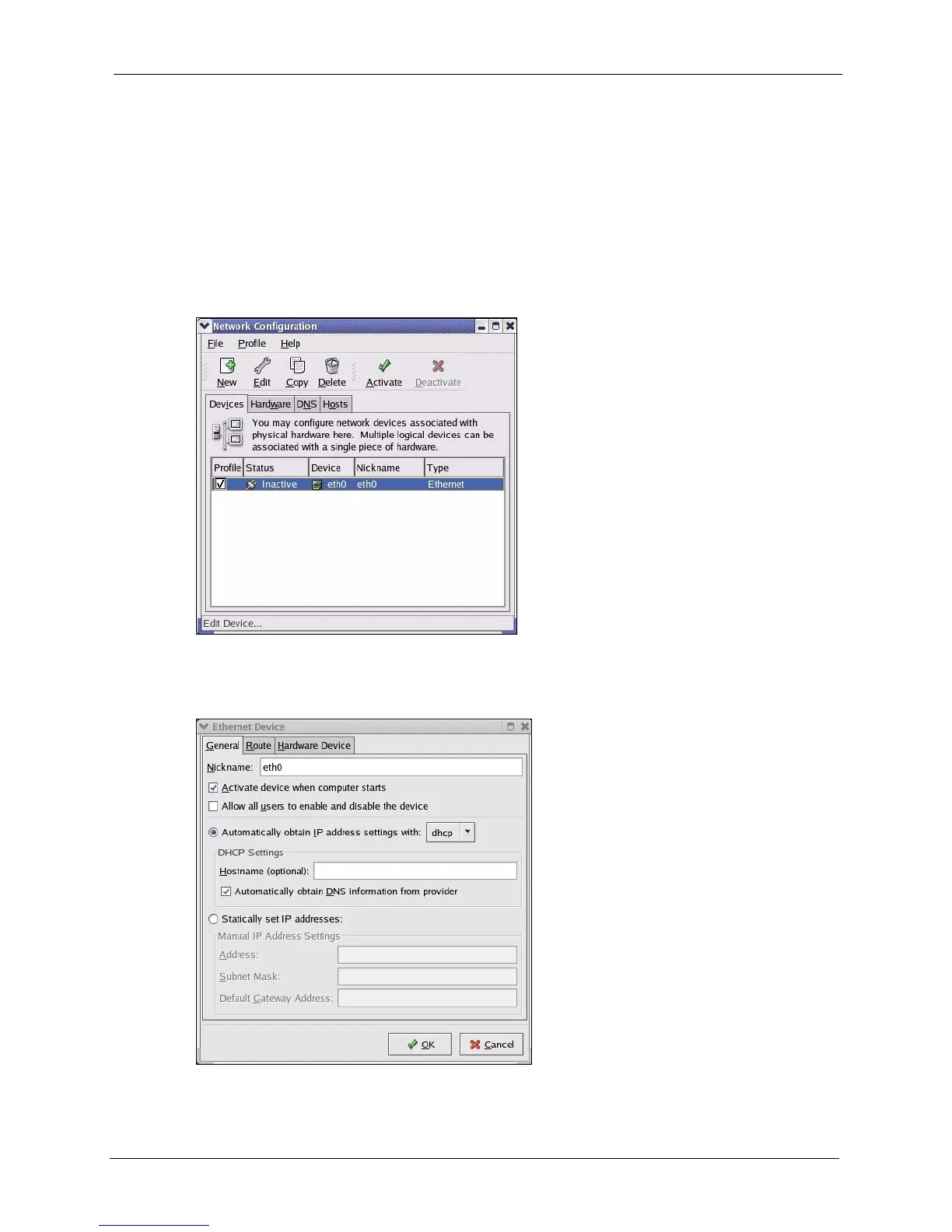P-660HW-T v2 User’s Guide
Appendix E Setting up Your Computer’s IP Address 293
Note: Make sure you are logged in as the root administrator.
Using the K Desktop Environment (KDE)
Follow the steps below to configure your computer IP address using the KDE.
1 Click the Red Hat button (located on the bottom left corner), select System Setting and
click Network.
Figure 167 Red Hat 9.0: KDE: Network Configuration: Devices
2 Double-click on the profile of the network card you wish to configure. The Ethernet
Device General screen displays as shown.
Figure 168 Red Hat 9.0: KDE: Ethernet Device: General
• If you have a dynamic IP address click Automatically obtain IP
address settings with and select dhcp from the drop down list.
