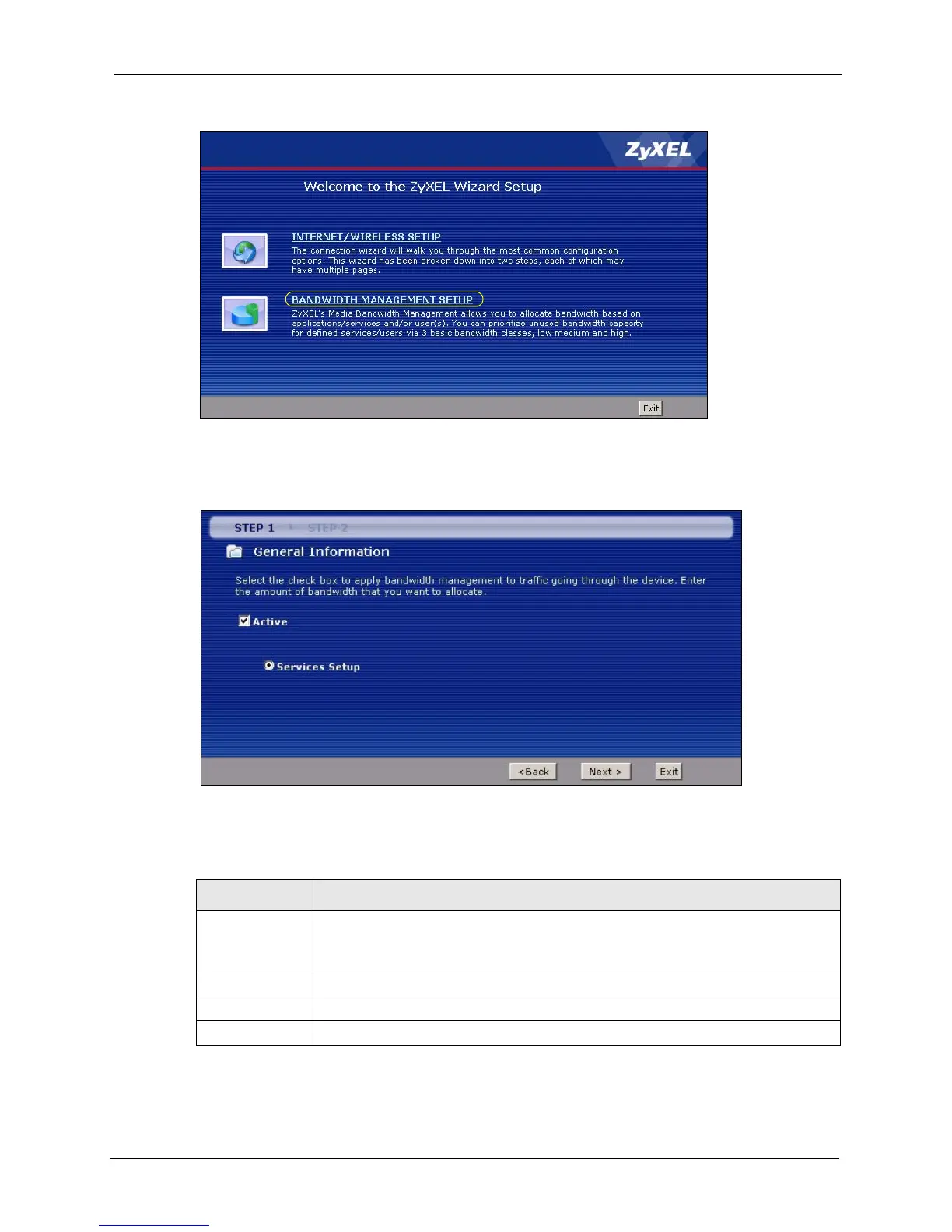P-660HW-T v2 User’s Guide
Chapter 4 Bandwidth Management Wizard 71
Figure 34 Wizard: Welcome
3 Activate bandwidth management and select to allocate bandwidth to packets based on the
service requirements.
Figure 35 Bandwidth Management Wizard: General Information
The following fields describe the label in this screen.
4 Use the second wizard screen to select the services that you want to apply bandwidth
management and select the priorities that you want to apply to the services listed.
Table 18 Bandwidth Management Wizard: General Information
LABEL DESCRIPTION
Active Select the Active check box to have the ZyXEL Device apply bandwidth
management to traffic going out through the ZyXEL Device’s port(s).
Select Services Setup to allocate bandwidth based on the service requirements.
Back Click Back to display the previous screen.
Next Click Next to proceed to the next screen.
Exit Click Exit to close the wizard screen without saving.
