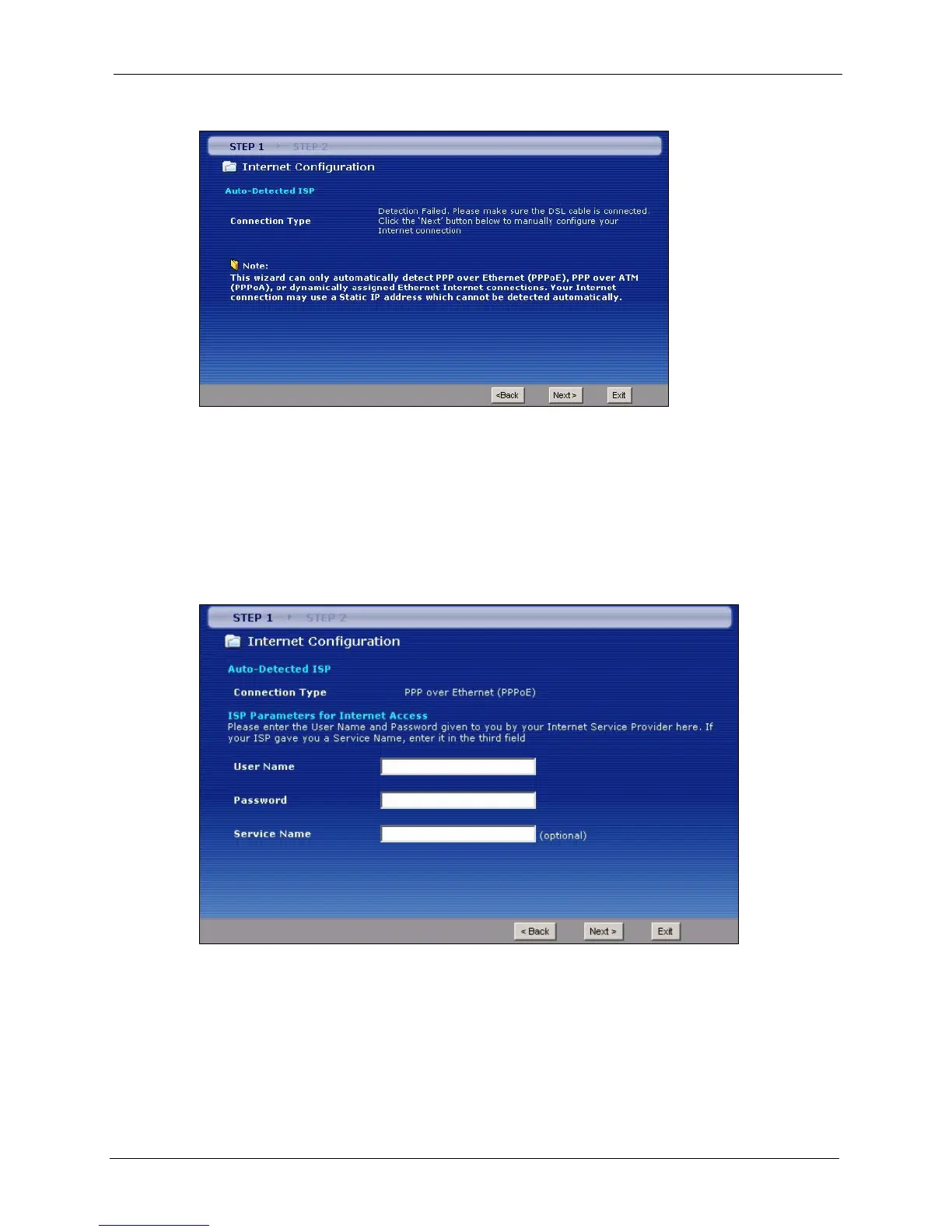P-660HW-T v2 User’s Guide
Chapter 3 Wizard Setup for Internet Access 57
Figure 17 Auto Detection: Failed
3.2.1 Automatic Detection
1 If you have a PPPoE or PPPoA connection, a screen displays prompting you to enter your
Internet account information. Enter the username, password and/or service name exactly
as provided.
2 Click Next and see Section 3.3 on page 62 for wireless connection wizard setup.
Figure 18 Auto-Detection: PPPoE
3.2.2 Manual Configuration
1 If the ZyXEL Device fails to detect your DSL connection type, enter the Internet access
information given to you by your ISP exactly in the wizard screen. If not given, leave the
fields set to the default.
