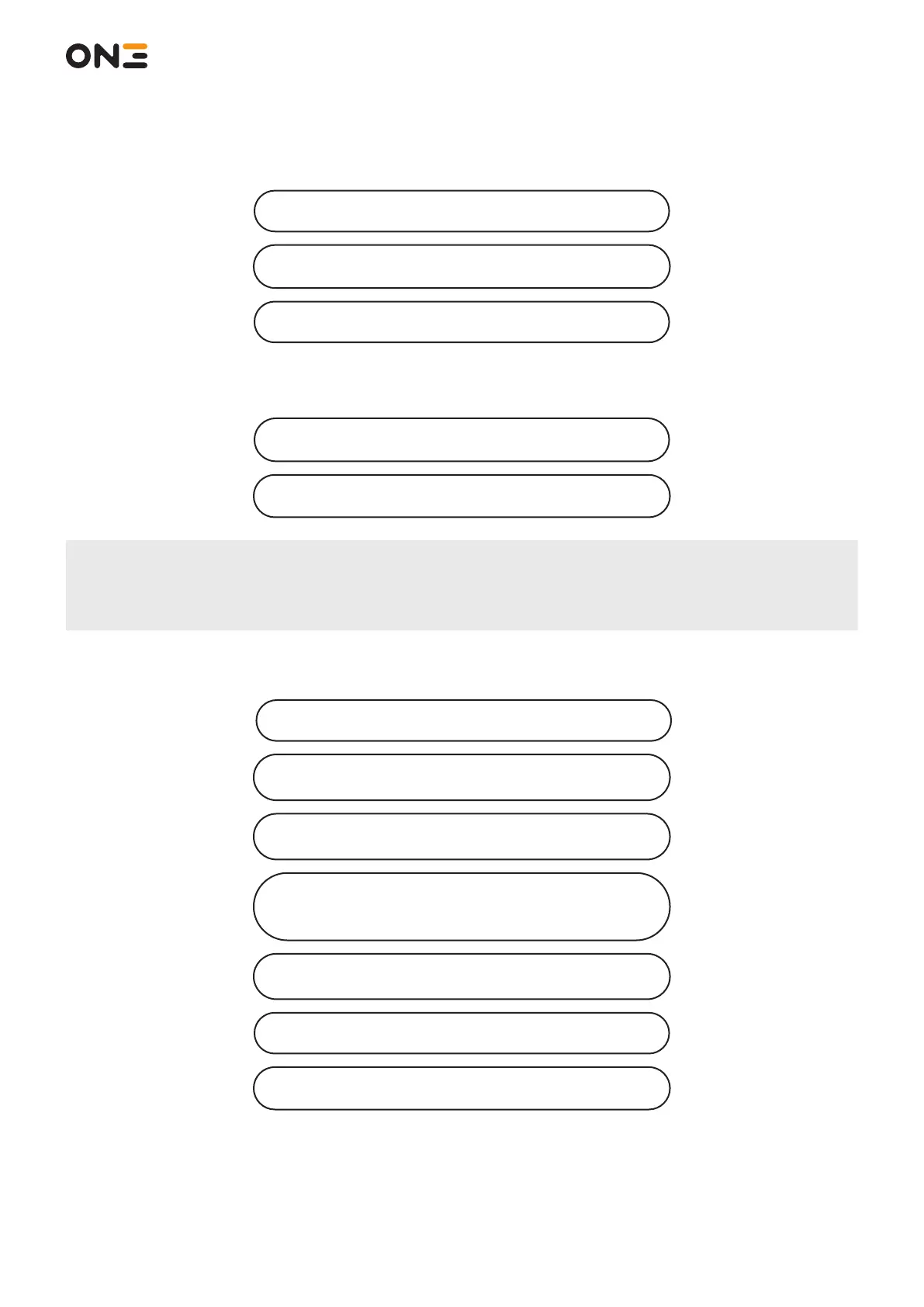MANUGENX5 - Version 1.01 24.03.2021
© 2021 0N3 s.r.l. - Subject to change without notice
12
2.3.3 Add a new Base Station
Press Add button
Enter Base Station UID, Password (if required)
and Base Station Description
Press Save
2.3.4 Wi-Fi Connection
Select a Base Station from the list and
press Connect button
Wait for Wi-Fi connection
CAUTION!
• It is recommended to select “Connect automatically” checkbox if user wants to use the Wireless
Handheld with the same Base Station. This option speeds up the Wi-Fi link setup.
2.3.5 Pairing procedure
Press Start pairing button
Look at Pairing Lamp
on the Base Station of the machine under control
Count the number of ashes
in a random range from 1 to 5
Insert the answers
(number of flashes, Lamp ON, Lamp OFF)
while looking at the status of the Pairing Lamp
Answer if the pairing lamp is ON or OFF
The YES/NO buttons will appear in random positions
Press and release the Emergency Stop Button
Press Exit button
