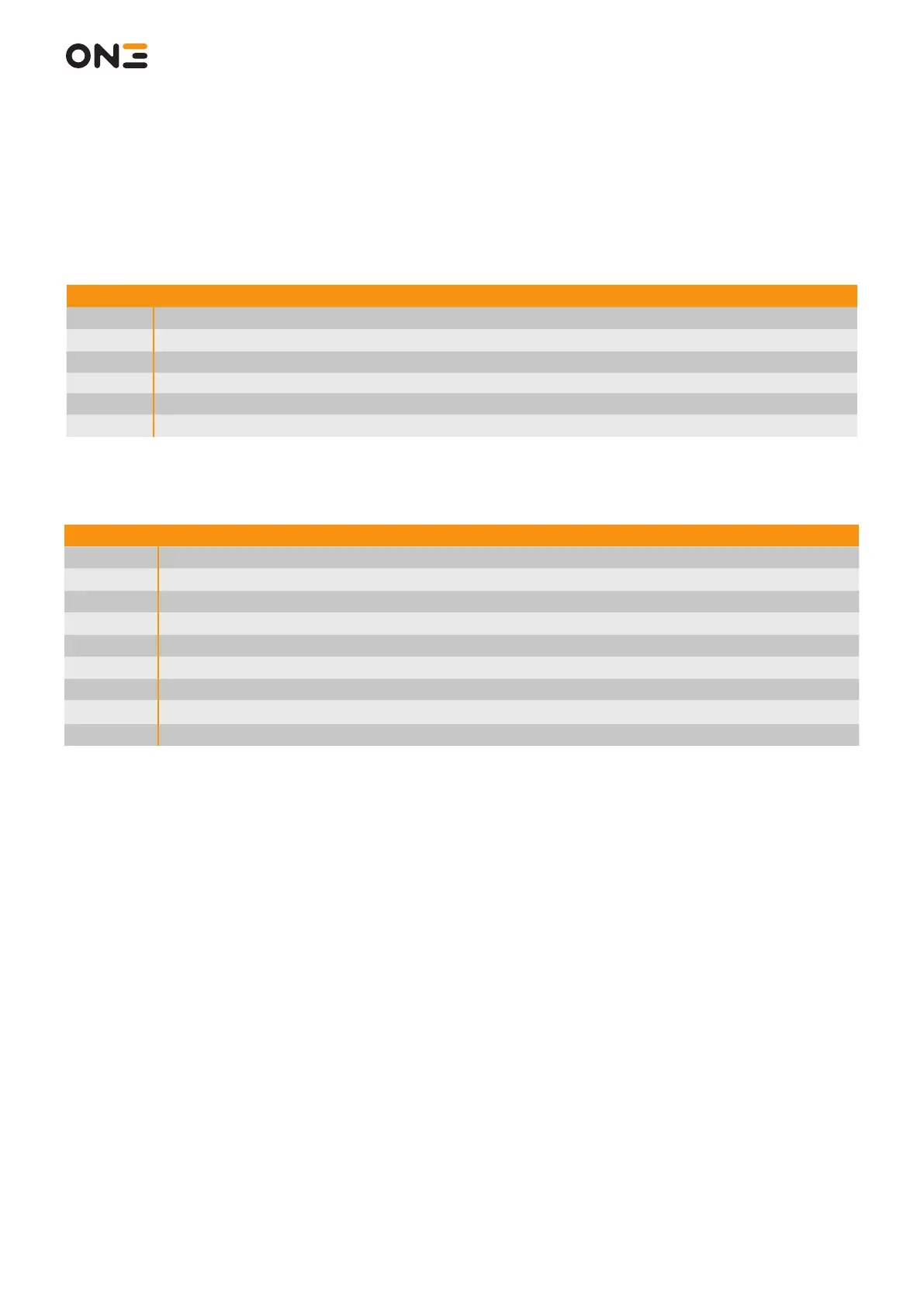MANUGENX5 - Version 1.01 24.03.2021
© 2021 0N3 s.r.l. - Subject to change without notice
19
3.4 Safety State Diagram
This paragraph provides a description of Safety State Machine for the X5 System, including one Wireless Handheld
and one Base Station. For both devices the States are:
Legend
OFF The device is switched OFF
IDLE The device is switched ON, the status is UNPAIRED
RUN The device is switched ON, the status is PAIRED
SAFE The device is switched ON, the status is UNPAIRED
SAFE - P The device is switched ON, the status is PAIRED
EMG The device is switched ON, the status is PAIRED
The transition among Safety States are dened by the following Events:
Legend
OFF Switch OFF
ON Switch ON
PAIR Pairing procedure (Wireless Handheld)
UNPAIR Unpairing procedure (Wireless Handheld)
AUX-REC Auxiliary unpairing Input (Base Station)
LINK-LOSS Loss of Wi-Fi Link
LINK-REC Recovery of Wi-Fi Link
PAIR-LOSS* Loss of PAIRED Status
FAIL System Failure
*Note: PAIR-LOSS can be caused by a device fault or hardware reset when the device is in RUN or SAFE-P States
