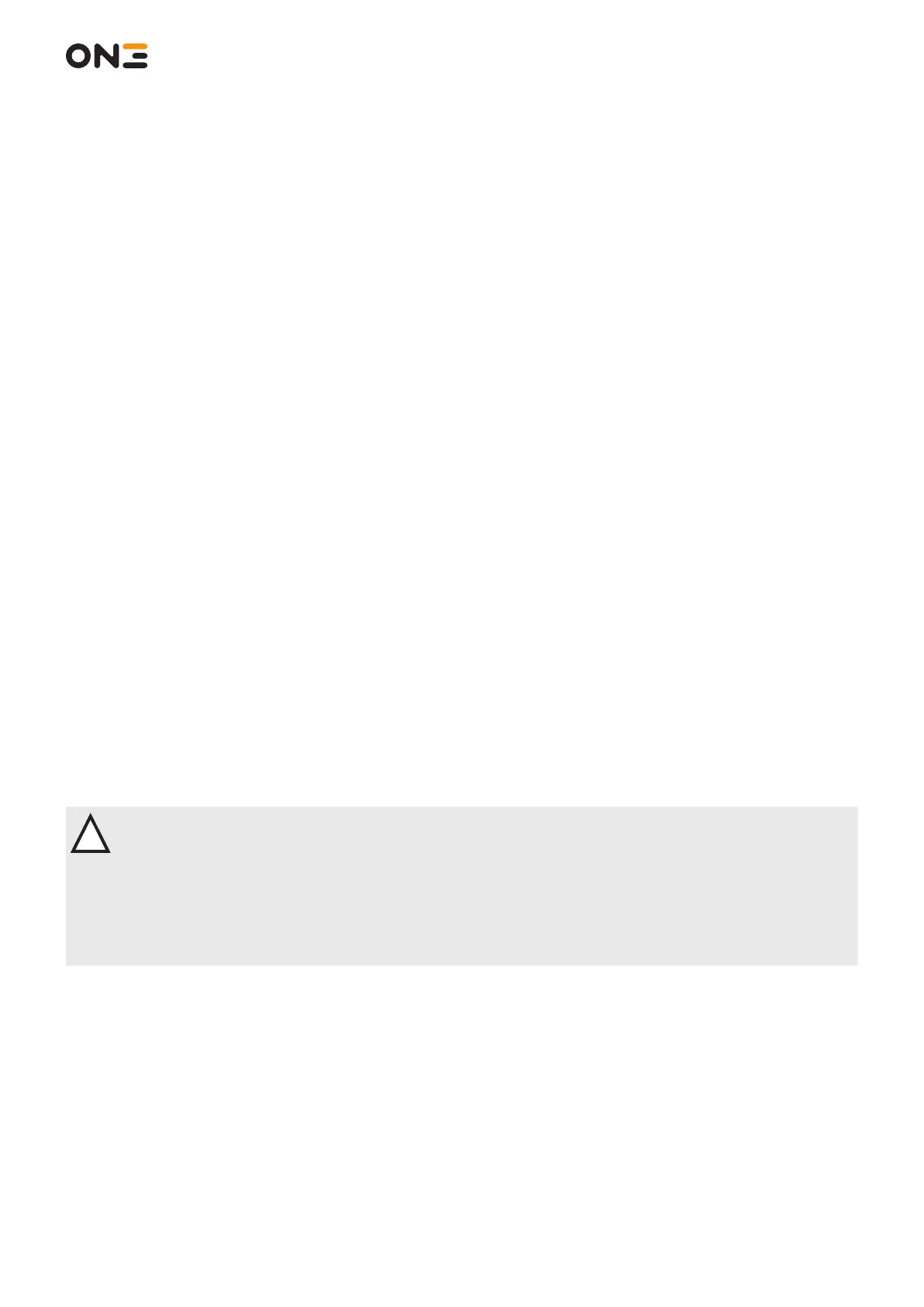MANUGENX5 - Version 1.01 24.03.2021
© 2021 0N3 s.r.l. - Subject to change without notice
33
5.7 Battery
The Wireless Handheld is powered by a removable battery attached to the back of the device.
The battery capacity is 4400mAh and provides autonomy for about 6h with 100% charged battery. Time depends on
the system load.
The battery can be charged individually or when installed on the Wireless Handheld using the Charging Station that is
part of the X5 System. A green status LED on the Wireless Handheld signals when the charging process is in progress.
A full charge cycle requires about 3h when the battery is completely discharged.
The battery is xed on the rear side of the device via two locks.
The procedure for battery replacement is the following:
• Unscrew the locks
• Replace the battery
• Screw the locks
The battery charge status can be checked dynamically in several ways:
• System Settings
• Pairing App
• System variable available from App
!
WARNING!
• Use only the supplied battery code. The use of alternative solutions could cause malfunctions or damage
to the product as well as voiding the warranty and product certications.
• Do not use the Wireless Handheld with a battery level of less than 5% to avoid the device’s sudden
shutdown.
5.7.1 Battery Disposal
Dispose of batteries according to local regulations.