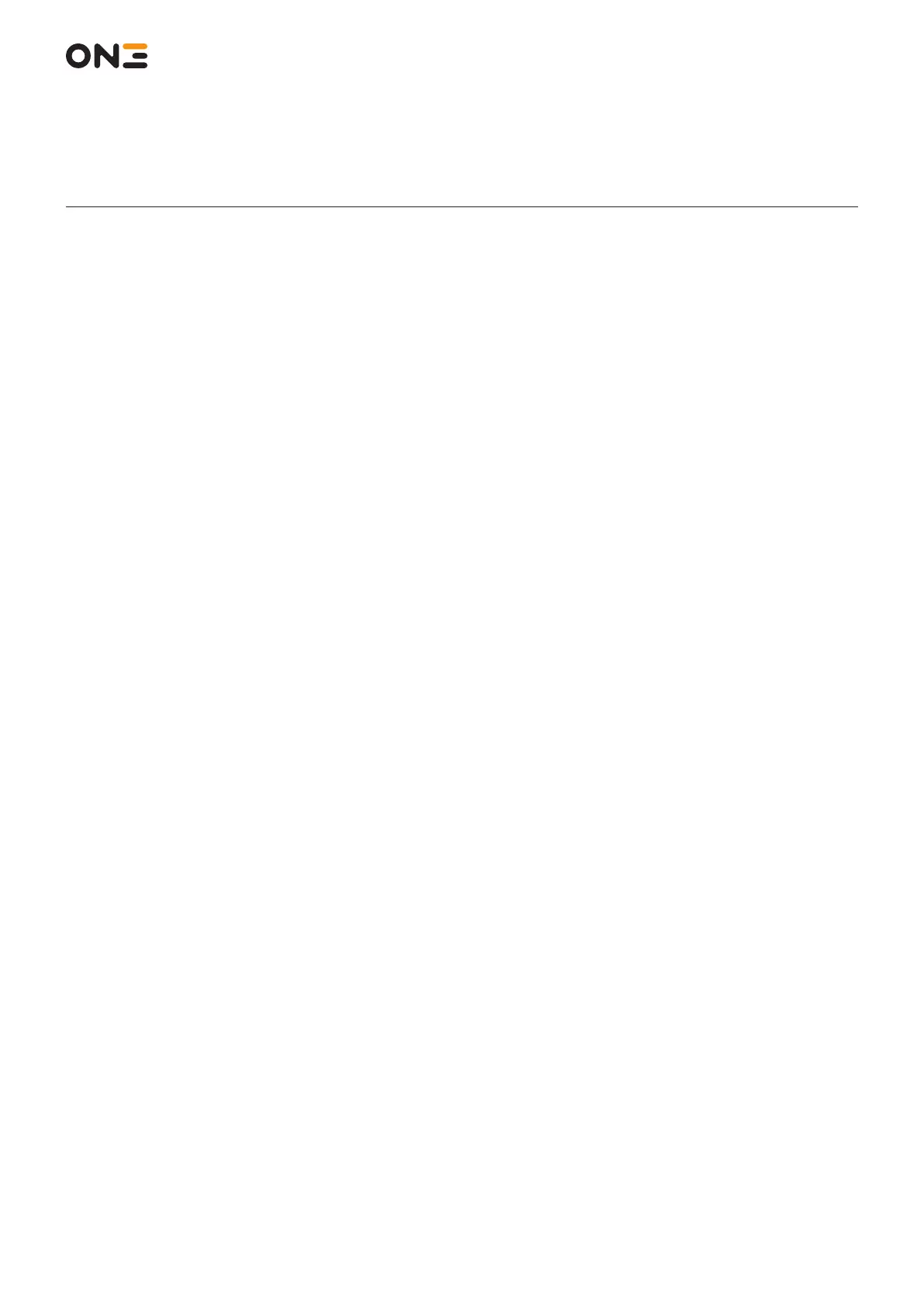MANUGENX5 - Version 1.01 24.03.2021
© 2021 0N3 s.r.l. - Subject to change without notice
3
Table of Contents
Introduction 5
Safety notices 5
Safety guidelines 6
1 Overview 8
2 Safety Link 9
2.1 Network conguration 9
2.2 Network SSID 9
2.3 Pairing and Unpairing Procedure with PairingAPP 10
2.3.1 Pairing Lamp 11
2.3.2 Auxiliary Unpairing Input 11
2.3.3 Add a new Base Station 12
2.3.4 Wi-Fi Connection 12
2.3.5 Pairing procedure 12
2.3.6 Unpairing - Delete Base Station 13
2.3.7 Unpairing procedure 13
3 Safety Controls 14
3.1 Emergency Stop Button 14
3.2 Enabling Button 15
3.3 Selector 18
3.4 Safety State Diagram 19
3.4.1 Wireless Handheld 20
3.4.2 Base Station 20
3.5 Safety Outputs 21
3.6 Safety reaction time 22
4 Safety specications 23
4.1 Safety parameters 23
4.1.1 General Safety parameters 23
4.1.2 Safety functions parameters 23
4.2 Proof test frequency 24
4.3 Lifetime 24
5 Wireless Handheld 25
5.1 Overview 25
5.2 Technical data 27
5.3 Handheld device chemical resistance 28
5.3.1 Test results 29
5.4 Status Indicators 31
5.5 ON/OFF keys 31
5.6 Input Devices 32
5.6.1 Potentiometers 32