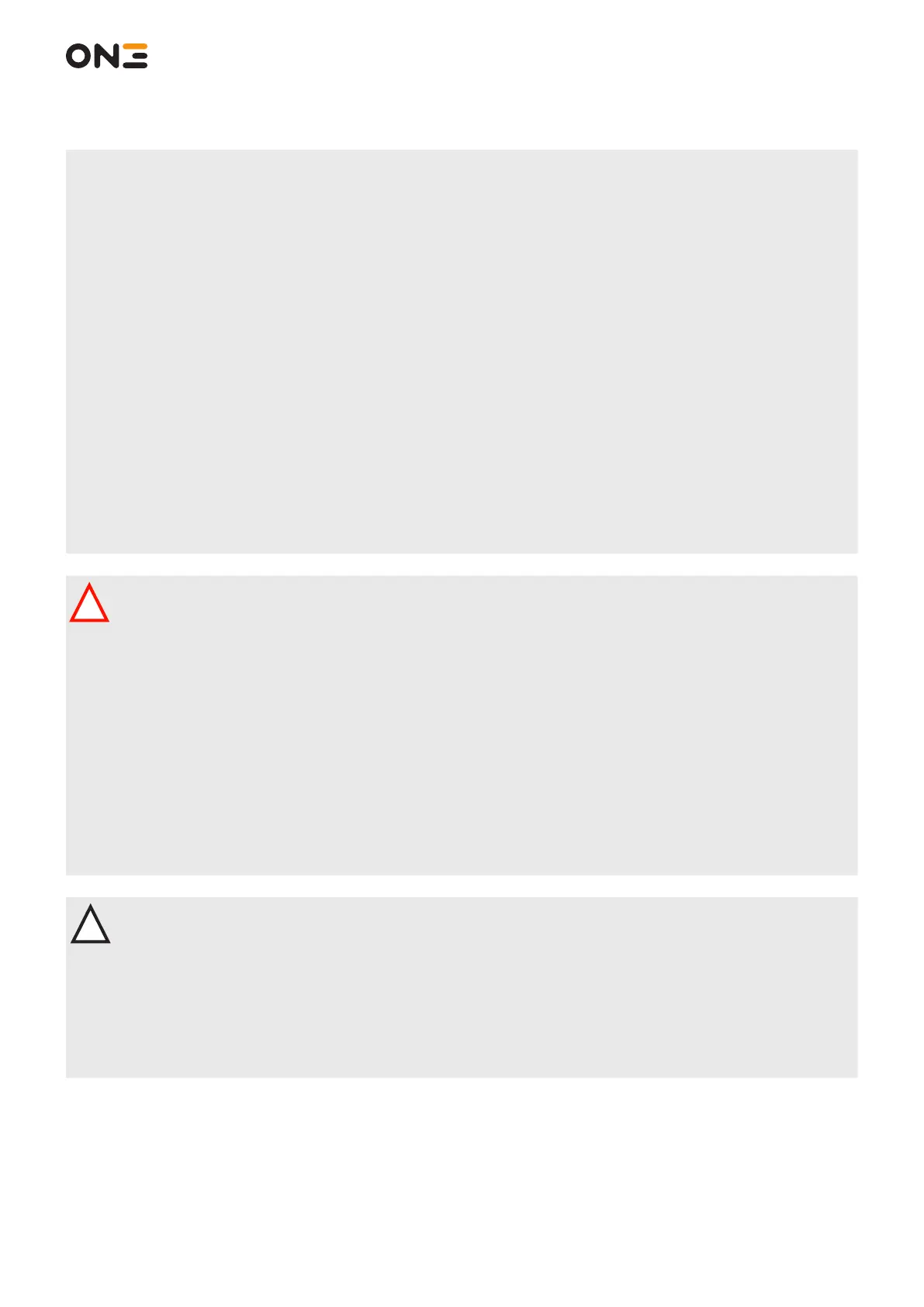MANUGENX5 - Version 1.01 24.03.2021
© 2021 0N3 s.r.l. - Subject to change without notice
7
i
INFORMATION
• All the instructions contained in this manual ensuring user safety must be taken in consideration. Each
non-conformity could cause the safety functions integrated in the Wireless Handheld terminal not to
work properly.
• Wireless Handheld and Base Station have been designed, developed, and manufactured for conventional
use in industry. They were not designed, developed, and manufactured for any use involving serious
risks or hazards that could lead to death, injury, serious physical damage, or loss of any kind without
the implementation of exceptionally stringent safety precautions. Such risks and hazards include the
use of X5 System in the following applications:
- nuclear reactions monitoring in nuclear power plants;
- flight control systems;
- flight safety;
- mass transit control systems;
- medical life support systems;
- control of weapon systems.
• Electrical components that are vulnerable to electrostatic discharge (ESD) must be handled accordingly
!
DANGER!
• Do not touch the connector contacts; do not touch the contact tips when removing the protection covers.
• All kind of environmental (temperature, aggressive atmospheres, humidity) and mechanical stresses
over the accepted limits explained in this User Manual must be avoided during transport and storage
of the devices.
• Two main considerations must be done in order to prevent damages during transport:
- always use the original packaging;
- always keep the right environmental conditions as explained in the technical data.
• Installation must take place according to the documentation and using suitable equipment and tools.
!
WARNING!
• It is important that the Indicators shall be clearly visible and the operator instructed that he can rely
on the Emergency Stop Button only when the Indicator is steady ON.
• If the application software allows controlling more than one machinery at the time, then the safety
circuits on the plant should be wired in such a way that the Emergency Stop Button will halt all the
machinery that could be involved.