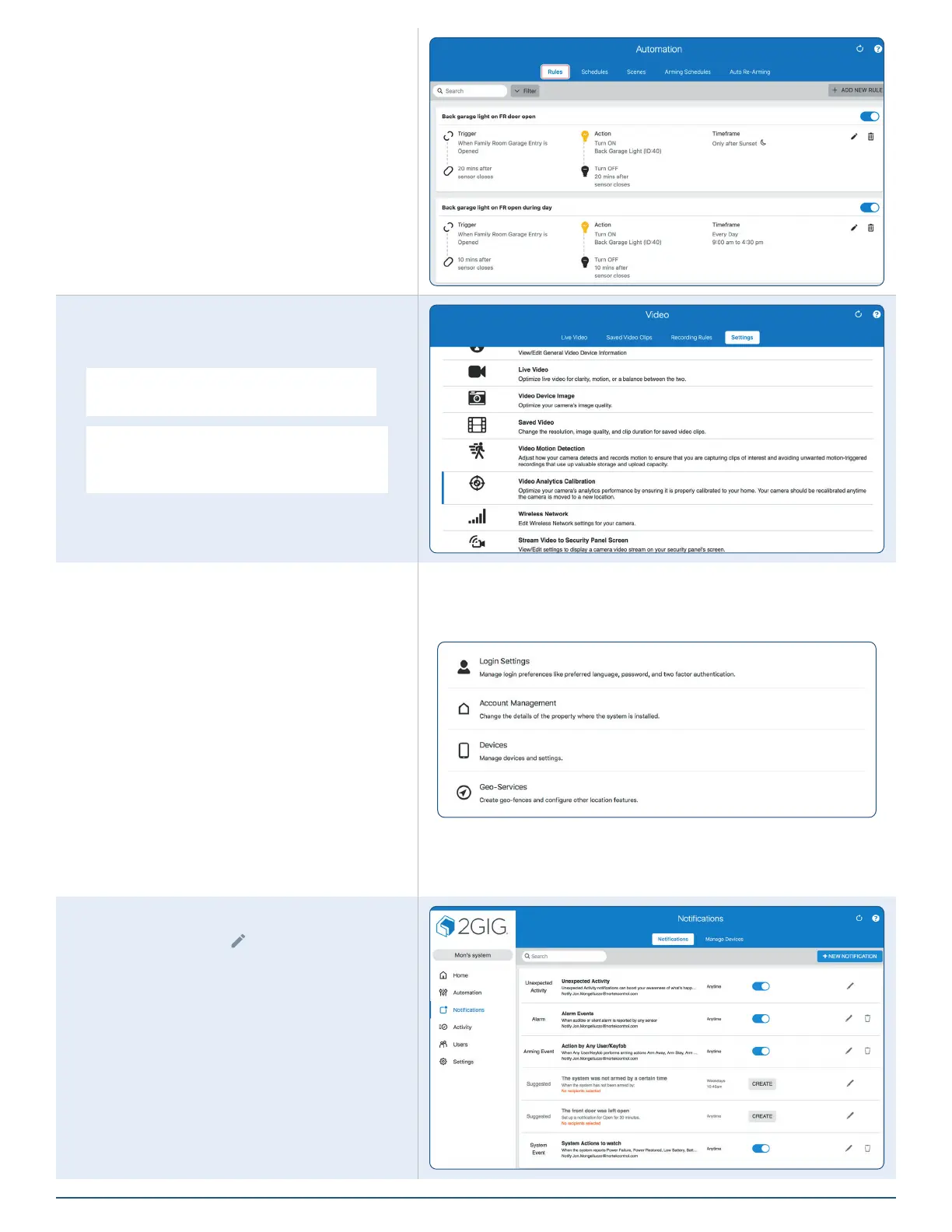2GIG EDGE Smart Home Manual
12
Automation
Click Add New Rule to set a Trigger, Action and
Time frame for the new automated action.
Once a Rule is created, you can set Schedules,
Scenes, Arming Schedules and setup Auto Re-
Arming.
Video on the 2GIG EDGE
Enable “Stream Video to Security Panel Screen”
from customer account portal on Alarm.com.
NOTE: These instructions apply to all Alarm.com
cameras.
NOTE: Cameras and doorbells must rst be added
to an Alarm.com account. Follow alarm.com
instructions to add cameras and doorbells.
Settings
Login Settings
Make changes to the login, password, email
address and other settings related to Login.
Account Management
Edit Account Information, System Information and
Property Information.
Devices
Manage devices and settings.
Geo-Services
Create geo-fences and congure location
features.
Notications
Use this option to Edit ( ), Enable or Disable
preset Notications for specic events. When an
option is enabled, the system sends a notication
via email.
Choose +New Notication to create a
notication that relates to these categories:
Standard, Property Awareness, Family, Second
Home and Reminders.
Activity
Review panel activity history, such as Website
login, Alarms, open doors, etc.
